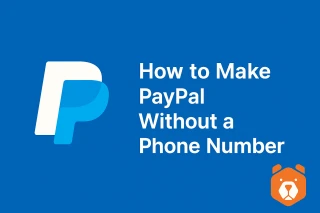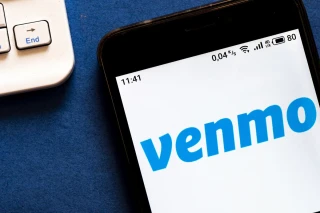How to use Alipay outside China
Alipay is one of the biggest payment systems in the world. The biggest demand for it is in its native country – China. It provides quick financial transfers and a range of other functions. The Alipay English app is important to those who plan to establish partnerships with Chinese companies. Let us try to discuss the peculiarities of this payment system in more detail – from registering to changing the language and identifying the personality.
How to set up Alipay international
In the first place, one needs to download the app. For that, go to the corresponding marketplace – either Google Play or Apple Store (depending on the OS used by your smartphone). Press the “Install” button.
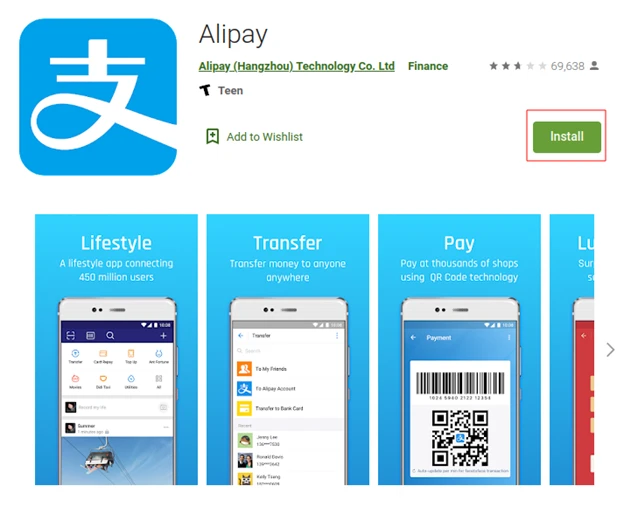
Open the app, now, we are interested in Alipay registration English. In general, it is an easy task, but you must take into account the specific features of the program. It is oriented toward Chinese users. When creating a profile from abroad, you may face numerous complications.
Alipay registration foreigner
The first problem is the Chinese language in the menu. So, let us explain how to sign up in English. Such an option is available. In the top right corner of the screen, you will see the button for setting the language. Tap on it and select “English” in the dropdown window. It is the easiest method to change Alipay to English.

If you want to enter the payment system via its website, the English version is also available. Now, it will be easier for you to understand how to use it. Let us discuss how to create an account.
A guide on Alipay sign up USA, UK, and other countries outside China
You must perform the following steps:
- Enter the mobile number. It is the only way to register and verify an account. You can use the phone number from any country, it is not obligatory to utilize a Chinese one. Did you face any problems with this step? No need to worry as the Grizzly Sms store offers to buy a virtual number for registration on Alipay. If you want to learn how to make such a purchase in detail, you will find the instructions by following the link provided.
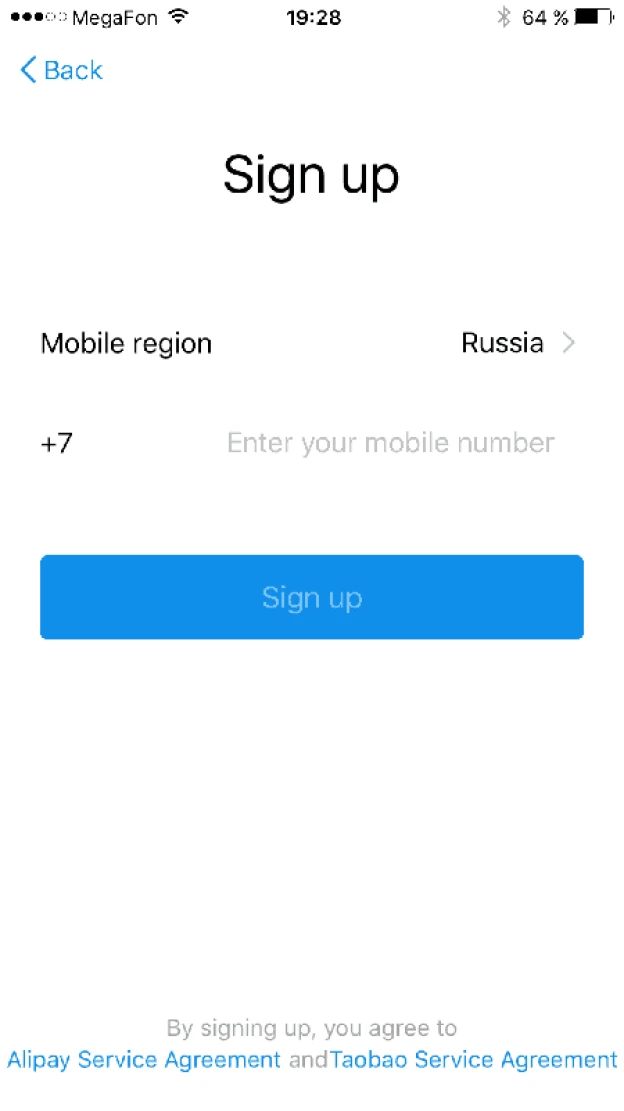
2. The code will be sent to the number entered. Now, you need to insert it in the corresponding field.
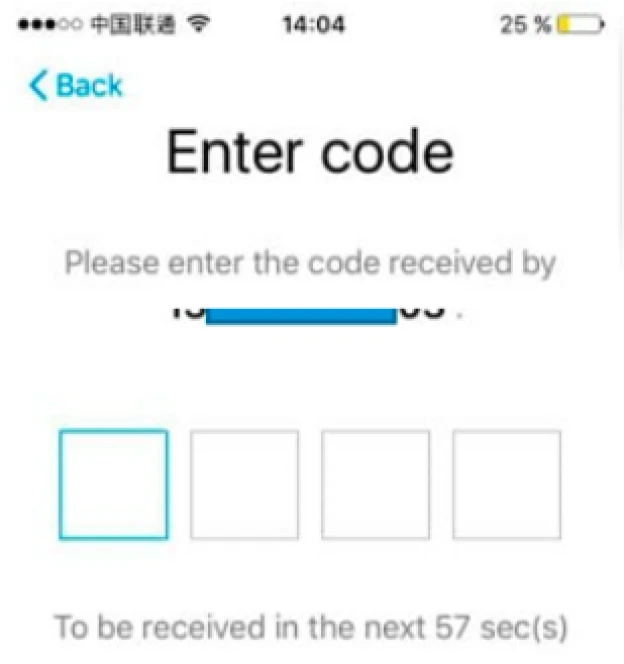
Now, you have a ready account, which you can use to collaborate with other participants of the system.
How to work with Alipay English
New users may have a range of questions. We will strive to clarify the most crucial issues.
How to link card to Alipay
As a rule, the system offers to perform this action by default. Yet, if you closed the corresponding notification by mistake or didn’t receive it at all, make use of the following method:
- You need to go to the main menu, where you must find the “Me” icon at the bottom of the screen.
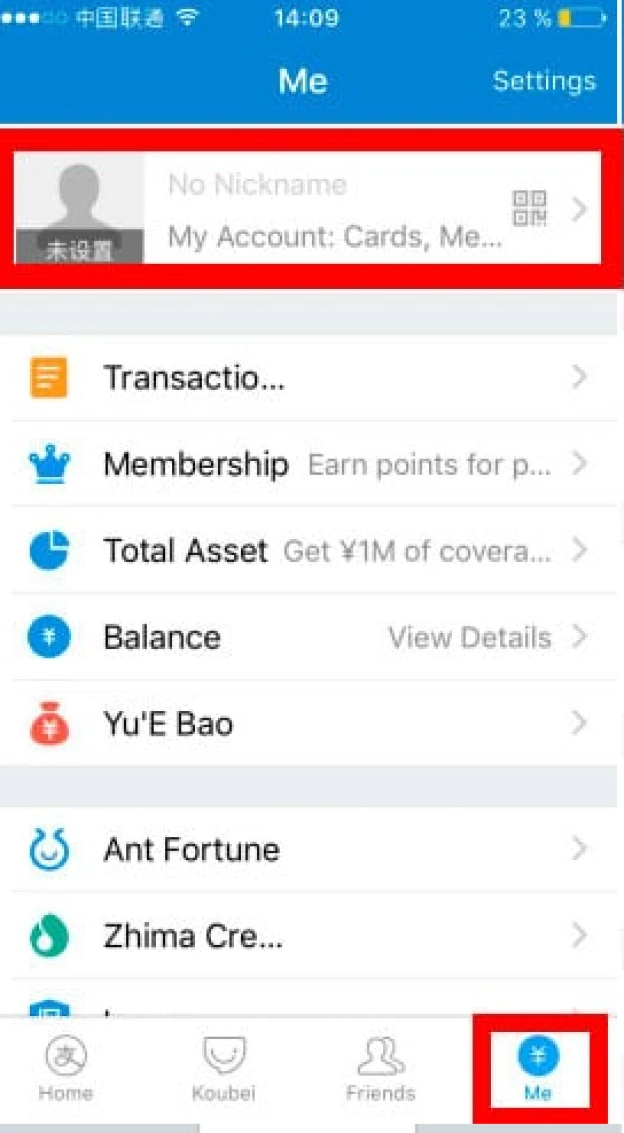
2. The personal settings will open. Choose the “My cards” tab.
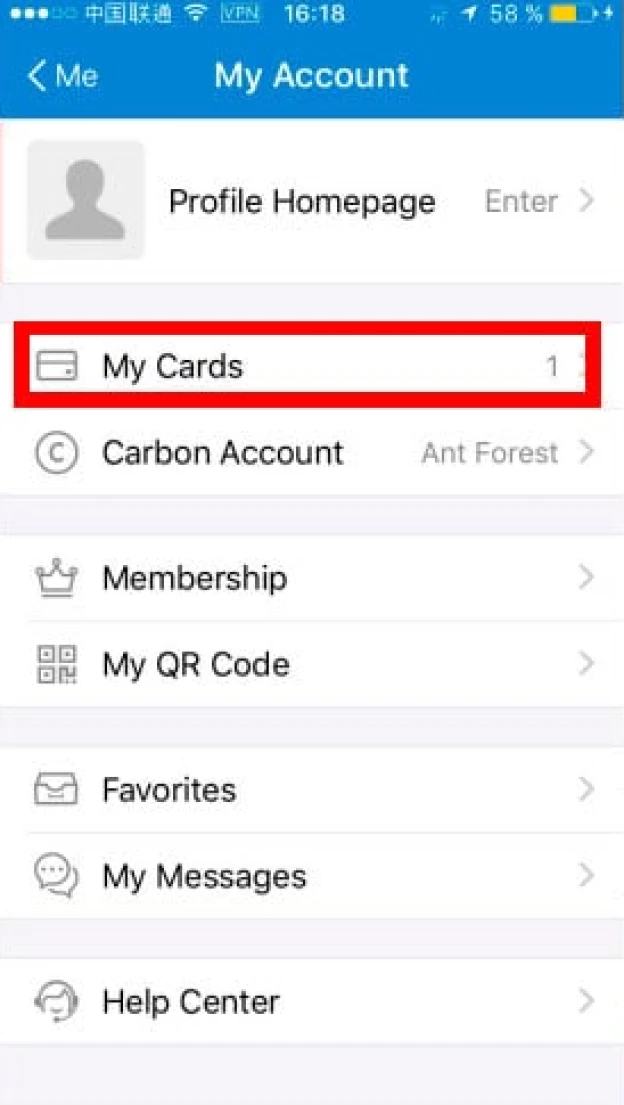
3. Enter the payment details and other information about your card. It is a standard procedure, which does not involve any difficulties.
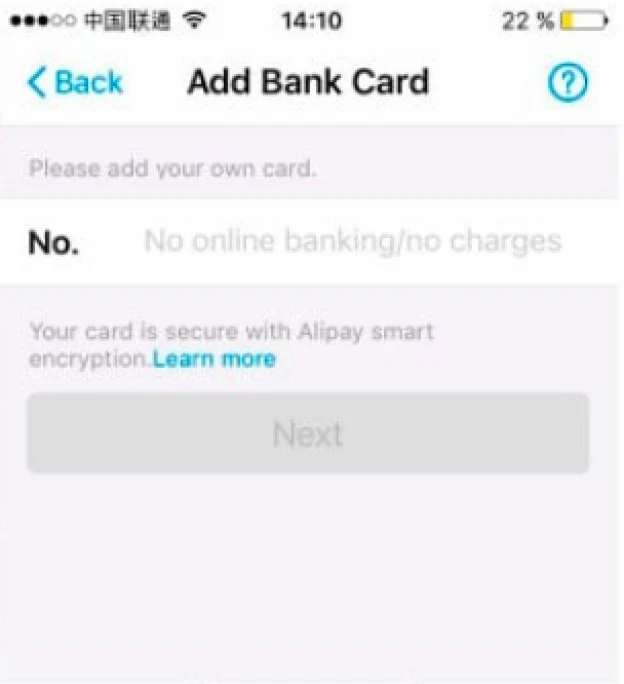
4. The process is not completed as you need to enter additional information. In the “Name” line, specify the name of the card owner, “Id type” - choose the “Passport” option. In the line “Id number”, you must enter the number of your passport.
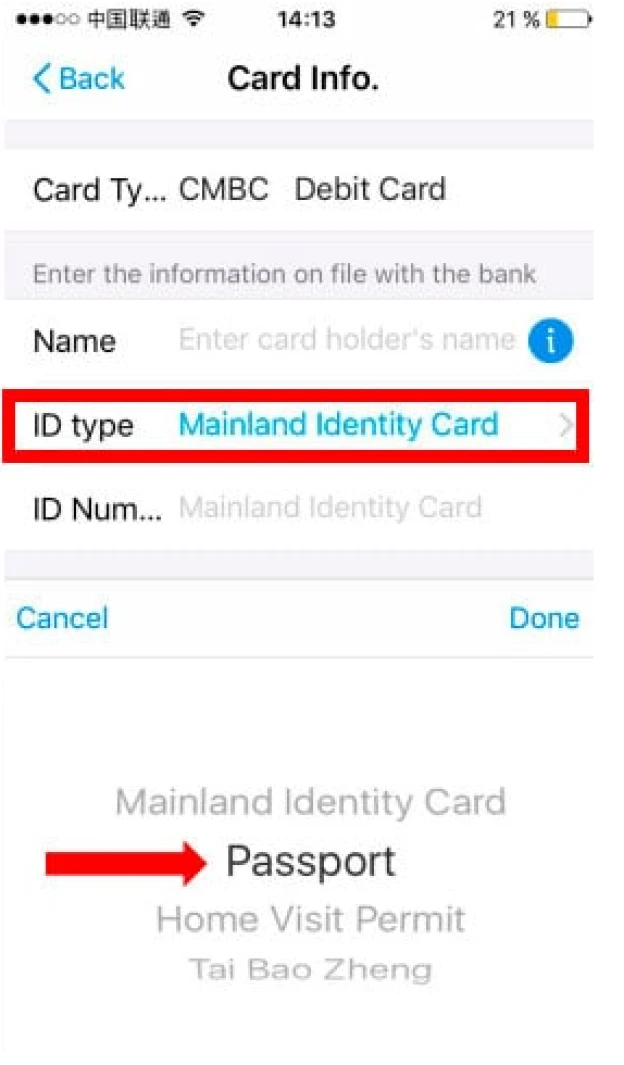
5. A confirmation code will be sent via SMS. Your task is to receive it and type it in the field offered. In case you see the message “Success” in the end, the “Complete” button in the top right corner will become active. Press it.
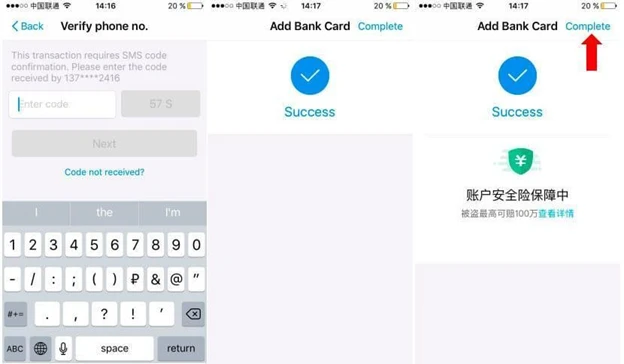
How to top up Alipay
It is not obligatory to make payments with a card linked. It is also possible to use a personal account. Let us discuss how to deposit into Alipay:
- Go to the main menu again, where you must choose the “Balance” point.
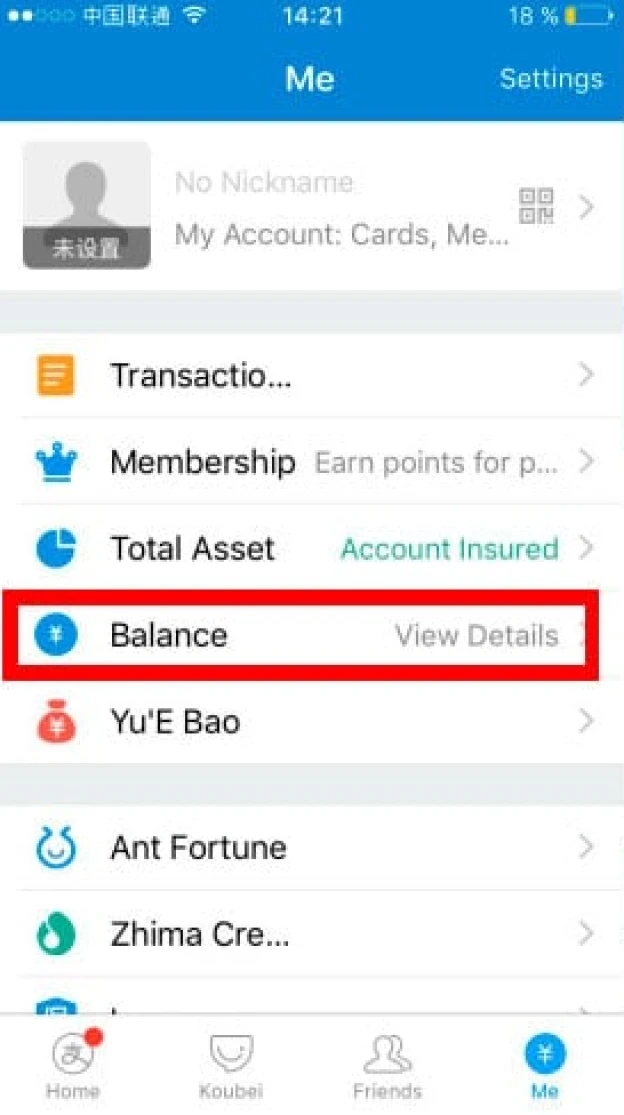
2. Press “Top up” in the window that opened.
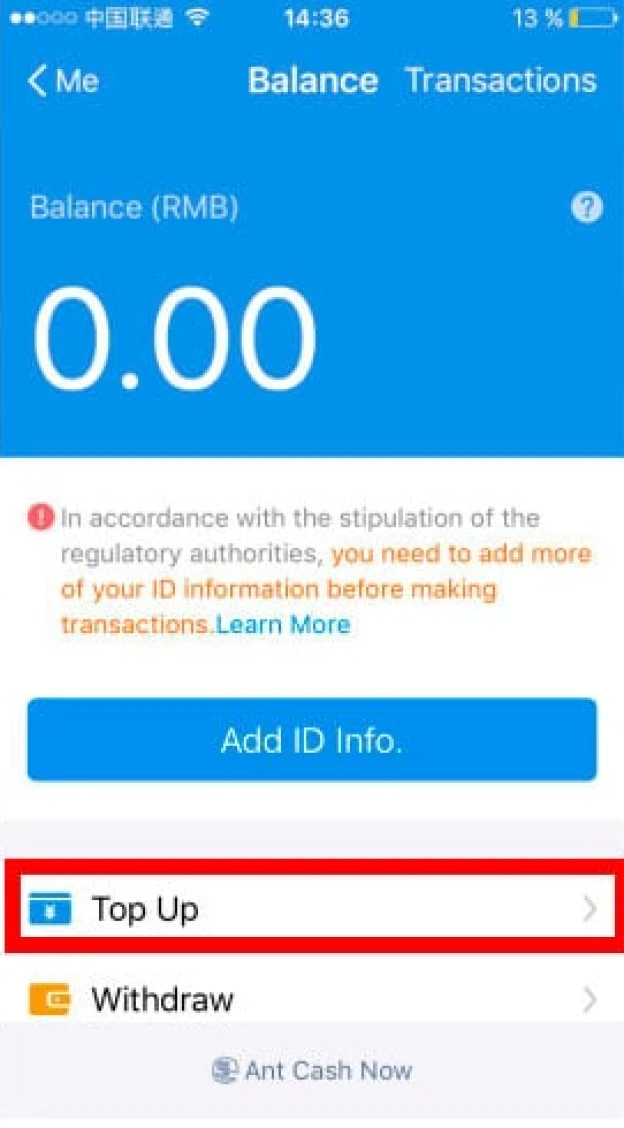
3. Make a transfer. Specify the sum needed (for transactions on this platform, one must use yuans). This payment system imposes certain limits on transfers. You can learn about them if you press the “Limit” button in the top right corner.
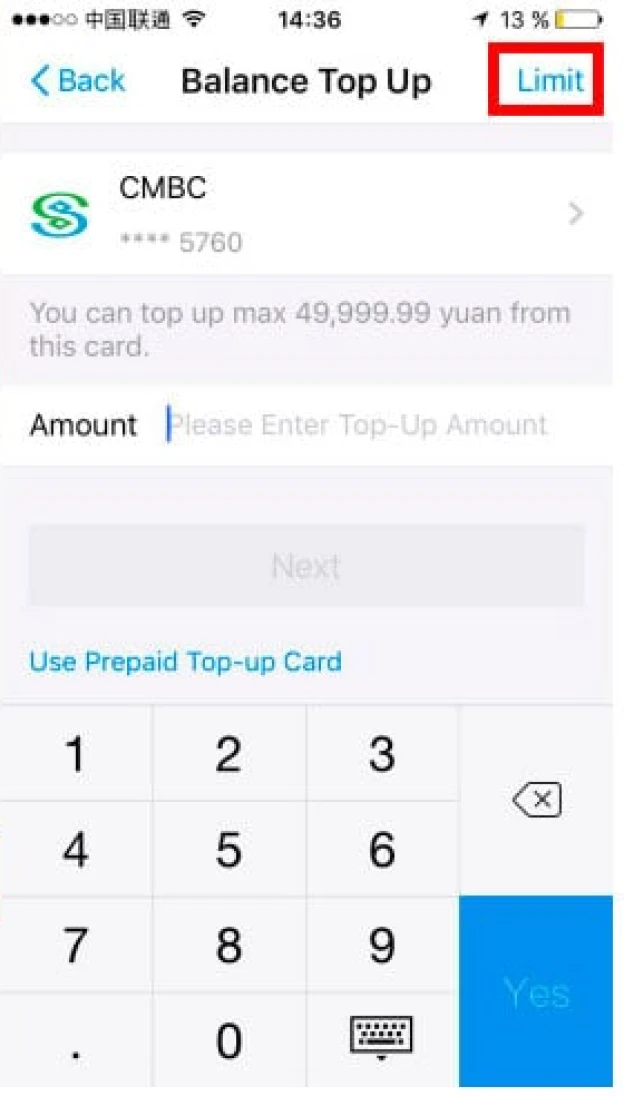
How to make Alipay payment
Let us move to the practical part. If you are interested in how to use Alipay in Singapore, the USA, the UK, and other countries outside China, that involves direct transfers to the accounts of the sellers chosen. It is a standard procedure, which is why let us focus our attention on another option. In China, users can use this system to make transfers between ordinary people.
Let us discuss the situation when you need to send a payment to a seller:
- Log in to your personal cabinet on the payment system. Then, press the “Scan” button. The seller will show you a QR code on the screen of his device. So, you must scan it.
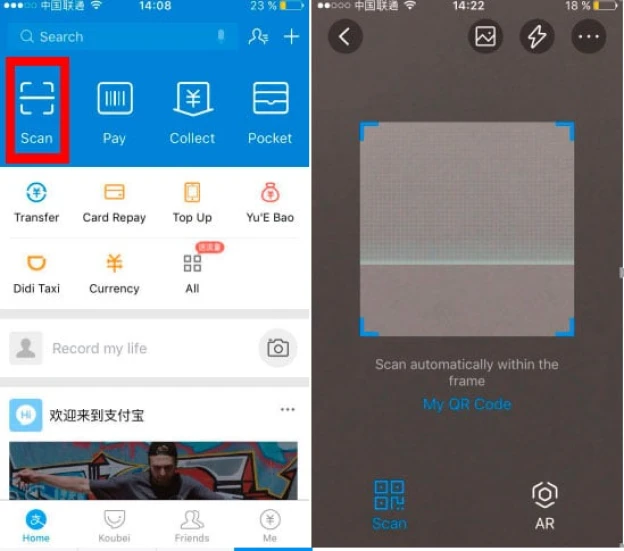
2. After you successfully scan it, you will see the window, where you must enter the sum needed. Confirm to complete the transaction.

If you make a purchase at the store equipped with a cash register, the situation will differ slightly. In this case, a cashier will provide a QR code, which you must scan by pressing the “Pay” icon.
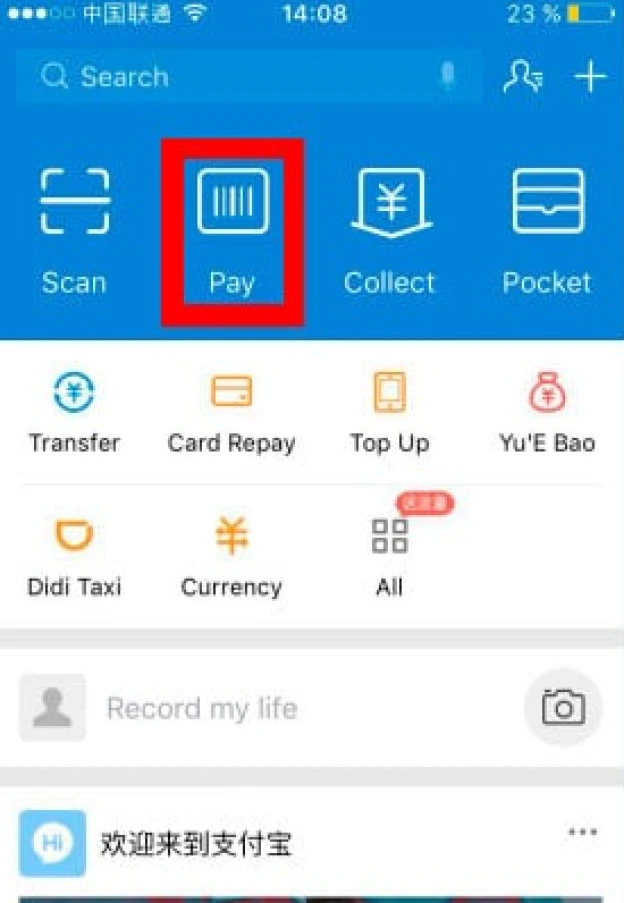
How to verify ID on Alipay
Standard accounts are subject to a set of restrictions. They relate to the sum of a transaction and other aspects. Here one must note that the system does not allow passing the verification procedure in English.
- Go to the website of the payment system and click on the blue button.

2. Tap on the link “账户设置”.

3. In the list, choose the function of identity confirmation.

You must select one of the methods on offer and follow the guidelines. One must highlight that a range of browsers has an inbuilt translator. We recommend you activate it so that you can better understand what the system demands from you.