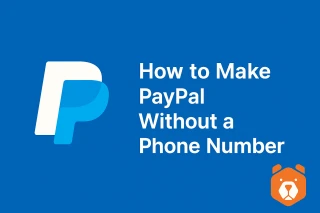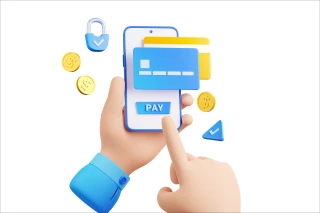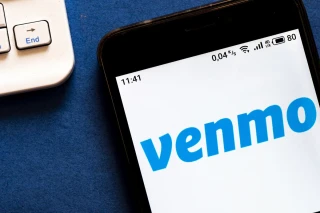How to Make Multiple PayPal Accounts Without Getting Banned
Imagine trying to run a lemonade stand, a T-shirt shop, and a freelance design gig — all with one shared wallet. Messy, right?
In the digital world, the same logic applies. If you’re juggling multiple businesses, managing payments for different niches, or simply want to separate personal from professional finances, knowing how to create multiple PayPal accounts can change your workflow completely.
But here’s the catch: PayPal isn’t exactly a fan of users stacking accounts without strategy.
So, let’s explore the safe and effective route to set up two or more PayPal accounts — without tripping the system, and with help from a lesser-known but powerful tool: Grizzly SMS.
Can I Have More Than One PayPal Account?
Short answer: Yes. But with conditions.
PayPal officially allows:
- One personal account
- One business account
These must be under different email addresses, and ideally linked to separate bank accounts and phone numbers. The platform frowns upon duplicate accounts using the same credentials — unless they serve distinct purposes.
So, yes — you can create two PayPal accounts, even more if you run separate businesses, but you’ll need to be smart with identity management.
Let’s get tactical with virtual number for PayPal.
Step-by-Step: How to Create Multiple PayPal Accounts Using Grizzly SMS
Creating more than one PayPal account might sound complicated, but with the right tools and a bit of planning, it’s surprisingly simple. Below is a clear, step-by-step guide on how to make multiple PayPal accounts without hitting the usual roadblocks — and yes, we’ll be using Grizzly SMS to sidestep the phone number limitation like a pro. Let’s get started with the first piece of the puzzle: email.
1. Create a Unique Email Address for Each Account
Each PayPal account needs a new email. That’s non-negotiable.
You can use:
- Free options like Gmail, Outlook, ProtonMail
- Custom domains for your business (e.g., [email protected])
Pro tip: Use aliases or tags to manage multiple inboxes from one place, especially if you're building enterprise-style separation.
2. Use a Virtual Number from Grizzly SMS
Here’s where we dodge the one-phone-number limit.
Head to Grizzly SMS — a reliable platform that provides temporary, unique mobile numbers for account verification.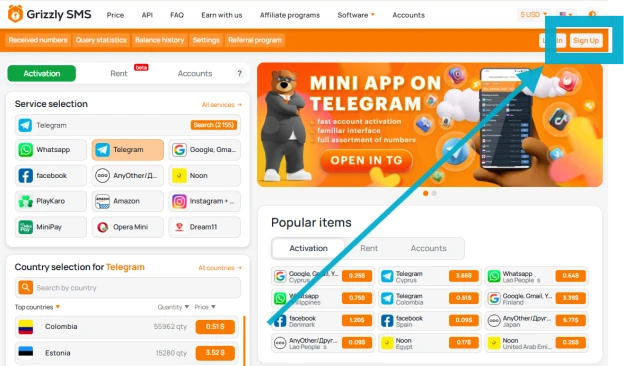
Here’s what to do:
- Search for PayPal in the services menu
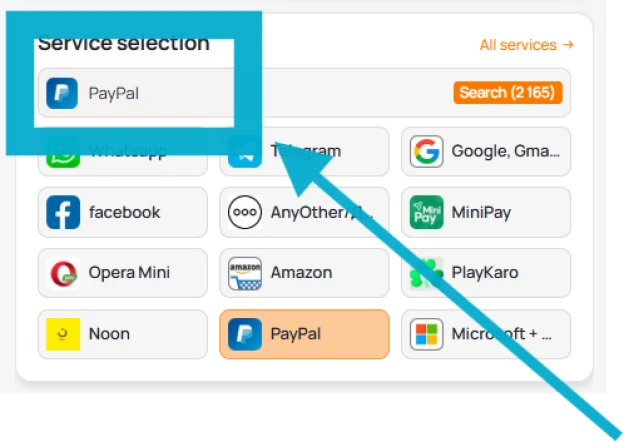
- Select your preferred country (choose wisely if targeting international sales)
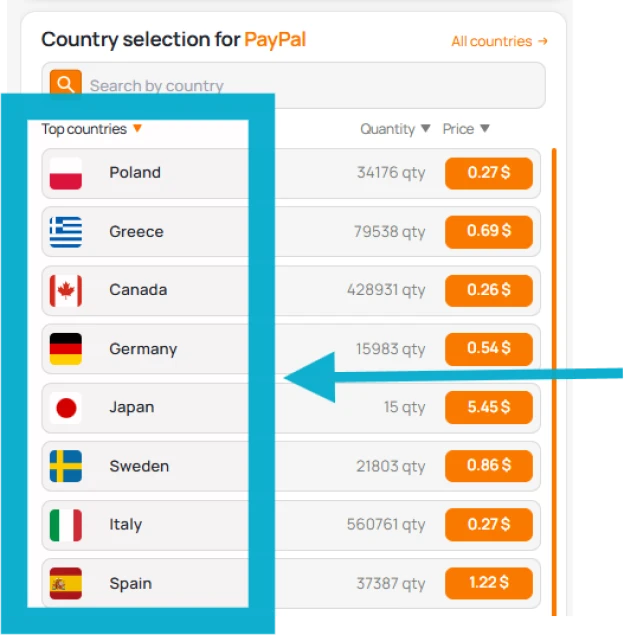
- Purchase a number and keep the Grizzly dashboard open
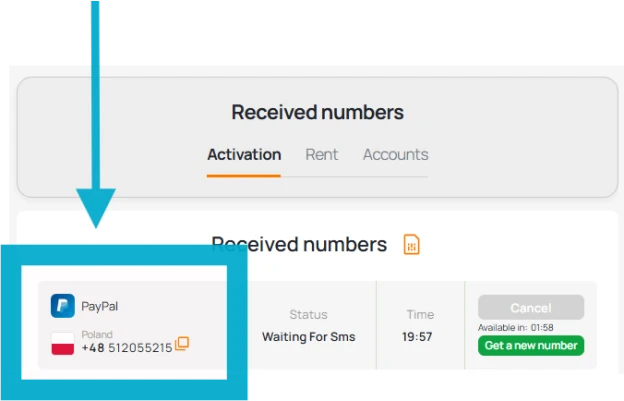
- Enter that number during PayPal registration
You’ll receive a text message with the verification code — straight to Grizzly. Paste it into PayPal. Done.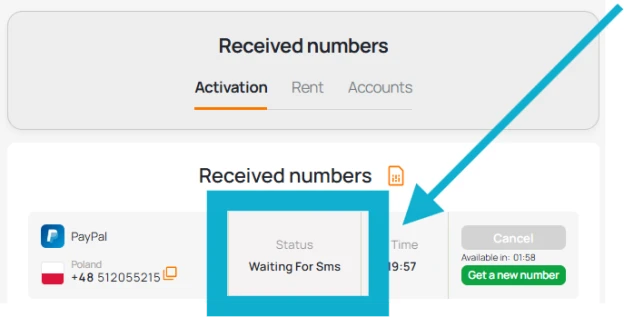
If you're sipping espresso while waiting for the SMS, you're nailing the modern freelancer vibe.
3. Complete the Registration With Distinct Details
For every new PayPal account:
- Use a different name variation (especially for business accounts)
- Add unique bank or card information
- Fill in your address and other info carefully — don’t recycle details across profiles
This prevents the system from flagging accounts as suspicious or linked.
How to Manage Multiple PayPal Accounts Without Chaos
If you're building a small online empire (or just hate mixing things), here's how to stay organized:
- Use password managers to store separate logins
- Label accounts clearly (e.g., "Design Account", "Storefront Account")
- Don't log in to all accounts from the same IP too often — use VPNs or different devices if needed
- Never link the same credit card or bank account to multiple profiles
- Use different browsers or browser profiles to reduce session overlap
You’re not breaking rules — you’re being intentional. Smart digital hygiene is the key to running multiple PayPal accounts successfully.
Why Grizzly SMS is the Secret Weapon
Let’s talk about the elephant in the room: most people get stuck because they don’t want to buy new SIM cards or register burner phones.
Grizzly SMS solves that in one swipe:
- Instant virtual phone numbers for PayPal
- No need for physical SIMs or secondary phones
- Disposable yet reliable (good for account verification and recovery)
- Affordable for one-time or regular use
- Helps mask identity when needed without shady tactics
Whether you're creating a second PayPal account or building out an entire ecosystem, Grizzly lets you verify without compromising your real number.
Final Thoughts: One Platform, Multiple Identities — Done Right
There’s no rule that says your entire digital world needs to run through one PayPal account.
With separate profiles for personal use, freelancing, online stores, or international clients, you gain clarity, control, and flexibility.
And by using Grizzly SMS to handle phone verification, you dodge the limitations that trip up most users trying to manage multiple accounts.
So now you know how to create multiple PayPal accounts — legally, securely, and like a pro.
Build. Split. Manage. Repeat.