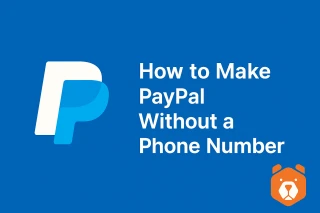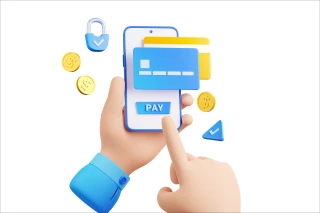How to restore a blocked Paypal account?
Foreign online shopping is a fairly common phenomenon, thanks to which quality goods enter Russia. However, if your Paypal account is blocked, this opportunity most likely disappears. After all, this payment system is used on many platforms for transactions between the store and its foreign clients, thanks to its convenience and protection mechanisms.
However, your blocked Paypal account is actually a consequence of these very mechanisms. Today we'll talk about how problems with blocking accounts by the world's most popular electronic payment system are solved.
We recommend you buy virtual number for Paypal wallet verification from the SMS activation service Grizzly SMS. Reliability and security in financial matters are the most important, and our service will allow you to create a payment account using a completely anonymous number. On the best terms on the Web!
Paypal blocked: general information

The PayPal payment system is considered one of the most reliable in the world. To maintain such a reputation, the service's security specialists actively fight fraud. Users suspected of violations may face sanctions, including account blocking for 180 days. In addition, a blocked Paypal account excludes the possibility of using eBay, as eBay owns PayPal.
The payment service uses a multi-level protection system, including two-factor authentication and data encryption. Regular security system updates and constant monitoring of transactions allow detecting and preventing suspicious actions. This makes PayPal one of the safest platforms for online payments and money transfers.
Blocked Paypal account: reasons

If your PayPal account is blocked, it most likely happened for the following reasons:
- providing inaccurate information during registration and linking a bank card: it's important to provide accurate and up-to-date data to avoid suspicion;
- frequent use of anonymizers or proxy servers: such actions may indicate an attempt to hide your location, which raises suspicions in the security system;
- conducting exchange operations using PayPal: for example, exchanging money from PayPal to WebMoney or Yandex.Money, which violates the rules of using the service;
- suspicious actions on eBay auction: opening a large number of disputes in a short period may look like an attempt at fraud and will greatly complicate attempts to restore Paypal;
- transferring all received funds from the PayPal account to a card or bank account immediately after receiving them: this may look like an attempt to quickly withdraw money and avoid responsibility in case of disputed transactions;
- any violation of the rules, even unintentional: for example, using the account for commercial purposes when registered as an individual.
To prevent account blocking, it is recommended to follow all PayPal rules and recommendations, use the official website or application, and avoid suspicious actions.
What to do if Paypal is blocked: instructions

If your account has raised suspicion, you will receive a letter notifying you of limited account access. This will mean that you cannot send or receive payments, view statistics, or close the account.
You can try to restore a blocked Paypal account:
- Verify the authenticity of the email: it should be sent from the paypal.com domain and address you by the first and last name provided during registration. A genuine email from PayPal will always contain a personalized greeting and the official company logo;
- Removing restrictions:
- Log into your account and go to the "Resolution Center" section;
- Click on the "Why is my account access limited" button to find out the nature of the problem;
- Provide the required documents. Usually, these are copies of your passport and utility bills with your name and address. Documents can be uploaded to the PayPal website or sent by fax. You may also need a copy of your bank statement or other documents confirming your financial transactions;
- Take a photo with the documents in the background. Sometimes the system requires this kind of verification of the authenticity of your official papers before withdrawing money from a blocked Paypal.
Document review takes 3-5 business days. Possible outcomes:
- Restrictions are lifted and the account returns to normal operation;
- Additional documents are required. Most likely PayPal will request additional confirmations to complete the verification;
- Restrictions remain for 180 days. In this case, you'll have to wait until the end of the blocking period.
How to restore Paypal and not get blacklisted

If your account is Paypal blocked and unblocking is impossible, don't try to register a new account with the same data — it will also be blocked. Using falsified data won't help either.
The best solution is to follow the service rules and not try to bypass the system. In this case, your account is unlikely to be blocked.
How to restore Paypal: register under a different person's name. For this purpose, you can use a virtual phone number. As a last resort, you can ask relatives or friends to register an account in their name and allow you to use it. However, this is not recommended, as if such actions are discovered, the account may also be blocked.
And to avoid getting blacklisted and becoming the owner of a blocked Paypal account, don't forget about:
- Regular monitoring: keep an eye on the status of your account, check your email for notifications from PayPal and respond to them in a timely manner;
- Use reliable communication methods: when working with PayPal, use verified and secure internet connections, avoid public Wi-Fi networks.
Following all PayPal rules and recommendations will help avoid problems with account blocking and ensure safe use of the service.