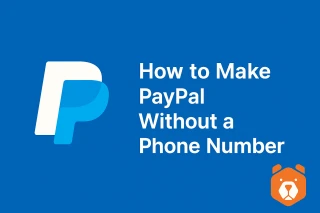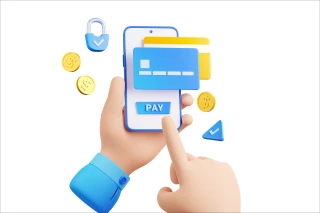PayPal in Russia 2025: registration, top up, use
It's convenient when you have a universal payment tool at your fingertips. And when you lose it, you should do everything possible to avoid loss. While many argue whether you can use PayPal in Russia today, we have gathered detailed information on this issue in one article.
Does PayPal work in Russia or not?

Why are many interested in this question? This payment system offers a wide range of advantages for both individuals and legal entities. Its service was popular among freelancers and businessmen who carried out their activities via the Internet.
So, does PayPal work in Russia now? Previously, the service offered secure money transactions thanks to encryption and a fraud protection system. It facilitated international financial transactions, covering more than 100 countries and supporting 25 different currencies. In addition, PayPal offered additional services, including billing, subscription management, and security for buyers and sellers. Integration was possible with various e-commerce platforms, making it an effective tool for business.
And although for Russians these days are in the past, as the payment system officially left the territory of the Russian Federation and its citizens, but PayPal payment in Russia in 2025 is possible. And this is important because even in a limited form this financial tool remains unique and unparalleled in the world.
PayPal in Russia 2025: no VPN no go

The key is installing a VPN when using the service app in Russia to avoid automatically blocking your account. Which happens in many cases when logging in via a Russian IP address.
To prevent this, you should launch a foreign server via VPN before using PayPal in Russia 2025. And do not turn it off while using the app. However, a more convenient option is a permanent connection that allows you to use services without having to turn on the program every time.
It is important to note that to maintain a stable internet connection and constant use of VPN, it is recommended to use paid services. If the VPN connection is interrupted, there is a risk that your PayPal account will be blocked and you will lose access to the funds on it.
How to register with PayPal in Russia?

The payment service's security service checks user information immediately after an account is created. When providing exclusively Russian data, there is a likelihood of account blocking. You will need to prepare a specific set of documents and information before creating PayPal in Russia 2025:
- A foreign passport, which you will need to specify when registering in the system. This document is suitable for verification in PayPal, but a mandatory condition is that you are outside of Russia. You need to decide on a specific country of stay in order to be able to arrange documents there in the worst case;
- Using an anti-detection browser, such as Dolphin or Indigo Browser - special programs that provide anonymous visits to web pages. PayPal's recognition systems are constantly being improved, so additional anonymity with the help of such programs is becoming important;
- Having a foreign bank account, credit or debit card, preferably multi-currency or dollar, or a currency account with a foreign bank. A cryptocurrency card will also work. This account should have about five dollars to pass verification in the payment system.
Next, you need to go through the standard registration procedure in PayPal in Russia, indicating personal data and a foreign card from which a small amount will be debited (for example, $1.67). This amount is required to verify identity and will later be returned to the card.
How to create PayPal in Russia: use a cryptocurrency card

Opening a cryptocurrency card is available through some services that do not require going through a personal verification procedure to obtain a foreign Visa card. For example, PST company provides the ability to register from Russia and top up your balance using cryptocurrency. This makes PayPal top up in Russia possible.
After selecting the desired financial product, you need to transfer cryptocurrency to the balance specified in the application. The card will be issued instantly after topping up the cryptocurrency wallet balance. Typically such services offer cards with a balance of $50 or $100 which is quite enough to pay for verification in the payment system.
How to open PayPal in Russia: buy an account

There are specialized services where you can purchase PayPal accounts. But registering your own account is considered more reliable. However, if you do not plan to store large sums of money and you need PayPal payment in Russia 2025, then you can also use this method.
Purchasing a foreign account requires using a VPN when accessing it. Otherwise, immediate blocking is possible. In case of blocking, the only access to support will be available through foreign channels, and account recovery cannot always be relied upon.
How to open PayPal in Russia 2025: use another country's account

Another method is registering a PayPal account for another country, which is a more reliable path. However, this requires visiting a nearby country, such as Kazakhstan, and taking certain steps. You will need:
- A foreign passport with a border crossing stamp. With this passport, you can go to a local bank and get a card that you can link to the payment system and make a PayPal top up from Russia;
- A local SIM card, which is easy to purchase at a local telecom store. Registration is similar to Russia, where you need to present your passport. Or you can rent a reliable virtual number for any country;
- IIN (Individual Taxpayer Identification Number), which is similar to the Russian SNILS and INN, and which can be obtained at the nearest CSC (Public Service Center) branch.
It should be noted that remote account and card openings are not available to Russian citizens. Therefore, after obtaining the necessary documents, contact a bank that provides multi-currency or dollar cards, such as Jusan, Freedom Finance, Kaspi.
How to top up PayPal in Russia in 2025?

As mentioned earlier, funds can be transferred and withdrawn through cryptocurrency cards such as PST or Pyypl. However, this method can be quite costly due to the significant commission, which can reach up to 20% of the original amount. More profitable are options for inputting/withdrawing money using foreign cards and exchangers.
How to top up PayPal in Russia: exchangers

The Bestchange website has a list of exchange offices. It’s enough to purchase cryptocurrency, preferably USDT TRC20, and then exchange it for a dollar PayPal account.
Also, a PayPal intermediary in Russia can do this directly in rubles using a card, but the rate may be less favorable (on average 5-10 rubles higher than the real rate when buying).
How to withdraw money from PayPal in Russia: foreign card

This method is one of the easiest and relatively inexpensive. It is important to note that some cards from former USSR countries, such as Kaspi, may have restrictions.
However, as of July 1, 2023, the banks of Kazakhstan and other countries have implicitly simplified account opening rules. For example, a work experience used to be required for a Jusan account, but now this is no longer necessary, given the gradual decrease in the number of customers from Russia.
When opening a suitable Kazakh card, you will be able to link it to your PayPal account and withdraw funds to it.