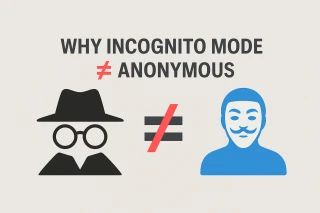Bypassing YouTube Slowdown: Working Methods
In July 2025, the first reports appeared that soon it would be necessary to bypass YouTube slowdown. And already in August of the same year, Russian users began to notice serious lags in the service. Various reasons are cited for what's happening. It's also important to note that the video hosting blockage is not complete, and there are still ways to bypass it. We'll talk about them today.
Well, for full use of the service, you'll need to register. Given the current reality, it's best to do this anonymously using a virtual number for YouTube registration from the SMS activator Grizzly SMS. This is the least expensive, safest, and most guaranteed way to authorize on video hosting servers, which will help you continue watching your favorite videos.
Why is YouTube Blockage Bypass Required?
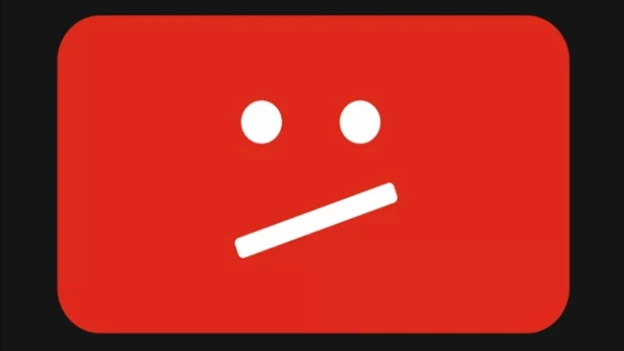
Today, the most common versions of the reasons for the situation are the wear and tear of Google equipment, as well as artificial slowdown by regulatory authorities. Before bypassing YouTube blockage, familiarize yourself with the following information:
- Wear of foreign company servers. Google servers in Russia haven't been updated for more than two years, which led to overload and deterioration of YouTube quality. Google representatives claim that there are no technical problems on their side;
- Artificial slowdown by authorities. Possible measures by Russian authorities aimed at slowing down YouTube in response to the platform's violation of legislation. Traffic analysis by anonymous IT firms indicates signs of artificial slowdown, as problems caused by server wear would be more gradual.
What Does YouTube Slowdown Look Like Before Bypassing the Blockage?

On August 1, residents of the Far East were the first to face problems on YouTube — mass complaints about interruptions, slow video loading, and even complete hosting stoppage began to come in on the same day. As well as requests for bypassing YouTube slowdown in Russia.
By evening, more than 9000 complaints were registered on the sboi.rf service, most of which came from users in Moscow and St. Petersburg. Since August 1, the number of failures has increased significantly.
Main complaints:
- Slow video loading despite stable internet;
- Low playback quality, often limited to 240p;
- Complete lack of video loading for some users.
Most problems occurred for those watching videos on computers, although mobile users also complained about slowdown. According to experts, this may be just the beginning, and soon viewers will have to look for alternative platforms. But while there are bypass methods, in the next section we'll tell you how to bypass YouTube slowdown.
Watching YouTube Bypassing the Blockage: Top 7 Working Methods

Note that along with complaints about deteriorating service quality, ways to solve the problem immediately began to appear on the Web. Far-sighted users clearly prepared in advance. Thanks to them, we managed to gather information on how to bypass YouTube blockage on PC. We're eager to share it with you. Here's our top of proven and relevant ways to bypass restrictions.
Before we begin, let's add that the list doesn't include the most popular way among people to bypass any Internet restrictions (for obvious reasons).
Bypassing YouTube Slowdown in Russia Using a Smartphone

This method is simple but reliable. Most complaints about YouTube slowdown come from users watching videos on computers. When using the mobile app on a smartphone or tablet, problems occur much less frequently.
Bypassing YouTube Blockage Using GoodbyeDPI

GoodbyeDPI is software that masks internet traffic, making provider blockages ineffective. This solution is suitable not only for YouTube. Steps to bypass YouTube blockage in 2025:
- Download the GoodbyeDPI program archive and unpack it to a convenient location on your computer;
- Run the 2_any_country.cmd file;
- If the method didn't work, do the following:
- Run service_remote.cmd, press any key;
- Open 2_any_country.cmd;
- Run 0_russia_update_blacklist_file.cmd and close it;
- In the russia-blacklist.txt file, add the lines: www.youtube.com, googlevideo.com, nhacmp3youtube.com;
- Save and close the file;
- Open the service_install_russia_blacklist.cmd file with administrator rights.
How to Bypass YouTube Restriction: Configuring the Browser

Open the browser and enter a special command in the address bar to access advanced settings. Commands differ depending on the browser and help bypass YouTube slowdown in Russia:
- Mozilla Firefox — about:config;
- Yandex Browser — browser://flags;
- Google Chrome — chrome://flags;
- Microsoft Edge — edge://flags;
- Opera — opera://flags.
Find the Experimental QUIC function, disable it, and restart the browser. If it was already disabled, enable it and test.
How to Bypass YouTube Lags Using User-Agent Switcher

For some users, installing the User-Agent Switcher browser extension may help. Steps:
- Download the extension through your browser's store;
- In the Permanent Spoof List section, add www.youtube.com in the Domain field;
- In User-Agent String, select Android Kit-Kat;
- Click "Add".
AdGuard for Bypassing YouTube Speed Restriction

Although AdGuard primarily protects against tracking, it can also help bypass YouTube slowdown. Instructions:
- Download and install AdGuard from the official website;
- In the program settings, activate the "DPI Protection" option;
- Try to play a video on YouTube again.
How to Bypass YouTube Block Using Discord

If previous methods didn't work, try this simple way:
- Open any video on YouTube and copy its link;
- Paste the link into a Discord chat;
- Open the embedded player and enjoy watching without restrictions.
Bypassing YouTube Slowdown on TV

Users watching YouTube on TVs can use the following method: transmitting the image from a mobile device to the TV screen. Before bypassing YouTube slowdown on TV, do the following (if you have a smart TV from LG):
- In your smartphone settings, enable "Wi-Fi Direct";
- On the TV, select the same option;
- Connect your smartphone to the TV;
- Open YouTube on your smartphone, and the image will be displayed on the TV screen.
How to Bypass YouTube Slowdown in the Future?

At the moment, it's difficult to predict how the situation with YouTube will develop further. Whether the slowdown will remain temporary or we'll have to continue looking for ways to bypass YouTube restrictions for a long time is unknown. There's also a possibility that this is how the authorities are preparing the population for a complete blockage of the video hosting in Russia.
However, one thing is clear: according to a representative of the legislative power, YouTube slowdown in Russia is likely to continue. It's hard to say whether this problem will affect only some users or all without exception. In any case, it's worth thinking about alternatives in advance if access to the platform becomes completely closed.
This article was presented by the SMS activation service "Grizzly SMS". Not familiar with our services yet?
"Grizzly SMS" is a service of virtual numbers for receiving SMS and registering in 500+ popular and even little-known services.
Want to stay anonymous online? Need extra accounts on social networks, messengers and other services? "Grizzly SMS" will help!
✅ Register for messengers, social networks, delivery and online shopping services without using your personal phone number.
✅ Get confirmation codes for authorization from operators in 150+ countries around the world.
✅ Avoid spam from intrusive ads.
✅ Test new services without risking personal data.
100% guarantee of receiving SMS. Data confidentiality. Affordable rates.
🌏 Get a virtual number from "Grizzly SMS":
🤖 Telegram bot for receiving SMS:
📢 Subscribe to "Grizzly SMS":
✔️ Telegram: GrizzlySMS_News
✔️ Facebook: https://www.facebook.com/GrizzlySMScom