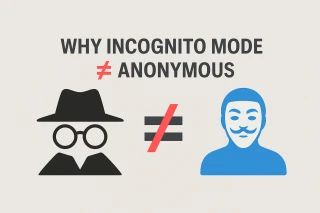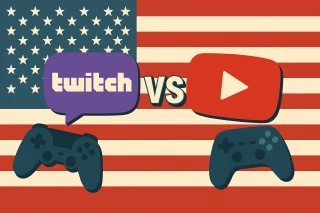Blocking Gmail: Causes and Solutions
A fairly common situation: you urgently need to send or receive an email, but your Gmail account has been blocked. This is not just unpleasant, but often even harmful, because the email may contain a password recovery message for your online banking, and so on. To avoid finding yourself in a hopeless situation, it's better to prepare for it in advance. Today we'll talk about the reasons for the problem and ways to solve it.
By the way, a reliable way to access your email is to register a new Gmail account using a virtual number for Google verification from the "Grizzly SMS" service. It’s affordable and anonymous. Moreover, all numbers come with a guaranteed SMS reception, giving you an excellent opportunity to use your email in any situation!
Why Was My Gmail Account Blocked?

Few people read the terms of service all the way through. Meanwhile, it describes in detail why Google's administration may have claims against users. If your gmail.com email is blocked, your actions most likely fell under one of the following points:
- Violation of terms of use. Google strictly adheres to its terms of use and privacy policy. If a user violates these terms, their account may be blocked. Examples of such violations include:
- Sending spam or unwanted mail;
- Using the account for fraud or other illegal activities;
- Uploading and distributing malware or viruses;
- Copyright infringement.
- Unusual activity. Google uses algorithms to track user activity. Gmail blocking can be triggered if unusual activity is detected, such as a sudden increase in the volume of sent emails or attempts to log into the account from unusual locations, the account may be temporarily blocked to protect against potential hacking;
- Suspicious login activity. If Google detects that someone is trying to log into your account from an unusual location or device, it may block access to the account and require additional steps to verify the owner's identity;
- Failure to meet security requirements. Gmail may be blocked if you use weak passwords or ignore two-factor authentication, which can lead to your account being blocked. The service strongly recommends using complex passwords and enabling two-factor authentication to protect your account.
Gmail Account Blocked: How to Recover?

Fortunately, in many situations, Gmail blocking is not a death sentence. There are several ways to cancel the ban. Here they are:
- Recovery via phone or backup email address. If your account was blocked, Google will offer to restore access through the phone number or backup email address provided during registration. This is the easiest and fastest way. Instructions:
- Go to the Google account recovery page;
- Enter the email address or phone number associated with the account;
- Follow the on-screen instructions to receive a confirmation code on your phone or backup email;
- Enter the received code and set a new password.
- Using the account recovery form. If you don't have access to your phone or backup email address, you can use a special account recovery form. Here's what to do if Gmail is blocked:
- Go to the account recovery help page;
- Answer questions to confirm that you are the account owner. Questions may include the date the account was created, recent passwords, frequently used devices, etc.;
- Verify your identity and follow further instructions from Google.
- Contacting Google support. If your Gmail account is still blocked, you can contact Google support. You will need to provide as much detailed information about your account as possible and proof that you are the owner. Instructions:
- Go to the Google Help page and select the "Contacts" section;
- Follow the instructions to contact support. Be prepared to provide information that will help verify your identity.
- Following security recommendations. After restoring access to your account, make sure you have taken all necessary measures to protect it:
- Use a complex and unique password;
- Enable two-factor authentication;
- Regularly update your information and check your security settings.
Gmail email blocking can be caused by various reasons, including violation of terms of use, suspicious activity, or failure to meet security requirements. You can unblock your account via phone, backup email address, recovery form, or Google support. It's important to follow security recommendations to avoid blocking in the future.
What to do if Gmail is permanently blocked?

If our recommendations didn’t help and your profile remains blocked with no recovery options, there’s only one solution: registering a new account using a virtual number for receiving SMS from "Grizzly SMS." In a situation where Gmail has permanently blocked your phone, this will be the most rational option. Here’s why:
- A virtual number for SMS is inexpensive;
- Its use is completely anonymous;
- SMS reception is guaranteed;
- No need to buy a real SIM card and disclose your confidential data;
- You can register any number of new accounts at any time without significant time and money costs.
To do this, you need to follow a few steps:
- Register on our website;
- Top up your account;
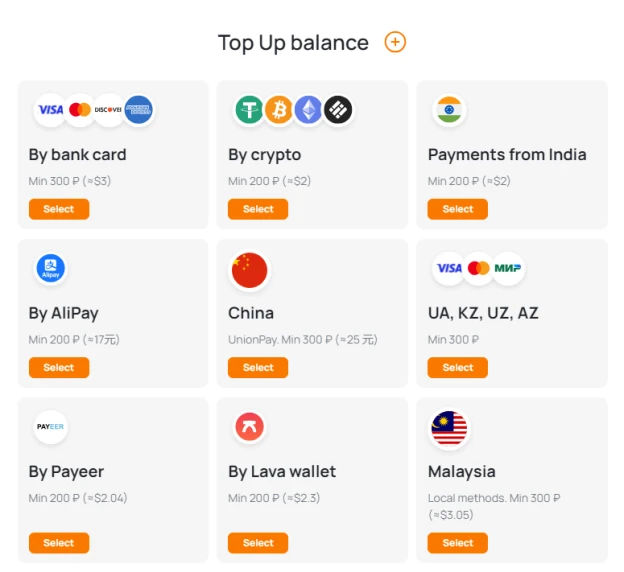
- Choose the service for registration and the country of the mobile operator;
- Confirm the purchase;
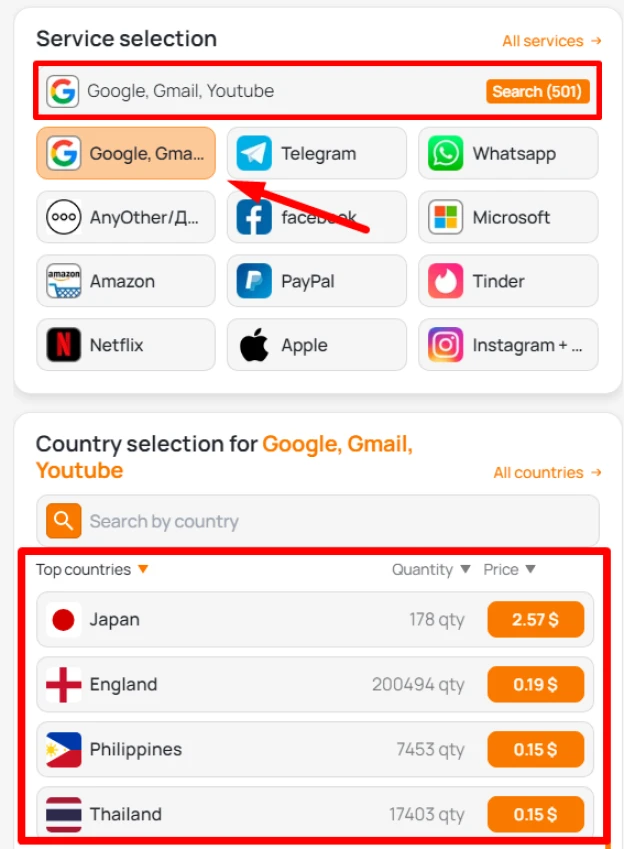
- Copy the purchased number and use it to link to the new Google account.
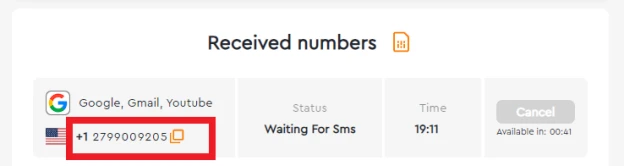
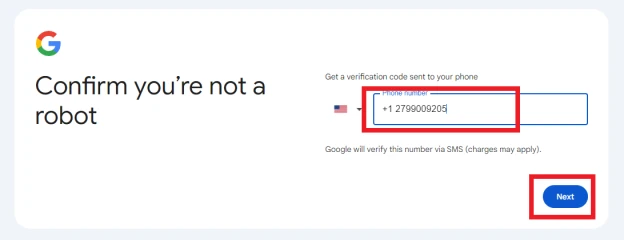
This way, you'll be able to restore access to your mailbox with minimal time and financial