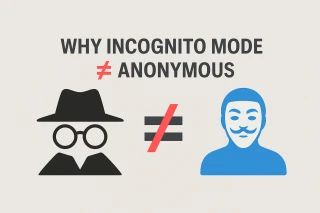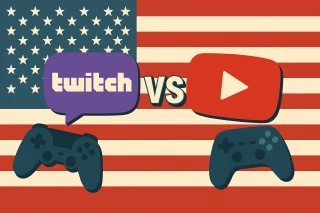How to remove ads from Youtube videos?
Ads are one of the most important ways to monetize content and promote business. But the target audience is not always delighted with the need to view them. And every year there are more and more ads in all their manifestations. They are especially annoying when watching videos. It's no wonder that every other user wants to know how to remove ads from Youtube. It's very simple. We know several great ways and will share them in this article.
How to remove Youtube ads permanently: the optimal way

Most likely know that Youtube offers its users to purchase a paid subscription to its services. Among other things, it includes the absence of contextual advertising when watching videos. This is an excellent way to remove ads on Youtube. But it has one difficulty - the Premium subscription costs money.
There is an excellent solution that will help circumvent both problems. Read about it before removing ads from Youtube on Android, iPhone or computer. The essence of the method is to use the trial period (the service provides 30 days of free ad-free video viewing) by replacing the account with a new one at the end. All you need is an inexpensive virtual number and a foreign bank card, for example from Turkey. And you won't have to pay for the subscription.
Here is the instruction:
- Registering a foreign Google account:
- Start the standard registration of a new Google profile
- Use a virtual Turkish number to link the phone number
- Specify "Turkey" as the profile country in the settings
- Opening a Turkish virtual card
- Subscribing to Youtube Premium by linking the Turkish card to remove ads from Youtube on TV
- 30 days of free use of the service without ads by repeating steps 1-2 after the trial period ends. You don't need to open a new bank card every time.
This way, your monthly video viewing costs will only be a few rubles (which are needed to purchase a virtual number).
How to remove Youtube ads using AdBlock?

Another convenient method for blocking ads on YouTube is using an add-on called AdBlock, available for installation in both Chrome and Firefox browsers. This is especially convenient for those who prefer streaming video without downloading it to the device and taking up extra memory. Installing and using the plugin is extremely simple, follow a few steps before removing pop-up ads in Youtube:
- Go to the extensions store and find AdBlock in its database;
- Then click the button to add it to the Chrome or Firefox browser. Follow the instructions to add and launch the extension;
- Usually the plugin automatically blocks all ads itself. If this did not happen, click on its icon on the Chrome panel at the top right and activate the extension on the Youtube site.
AdBlock drawback: loading and playing videos has recently started with a noticeable delay and stuttering, which is as annoying as the ads themselves.
How to remove ads on Youtube in 2024 using a VPN?

In addition to the methods listed above, you can also use a VPN to remove ads in the Youtube Android app or in Windows. The essence of the method: YouTube determines user interests and shows ads based on their IP address and internet behavior. Using a VPN will hide your IP address and DNS requests, which will help avoid displaying data associated with your actual IP address, and force the platform's algorithms not to show you ads.
However, it should be noted that not all VPNs can block ads on YouTube.
Recommended list:
- ExpressVPN. This VPN service offers a built-in ad blocker that helps get rid of annoying ads on YouTube. It has over 3000 servers in 94 countries and can be used on various devices including Mac, Windows, iOS, Android, Linux and others. Up to five users can connect simultaneously.
- NordVPN. This VPN is popular for its high degree of privacy and security. It is capable of removing Youtube ads in Chrome browser and not only in it, including pop-ups, banners and video ads. NordVPN is compatible with various devices and supports connecting up to six devices at the same time.
- Surfshark. This VPN offers a low subscription cost compared to other similar services. One Surfshark subscription can be used on multiple devices at the same time with an unlimited number of users. It also has powerful security features.
Step-by-step guide to remove Youtube ads using a VPN:
- Download and install the selected VPN from the official website.
- Some VPNs offer a free trial version or subscription plans for new users. Choose a suitable option.
- Connect to the VPN server to activate ad blocking.
- Now you can watch videos on YouTube without intrusive ads.
How to remove YouTube ads using a video downloader?
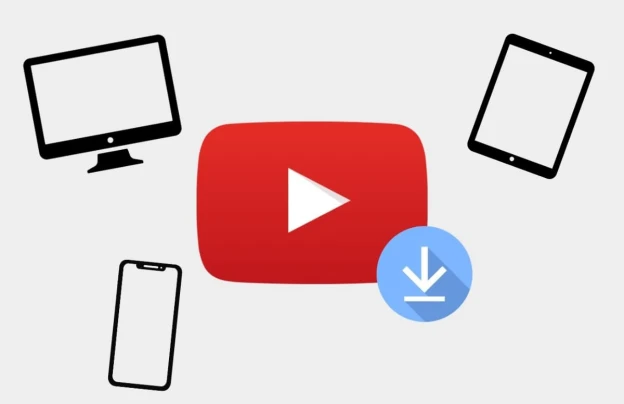
One of the simplest but very effective ways to block ads on the platform, although peculiar and not always convenient, is to download YouTube videos and playlists directly to your computer. This will allow you to remove YouTube ads in one fell swoop. Another advantage of this method is that you don't have to worry about potential playback issues on the video service itself.
Here is a list of 5 apps from this series:
- Jihosoft Video Downloader - this is one of the most well-known software tools in this area. It allows you to not only download individual videos, but also entire playlists and channels from YouTube. In addition, the program provides the ability to convert videos to various formats while preserving subtitles and original audio tracks. This software supports video quality up to 8K.
- SaveFrom.Net - a convenient browser extension with a file download feature from most sites. It is compatible with popular browsers and installs without issues. After installation, a "Download" button appears next to audio and video recordings, making it easy to download content. You will easily understand how to remove ads while watching YouTube.
- VSO Downloader Ultimate - the application automatically analyzes the launched video without the need to copy the link - it automatically detects content. The developers promise an efficient download algorithm that optimizes resource usage while providing fast downloads. Despite the low resource consumption, the download speed remains high. The application also provides the ability to convert files for viewing on various devices such as smartphones, consoles and TVs. The not very user-friendly interface is noted as a disadvantage.
- Free Download Manager. A feature of this software is its download manager, which allows you to schedule downloads. In addition, FDM is a small offline browser that allows you to view pre-loaded videos. The program supports the BitTorrent protocol, which significantly speeds up the file download process. Even if the file download is not yet complete, you can start viewing the content without waiting for the full completion of the download. This will help remove ads from YouTube once and for all.
- YTD Video Dowloader. The main difference between the paid and free version is the limit on the number of entries that can be downloaded at a time. In the free version of YTD, you will have to download several videos sequentially. One of the most convenient features is the ability to extract the audio track in mp3 format directly from the video.
How to remove a specific ad from Youtube?

Although the platform can contain a lot of interesting ads, some ads may be undesirable for individual users.
Here's how to block ads on YouTube:
- When you see an ad you want to block, click the "i" info icon.
- Select "Hide this ad".
- If necessary, leave feedback on why you don't want to see this ad.
How to block ads on a YouTube user channel?
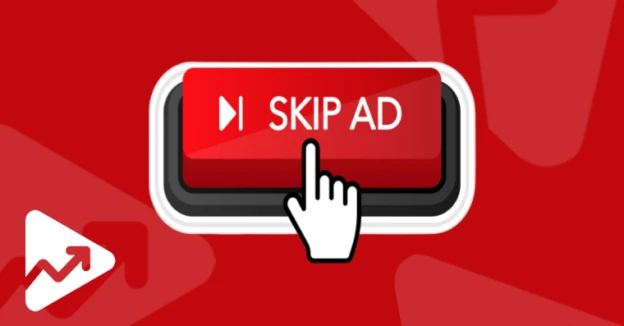
Video creators on YouTube are given the ability to manage the ads displayed on their channel and in their videos. If you need to remove YouTube ads from certain advertisers or even certain categories of ads, you can use the ad blocking feature in AdSense.
Here's how to do it:
- Sign in to your AdSense account and go to the "Blocking Controls" section.
- Select "YouTube Host" and use the provided filters to block certain advertiser URLs or ad categories.
After making changes, they are automatically applied to your channel within 24 hours.
This article was prepared by the Grizzly SMS service. Haven’t used our services yet? Now is the perfect time to start!
Grizzly SMS is a convenient solution for obtaining virtual numbers for verification on any popular websites and applications. Try it today and experience all the benefits of the SMS activator!