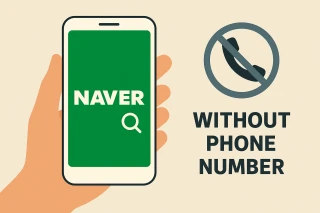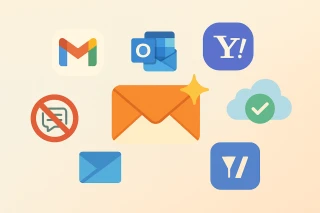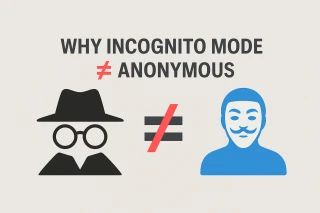How to Create a Google Account Without a Phone Number (Gmail Guide 2026)
Ever felt like creating an email account requires more personal data than it should? You’re not alone. Google often asks for a phone number during Gmail registration, which raises privacy concerns for users who want to keep their digital identity separate from their real SIM card.
Whether you’re managing multiple projects, setting up test accounts, or simply protecting your privacy, many people are looking for a reliable way to create a Google account without a phone number. The good news? It’s absolutely possible in 2025 — if you know how to do it correctly.
This guide explains how to create a Gmail account without using your personal phone number, step by step, using a temporary number for Gmail verification.
Why Google Requires a Phone Number for Gmail
Google requests a phone number to reduce spam, prevent automated registrations, and limit abuse of its services. The requirement is risk-based, meaning it depends on factors such as IP address, device history, browser behavior, and registration frequency.
Importantly, a phone number is not mandatory in every case. Google allows alternative verification methods, which makes it possible to create a Google account without linking your personal phone number.
Can You Create a Gmail Account Without a Phone Number?
Yes. You can create a Gmail account without a personal phone number by using a temporary SMS verification number. Google only needs a valid one-time code — it does not require the number to be permanently attached to your identity.
This approach is commonly used for:
-
privacy-focused registrations
-
managing multiple Gmail accounts
-
testing environments and automation setups
-
separating personal and professional inboxes
Best Way to Create Gmail Without Phone Number in 2026
In 2026, the most reliable method is using a temporary SMS number for Gmail verification.
Temporary numbers:
-
are not tied to your identity
-
work for one-time SMS verification
-
eliminate the need for a personal SIM card
This method works on both desktop and mobile devices and does not require any special software.
Step-by-Step: Create Google Account Without Phone Number
Step 1: Open Google Signup Page
Go to: https://accounts.google.com/signup
Fill in:
-
your name
-
desired Gmail username
-
strong password
Click Next. Google may then request phone verification.
Step 2: Use a Temporary Number for Gmail Verification
This is where a service like Grizzly SMS becomes useful.
Grizzly SMS provides disposable phone numbers that allow you to receive SMS online, including Gmail verification codes.
How it works:
-
Create an account on the platform:
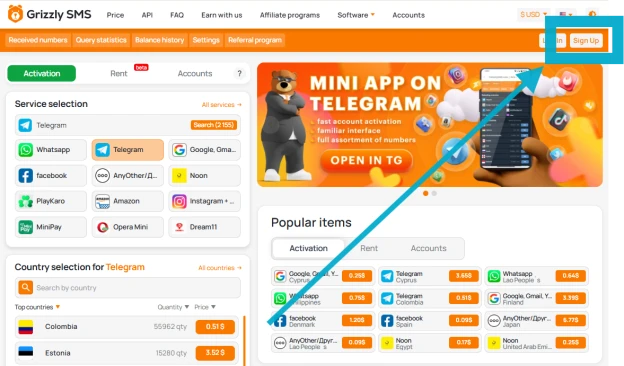
2. Add balance.
3. Select Gmail as the service:
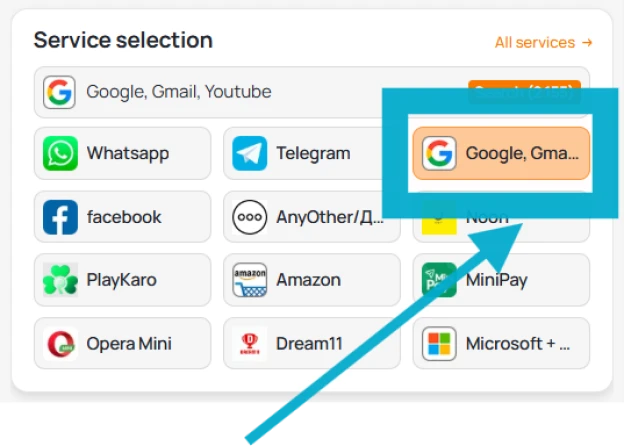
4. Сhoose a country:
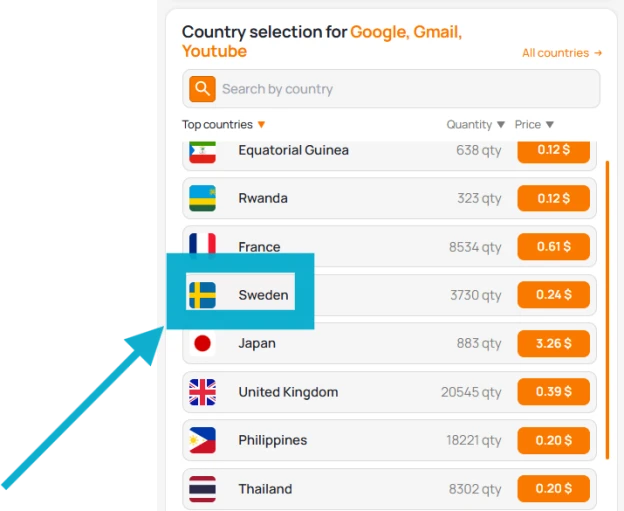
5. Receive a temporary phone number for Gmail:
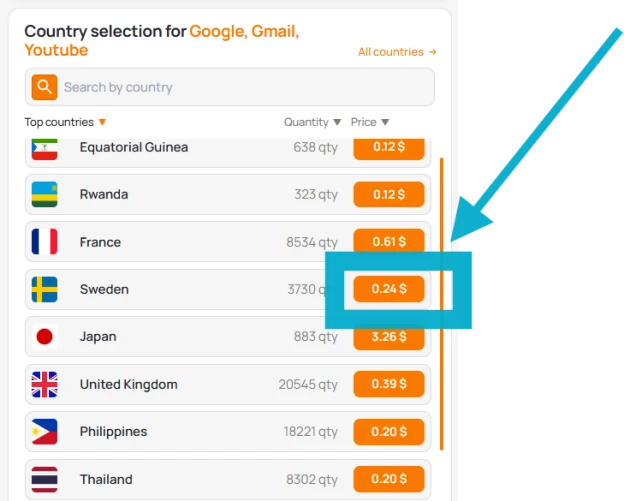
6. Copy it and paste into Gmail’s phone verification box:
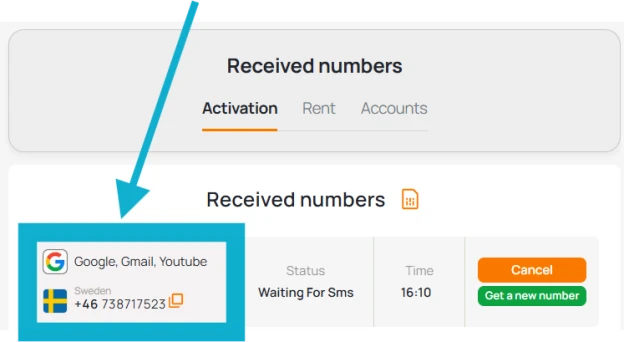
7. Enter the verification code sent by Google:
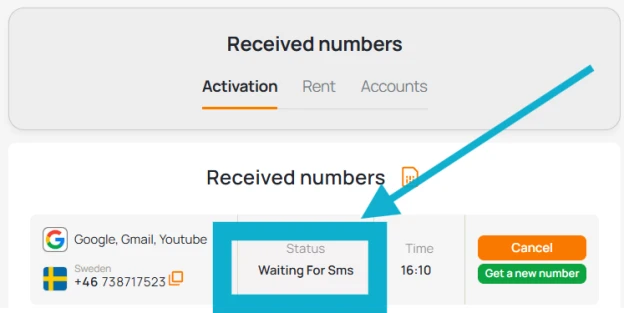
This allows you to complete Gmail registration without using your real phone number.
Video Guide: Create Gmail Account Without Phone Number
Step 3: Complete Gmail Setup
After verification:
-
skip adding a recovery phone (optional)
-
enter birthdate and gender
-
review privacy settings
-
accept Google’s terms
Your Gmail account is now active — with no personal phone number attached.
Temporary Number vs Personal Phone — Comparison
| Verification Method | Phone Required | Privacy Risk | Recommended |
|---|---|---|---|
| Personal SIM card | Yes | High | ❌ |
| Google Voice | Sometimes | Medium | ⚠️ |
| Temporary SMS number | No | Low | ✅ |
Supported Countries for Gmail SMS Verification
Temporary numbers for Gmail generally work best from certain regions. Commonly supported countries include:
If verification fails, switching the country usually resolves the issue.
Is It Safe to Use a Temporary Number for Gmail?
Using a temporary number for Gmail is safe when done responsibly. To minimize risks:
-
use strong, unique passwords
-
avoid storing sensitive financial data
-
enable two-factor authentication via an app or email
-
keep account credentials securely stored
This approach is widely used for privacy-focused and professional purposes.
Common Problems With Gmail Phone Verification
You may occasionally encounter:
-
SMS not arriving
-
number already used too many times
-
additional verification requests
In most cases, purchasing a new temporary Gmail number or selecting another country fixes the issue immediately.
Final Thoughts
Knowing how to create a Google account without a phone number gives you full control over your digital identity. Whether your goal is privacy, scalability, or flexibility, using a temporary number for Gmail is a practical and proven solution in 2025.
No personal SIM. No unnecessary data sharing. Just a smarter way to create Gmail accounts.