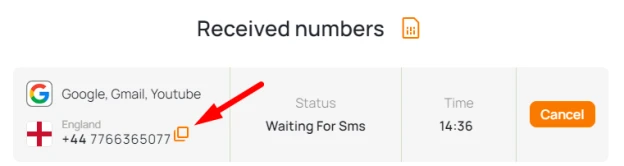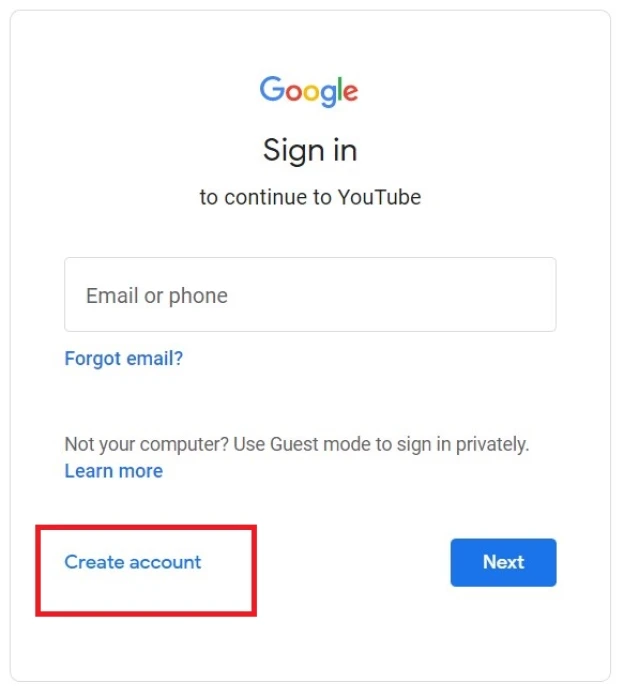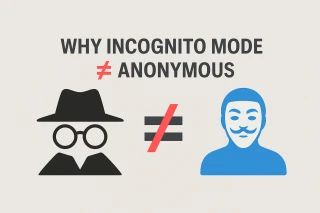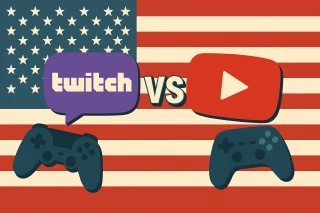Buy a number for YouTube registration
In 2025 you’ll hardly find an online service that doesn’t require account verification through a phone number. It’s a simple and secure way to confirm a user’s identity. Obviously, more and more people start finding it threatening to their security and try to avoid using their private phone numbers online where it is possible. If you’re one of these people, continue reading and find out how to connect a phone number to a YouTube channel without exposing your personal number and still retaining the ability to use all YouTube’s functions.
How to confirm a YouTube number with a virtual SMS generator?

If you don’t want to fight with tons of online spam and scam, consider not using your personal phone number for registration at online platforms. Also, this is the case when you need a second account somewhere. How to buy a number for YouTube then? It’s very easy.
To begin, you will need a reliable virtual number for registration in Google, Gmail, YouTube. With it, you will be able to receive an SMS with a verification code and confirm your YouTube number. This method involves a one-time use of an anonymous contact for registration on the chosen online platform. Several advantages of this approach can be highlighted:
- Savings on purchasing a new SIM card (a one-time SMS reception is significantly cheaper);
- Complete anonymity during the registration process;
- High reliability of the created account.
Today, there are several different platforms on the Internet that provide virtual SMS activation services. However, not all of them are equally reliable. If you are looking to get a phone number for YouTube with a guarantee of receiving SMS, pay attention to Grizzly SMS. Only here will you find high-quality services and be able to:
- affordable SMS reception (also guaranteed - in case a verification message is not received, we’ll give your money back);
- available numbers for any online platforms;
- numbers from all over the world;
- lucrative bulk offers;
- not only cost-efficiency but also time-efficiency: our virtual number provider is very fast and fault-proof. We support several payment methods and have a fast support team that would eliminate any troubles right away.
Use a virtual phone number for YouTube verification: a detailed guide

Here’s a detailed guide for those who have never used a virtual number before. Have a look and see that registering an account on YouTube is a no-brainer.
- Log into Grizzly SMS or create an account on our service.
- Find a platform you want to register on in a list of supported platforms. By the way, you can use one virtual number for all Google services. Then choose a mobile provider for your number (from over 200 variants).
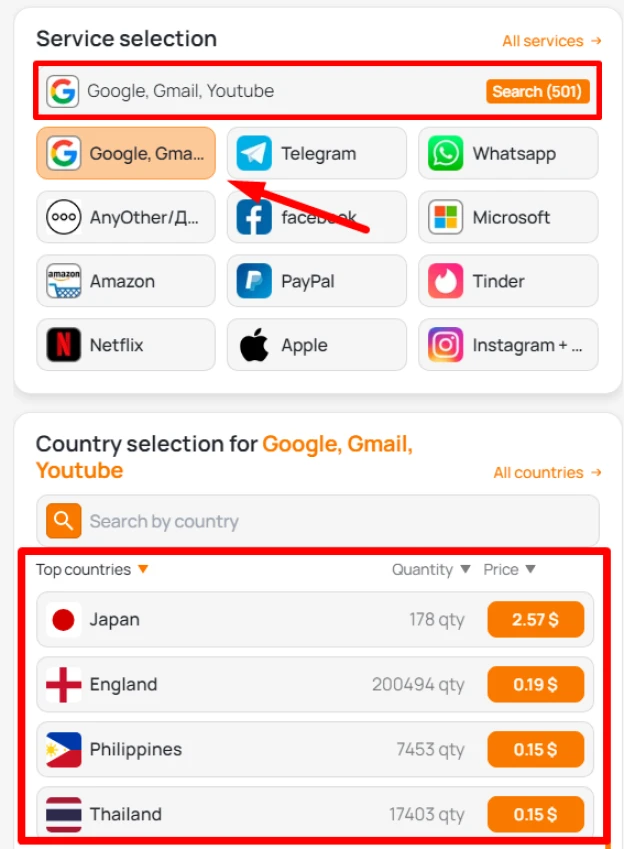
- Check the price for a single verification SMS. Then top your account for the necessary amount (we accept bank cards, e-money and crypto).
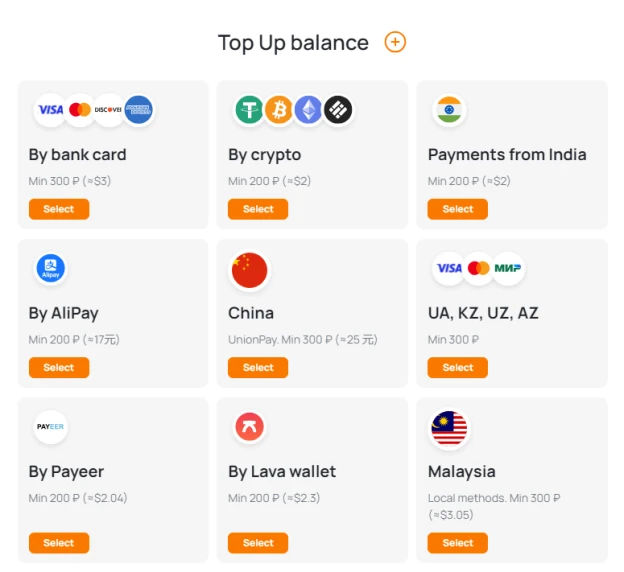
- On the page of the service of your choice press button.
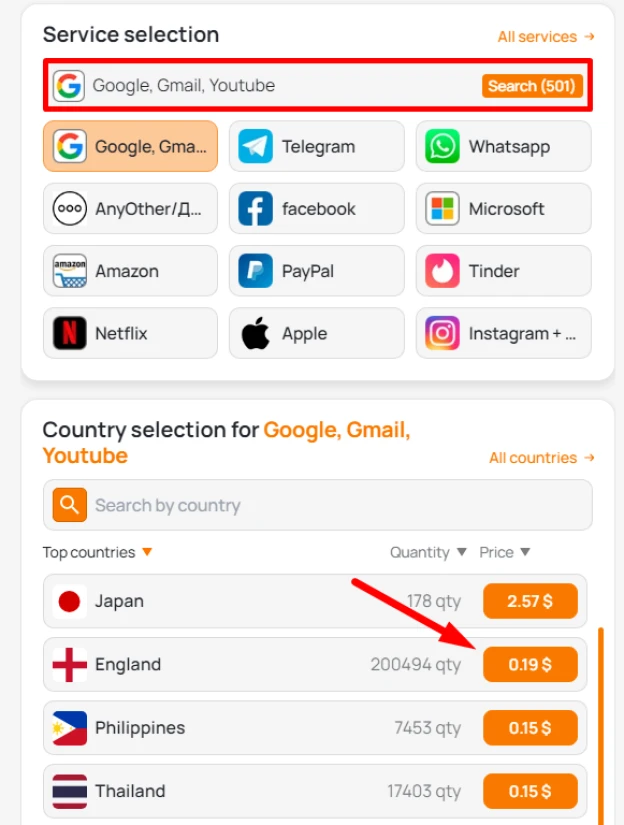
- Go to the Received Numbers page and see your new virtual number. Once you use it on YouTube, you’ll receive a verification code on the same page.