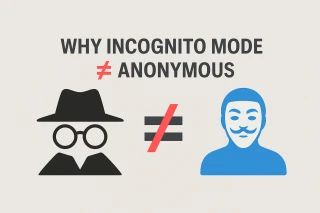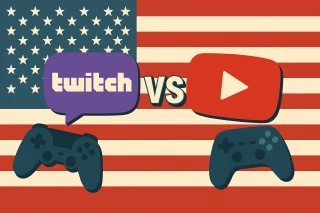YouTube Channel Analytics: Top 5 Services
The tactics and strategy for promoting a YouTube channel have long excluded the factor of random growth in the popularity of anyone's content. To compose them competently, a certain and not-so-secret set of tools is required. One of these is YouTube view analytics. We'll tell you how to conduct it and compile a TOP-5 of services for analyzing competitors on YouTube.
And if you need additional accounts to promote your content or products, we recommend using virtual numbers for YouTube verification and other Google services from Grizzly SMS on very attractive terms: inexpensive, anonymous, and with a guarantee of receiving SMS.
Why is YouTube analysis needed?
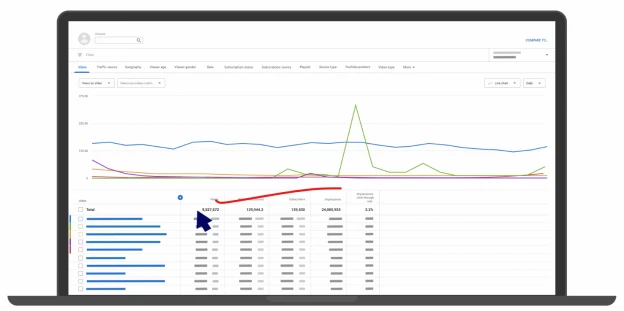
So, YouTube view analytics is important for several reasons:
- Understanding the audience: You'll be able to better understand which audience is interested in similar content, which videos and topics get the most views and engagement;
- Identifying trends: By analyzing which topics and video formats are popular with competitors, you can quickly identify trends and adapt your content to current audience preferences;
- Content optimization: By studying successful competitor videos, you can understand which video elements (duration, editing style, tags, titles, and descriptions) contribute to increased views and engagement, and apply this knowledge to your channel;
- Competitive advantages: Understanding the strengths and weaknesses of competitors will help you highlight unique aspects of your content that can attract an audience and give you a competitive edge;
- Marketing strategies: By analyzing how competitors attract and retain their audience, you can develop more effective marketing strategies to promote your channel;
- Improving monetization: Knowing which videos and topics bring more income on other channels will help you optimize your monetization strategies, whether it's advertising, sponsored integrations, or other ways of earning.
In general, analyzing others' YouTube content allows you to more effectively develop your channel, increase its popularity, and increase revenue from monetization and advertising.
YouTube Analytics: Viewing Your Own Statistics
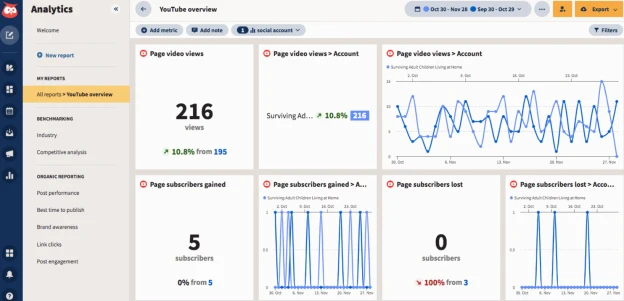
Statistics for your own channel are available using the platform's standard tools. To access it and conduct a YouTube channel analysis, you need to log into your profile and click on the "YouTube Studio" button. Then go to analytics. This section has 4 main tabs: Overview, Content, Audience, Video Ideas. There's also an advanced mode for more specific statistics. Here's what to pay attention to:
- Total views. Reflects how popular your content is;
- Watch time. Important for understanding how engaged your audience is; The more time the audience spends on your channel, the better;
- Average view duration. Helps understand during YouTube channel analysis how interesting and attention-grabbing your content is;
- Thumbnail CTR (Click-Through Rate). The percentage of viewers who clicked on the video after it was shown in search results or recommendations;
- Traffic sources. Shows where your viewers come from (YouTube search, external sites, recommendations, etc.);
- Demographics. Age, gender, and geographic location of your audience;
- Audience retention. Understanding at which moments viewers stop watching helps improve content.
We've figured out personal channels. But doing the same with competitors' channels won't be possible using just the built-in tools. For this, you'll need external tools. Let's look at several popular services for better YouTube analytics.
Popsters
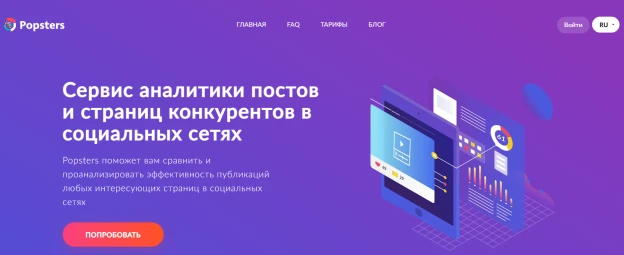
Popsters is a tool for analyzing and comparing posts on social networks, including YouTube. This YouTube analysis service offers the following features:
- Post analysis. Evaluating the effectiveness of each video, including likes, comments, and views;
- Competitor comparison. Comparing your content with competitors' content;
- Filters and sorting. Ability to filter content by various parameters such as content type, publication time, etc;
- Graphs and reports. Data visualization in the form of graphs and reports for better understanding of trends.
TubeBuddy
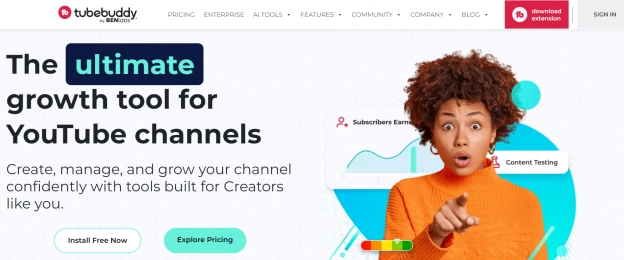
TubeBuddy is a browser extension that helps optimize and analyze your videos on YouTube. Features of this YouTube analytics service:
- SEO tools: keyword analysis, tag recommendations, and optimization of titles and descriptions;
- Competitive analysis: tracking and analyzing competitors' videos;
- Analytics: detailed statistics on views, engagement, and other metrics;
- Productivity: tools for bulk video editing and automation of routine tasks.
VidIQ Vision
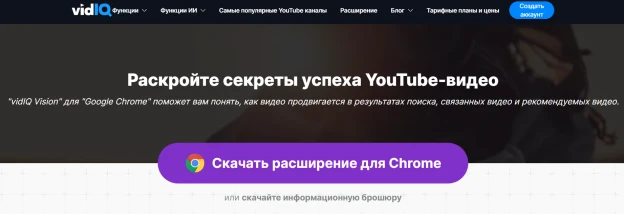
VidIQ Vision is a browser extension that provides analytics and advice on improving your YouTube channel. YouTube data analysis using this tool includes:
- Video analysis: detailed metrics for each video, including views, likes, comments, and watch time;
- SEO tools: optimization of titles, descriptions, and tags to improve search visibility;
- Competitive analysis: comparing your channel with competitors' channels;
- Trends: discovering popular videos and topics in your niche.
Social Blade
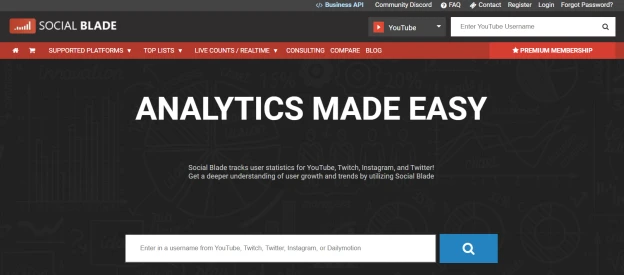
Social Blade is a website that provides statistics and analytics for various social media platforms, including YouTube. With this service, you can conduct a YouTube niche analysis. Features include:
- General statistics: number of subscribers, views, and subscriber growth;
- Historical data: channel growth history by subscribers and views;
- Rankings: channel rankings by various metrics;
- Forecasts: channel growth forecasts based on current data.
JagaJam
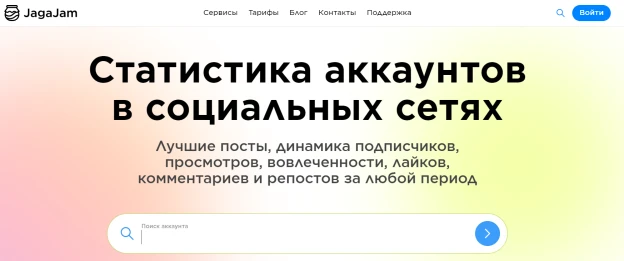
JagaJam is a tool for analyzing and monitoring social networks that can also work with the YouTube video hosting platform. Capabilities for YouTube channel analysis:
- Engagement analysis: studying audience activity, including likes, comments, and shares;
- Competitive analysis: comparing your channel with competitors;
- Reports: generating detailed reports on various metrics;
- Brand monitoring: tracking mentions of your brand and analyzing their sentiment.
This article was prepared by the Grizzly SMS service. Haven’t used our services yet? Now is the perfect time to start!
Grizzly SMS is a convenient solution for obtaining virtual numbers for verification on any popular websites and applications. Try it today and experience all the benefits of the SMS activator!