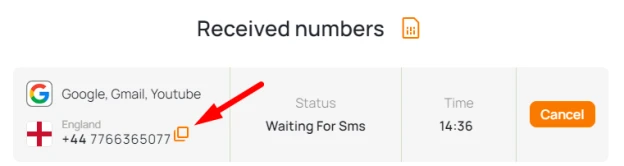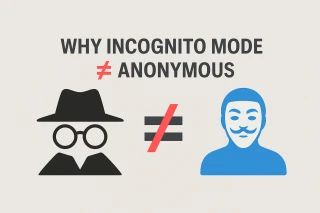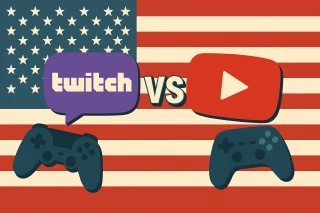How to make a YouTube account without a phone number
Sharing, storing and spreading videos of different length is one of the most profitable spheres now. And YouTube is one of the best video platforms for both personal and commercial use. However, as with any other Google service, YouTube needs your phone number to give you access to its full functionality. And that’s why so many users want to know how to make a YouTube account without a phone number. In this article we will tell you about one of the most convenient solutions - a popular virtual number provider Grizzly SMS.
How to verify a YouTube account without a phone number in 2025?

Very often, linking a personal mobile phone number to an online service brings nothing but additional problems. It is unsafe and exposes users to advertising spam attacks. And since it is impossible to create a YouTube account without a phone number, a rational solution is using an SMS activation service:
- It is cheaper than buying a new SIM card;
- Using a virtual number is completely anonymous;
- An account created using an SMS generator is fully functional and just as reliable as a regular one.
To achieve your goal as efficiently as possible—to create a YouTube channel without a phone number and without unnecessary hassle—you need a reliable service for purchasing disposable numbers. This is exactly what Grizzly SMS offers, allowing you to get virtual numbers for registration in Google, Gmail, YouTube. It also provides several additional advantages.
- the lowest prices with guaranteed SMS reception;
- a large selection of numbers is always available for any of your needs;
- the widest choice of supported platforms (YouTube, Gmail, VK, Facebook, and over 200 other services) from all over the world;
- discounts for bulk clients (for over 100 numbers per day prices drop to a minimum);
- fast service, convenient payment systems and knowledgeable support;
A guide: how to verify a YouTube account without phone number in 2024

If it’s your first time registering an account through a virtual number, let us give you detailed instructions. You’ll see it’s really simple. Our short guide should answer all the questions you might still have.
- Click the link to log into our service. If you don’t have an account, register using this link. For registration you’ll only need your email.
- Check the list of supported services on the left and find the one you want to use. Choose a country for your virtual number.
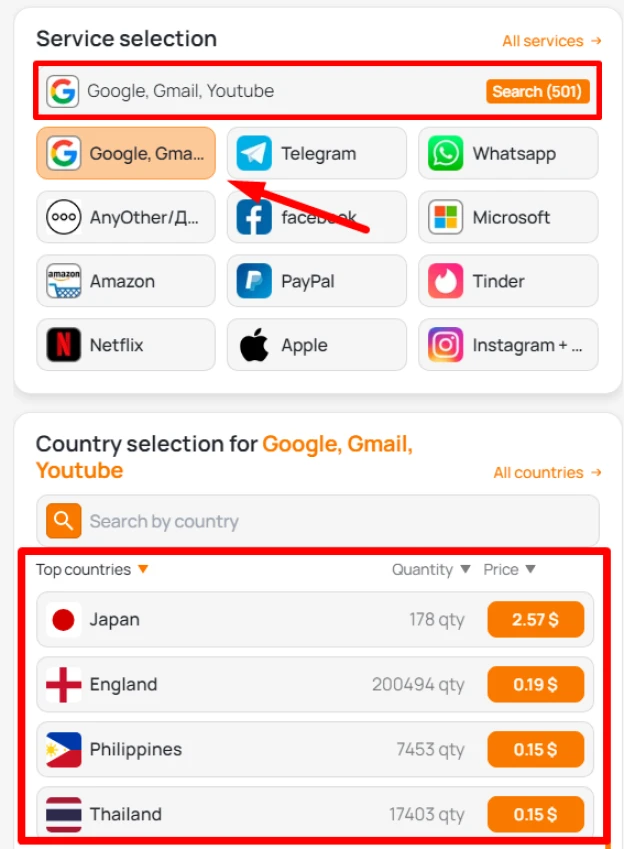
- Before you can buy a number for your registration, you need to top up your account in a convenient way. You’ll see the price for the number just next to the name of the service - that’s how much you need to put on your account.
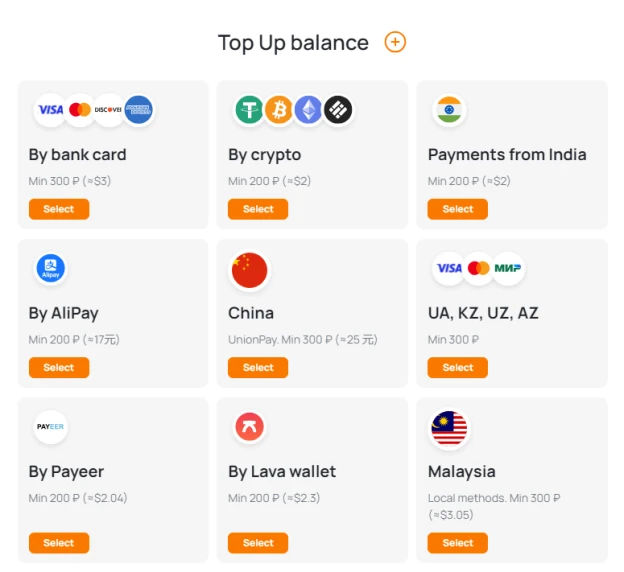
- Then get back to the offer of your choice and press button.
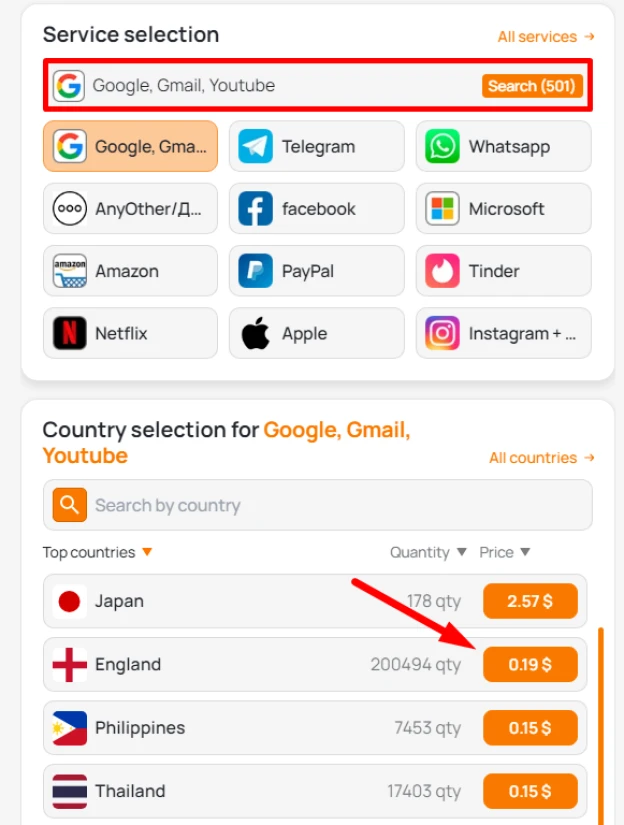
- Now you’re ready to set up an account on YouTube (or any other Google service) using your virtual number. You can do it from a PC or a smartphone through any of Google apps.
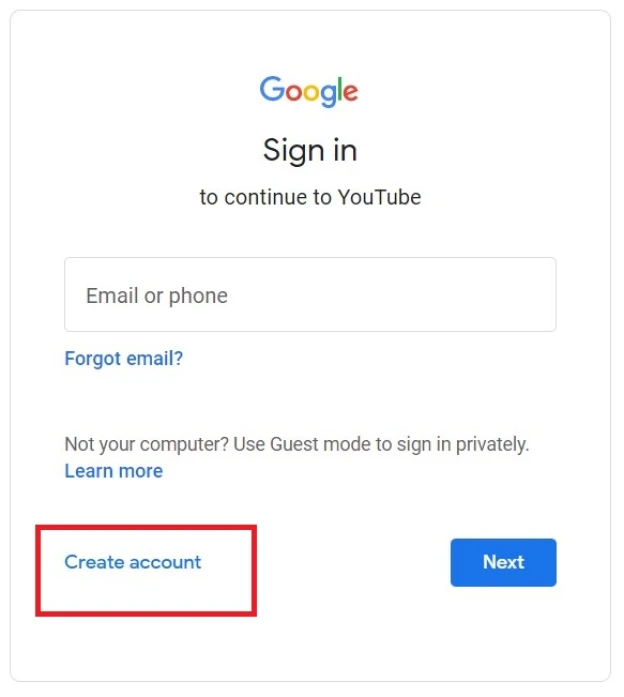
- Go through a standard registration procedure and type in your new virtual number (it’s displayed in the ‘received numbers’ page). After the verification code is sent, you’ll receive it on the same page, next to your number.