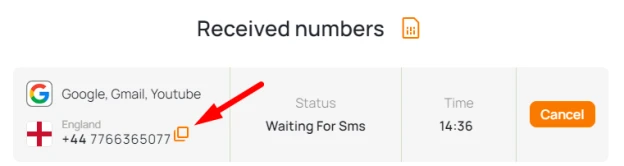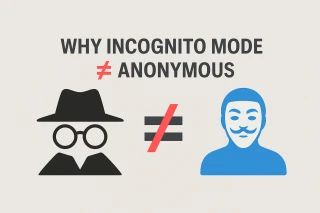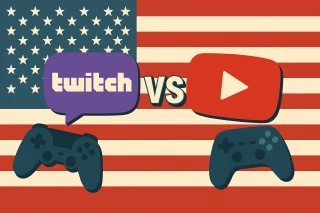Create Google accounts on Android in a couple of minutes
To fully use all the mobile services of the American multinational corporation, the user should have an account. It’s not always obvious how to create it on a phone or tablet. Today we tell you how to create an account on an Android phone or any other gadget.
How to create an account on an Android phone: step by step instructions

You will need a smartphone with an Android operating system. Find Play Store, Chrome, Google maps, YouTube or any other Google application. If for some reason there were none, download the installation apk files of any of the above applications and install them on your phone. Now we will tell you how to make an account on an Android phone. Step-by-step instructions:
- Launch any Google application;
- In the upper right corner of the screen, click the profile settings;
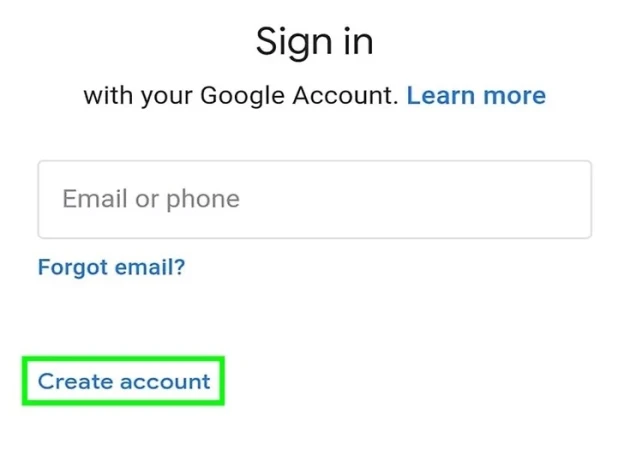
- Select “Login”;
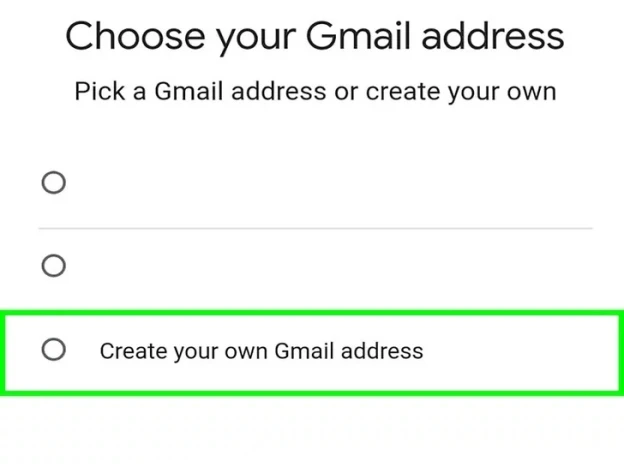
- Next, at the bottom of the screen, click on “Create an account”;
- Come up with an account name, password and indicate the phone number for confirmation;
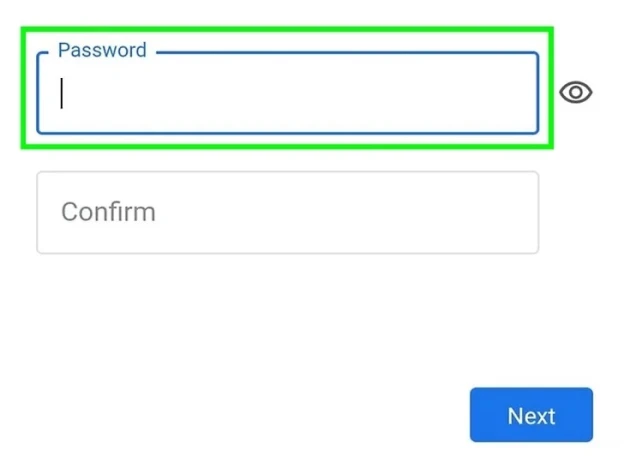
- All that remains is to enter the verification code from SMS to the specified phone and Android account creation is completed.
Create a Google Android account on a tablet

This method is suitable for those who prefer tablets. How to make an account on Android from a tablet? Very simple:
- Open any Google app;
- Launch the profile settings in the upper right corner;
- Select "Login";

- In the window that opens, tap on “Create an account”;
- Type in a profile name and create a password;
- Provide a phone number for confirmation;
- Before creating a Google Android account, enter the verification code from SMS to the specified number.
Ready. You can start using your favorite services.
How to create a Google Android account using a temporary number?

If, for any reason, you do not want to use your real number to create a new account or if you need an additional account, we recommend using a virtual number for Google account verification. The best options can be found on the Grizzly SMS website. Our SMS generator guarantees you a verification code, and in addition:
- With our help, you can create a Google account for Android on your phone or tablet at the lowest price available online;
- Our numbers are 100% functional, or you get your money back;
- You are not limited in choice and can activate accounts on any popular platforms;
- Wholesale clients receive additional benefits, such as the lowest possible SMS reception prices and custom orders;
- Everything works quickly, multiple payment options are available, and our support chat will assist you in any situation.
And to purchase a virtual number for SMS before creating an account on an Android phone, simply follow a few easy steps:
- Log in to our website;
- Select the Google service and the appropriate country of the telephone operator;
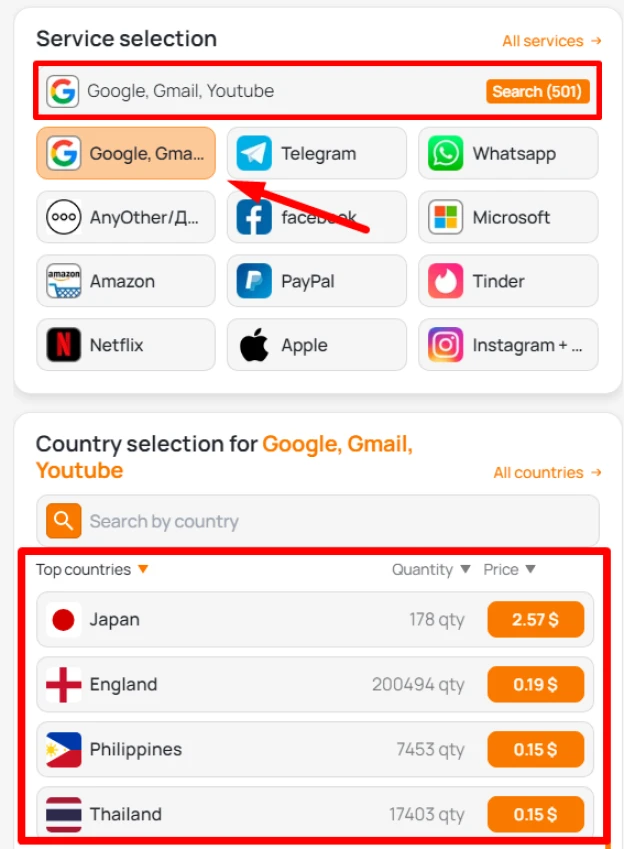
- Transfer the required amount to the account (indicated next to the selected site or country of the telephone operator);
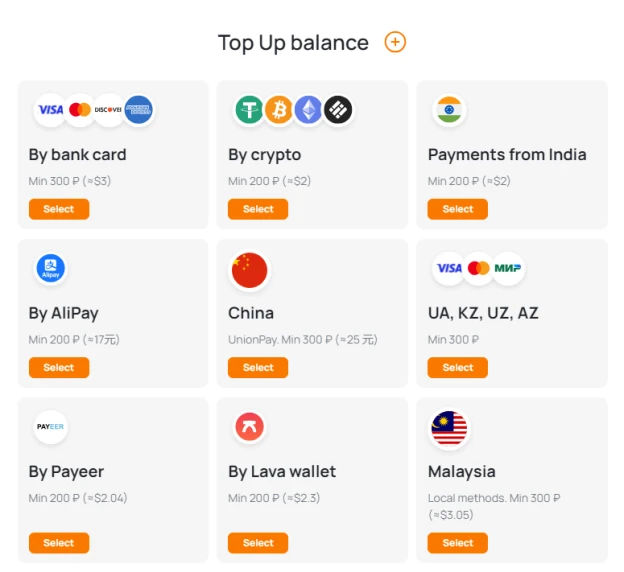
- Confirm your purchase.
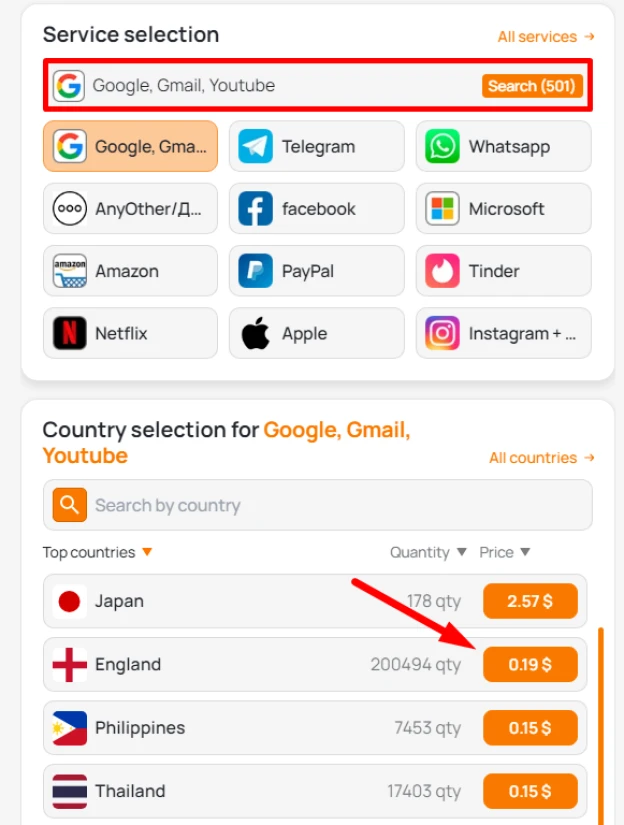
Now it remains to copy the purchased number. You will find it on the “Received Numbers” tab. To create a Google Android account, just use any of the methods mentioned above.