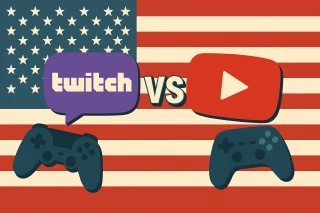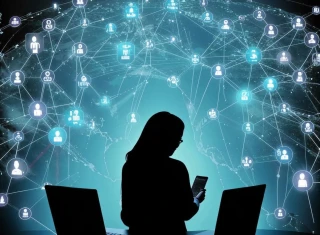SMS from Twitch Not Arriving: Solving the Problem
Twitch is one of the leading streaming services, where millions of users from around the world enjoy watching streams of their favorite streamers and chat in the channels. To start using the platform, you need to go through the registration process, which includes confirming the account through an SMS code. However, from time to time, Twitch doesn't send the confirmation SMS code. In this article, we will look at the possible reasons for this problem and suggest ways to solve it.
Why Doesn't SMS Arrive from Twitch?

The lack of an SMS code from Twitch can become a serious problem for users, complicating the process of logging into the account and performing operations. The reasons for this problem can be different. An incorrectly entered phone number or restrictions from the mobile operator can be one of the reasons. There may also be problems with the network or connection in the user's region.
To solve the problem if SMS from Twitch doesn't arrive, you can use alternative verification methods, such as receiving a code through a call or using an authentication app. If the problem persists, it is recommended to contact Twitch support for assistance. It is important to ensure the security of the account by using strong passwords and two-factor authentication.
Common Reasons and Solutions If SMS Code from Twitch Doesn't Arrive

We have collected typical problems with receiving SMS messages from the service and grouped them. Here's what you need to check first if SMS from Twitch doesn't arrive:
- Make sure the phone number you provided during registration on Twitch is correct. Pay attention to the accuracy of the country code and the number itself.
- Check if messages from Twitch have been blocked on your phone or by your mobile carrier. Some mobile operators or services may block automatic security code messages to combat spam. Ensure that there are no blocks or restrictions on receiving such messages.
- During periods of increased network activity, overload may cause delivery delays. Wait for some time and try again.
- Temporary network outages or problems with your mobile operator can also lead to Twitch not sending SMS to your phone. Check the status of the operator's operation and contact support if necessary.
- Make sure you don't have SMS blocking apps or filters installed on your device that could block incoming messages from the service.
- Check the "Spam" or "Junk" folders on your device or email client. Sometimes SMS codes can be placed in these folders.
- Various technical issues with your mobile device, such as lack of storage space for messages or signal reception problems, can also affect receiving SMS. Check if there is enough free space in the memory of your phone. Some devices may refuse to receive new messages if the memory is full. Ensure you have enough space to receive the SMS code.
- Try requesting the code again. Sometimes the problem may be temporary, and a repeat attempt may be successful.
If the problem persists and SMS from Twitch doesn't arrive, try restarting your device and trying again. If unsuccessful, it is recommended to contact the service's support for additional assistance.
What to Do If the SMS Never Arrives?
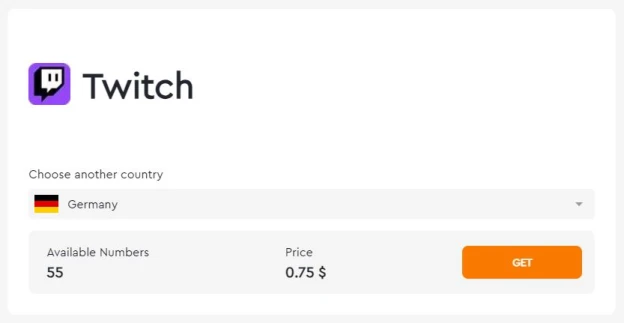
If you still couldn't access your account, it may be blocked and no longer useful. In this situation, the only option is to register a new account. But since you've already used your mobile for the previous account, you'll need a new number.
It's best to use a virtual SMS activator for these purposes if Twitch doesn't send SMS. Then you won't need a new SIM card, and you'll be able to log in to your favorite service completely anonymously. Use reliable temporary numbers from the "Grizzly SMS" service, whose advantages speak for themselves:
- Low cost
- Guaranteed message delivery (even if Twitch doesn't send the SMS code)
- Wide selection of mobile operator countries
- Convenient payment methods
- High service speed and professional support