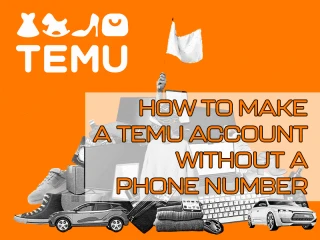Why an Anonymous Amazon Account Is Like Wearing Digital Sunglasses
The Amazon marketplace is vast – part shopping mall, part business hub, part social network. Usually, stepping inside means handing over your email, your address, and more than a few personal details. But with an anonymous Amazon account, you can browse, subscribe, buy, or even act as a seller without putting your real-world identity under the spotlight.
For some, going Amazon anonymous is about security. For others, it’s about keeping professional and personal transactions apart. And for the especially privacy-conscious, it’s just the sensible way to use an online giant without giving it the master key to your life.
The Anatomy of a Create Anonymous Amazon Account Setup
When you try to make anonymous Amazon account, the platform’s sign-up process expects:
- A fresh email not linked to any existing user.
- A phone number for verification.
- A delivery address (which doesn’t need to be your home).
The twist? You can replace these with different and non-identifying details – provided they’re functional. This is where a virtual number for Amazon from Grizzly SMS comes in handy.
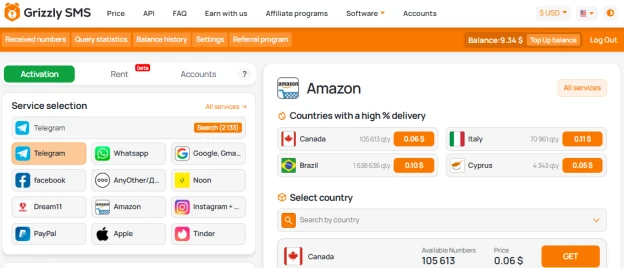
Step-by-Step: How to Create Anonymous Amazon Account Using Grizzly SMS
Step 1 – Prepare Your Alternate Identity
Before you sign up, create a new email with no ties to your main accounts. You may also choose a business mailbox or privacy-focused provider.
Step 2 – Secure a Virtual Number
Visit Grizzly SMS and click on “Amazon” in the platform list. Purchase a temporary number you’ll use for verification.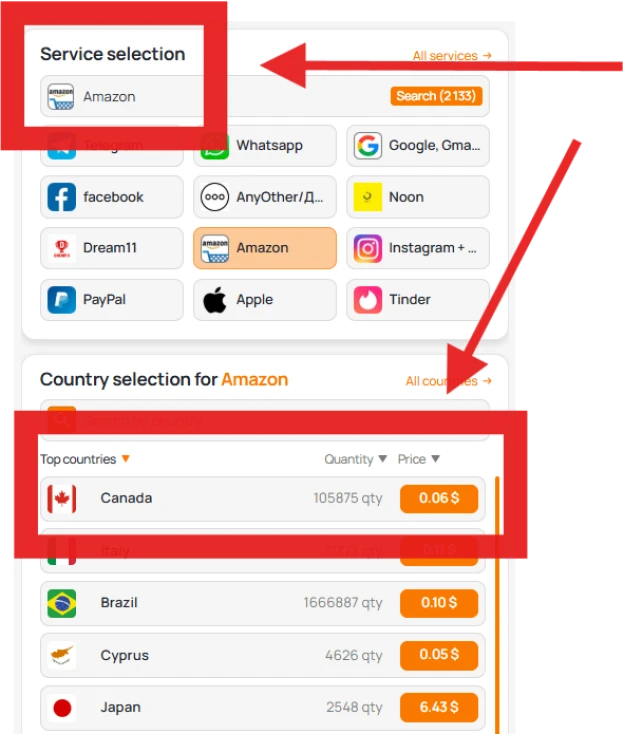
Step 3 – Begin the Amazon Registration
Go to the app or online sign-up page. Enter your new email, choose a strong password, and fill in a plausible but non-personal address – a P.O. box or coworking space can work.
Step 4 – Verify Without Revealing
Amazon will send a code to the number you got from Grizzly SMS. Retrieve it from your dashboard and input it to continue.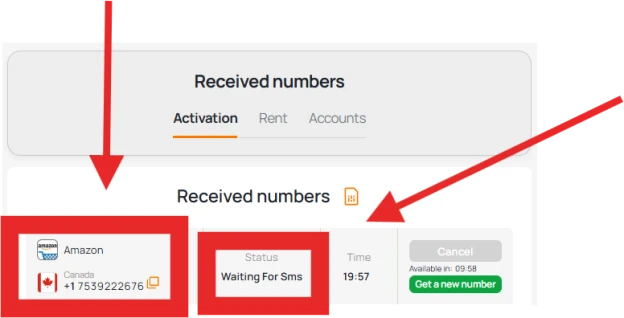
Step 5 – Personalize Your Account
Now that your anonymous Amazon account is active, you can add payment options (prepaid cards, gift cards, or other methods) and adjust settings for maximum privacy.
Smart Tips for Maintaining Amazon Anonymous Status
- Separate devices – avoid logging in from a browser or app tied to your main account.
- Use different payment methods – prepaid or virtual cards keep things unlinked.
- Keep delivery addresses generic – lockers, business centers, or pickup points.
- Avoid linking with other Amazon services that use your personal profile.
Why This Works Smoothly
The process doesn’t break any rules – you’re simply exercising your right to privacy. A create anonymous Amazon account behaves like any other, except it doesn’t broadcast your real-world details.