
Why Even Bother With Bumble Without Number?
Let’s be honest — giving out your personal number to yet another app feels like handing out spare keys to strangers. Bumble is fantastic for swiping, chatting, and maybe even deleting the app together one day, but it still asks for your digits right up front.
If you’d rather keep your real SIM invisible, building your Bumble account without phone number is not just possible — it’s surprisingly easy.
Side remark: Think of it as dressing up for a date but still keeping your home address to yourself.
Step Zero: How to Сreate Bumble Without Phone Number?
Before you register Bumble without phone number, you’ll need a stand-in. That’s where Grizzly SMS enters the stage. It’s like borrowing a friend’s phone for the verification text — except the “friend” is a sleek web service that hands you a fresh, one-time-use number in seconds.
Why temporary numbers for Bumble matters:
- No spam texts to your personal phone
- A clean break if you decide to vanish from the app
- Extra layer between your dating life and real-life details
Step One: Open Bumble Without Phone Number Like a Pro
- Visit Grizzly SMS — Create an account and deposit a small balance.
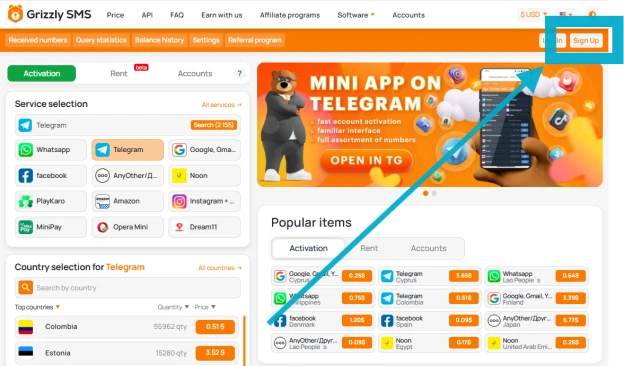
- Pick a Country & Service — Choose Bumble from their service list.

- Get Your Temporary Number — Copy it exactly as shown.
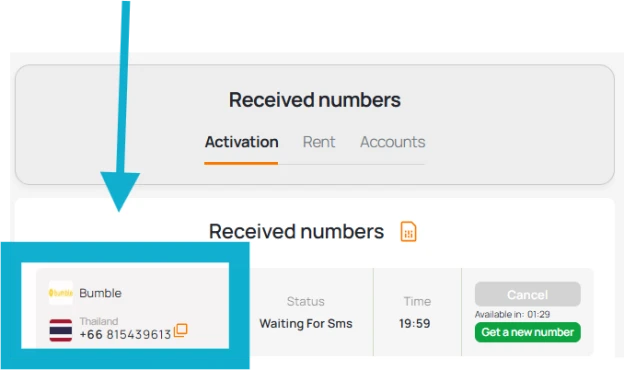
- Launch the Bumble App — Whether via Android, iOS, or even Bumble Web, choose “Sign up with phone number.”
- Paste the Temporary Number — The SMS will route to your Grizzly SMS inbox, not your personal phone.
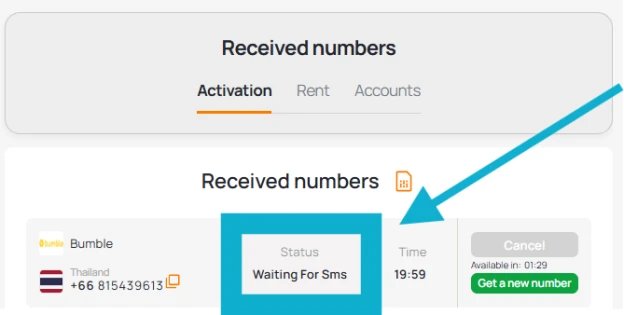
- Enter the Code & Proceed — Verification complete.
Mini note: The thrill of watching a code appear in your browser instead of your inbox is oddly satisfying.
Alternative: Sign Up Bumble Without Phone Number Using Facebook or Apple ID
Bumble offers sign-ins with Facebook or Apple — but here’s the twist: some users still get prompted for number verification later. If your goal is Bumble without a phone number from start to finish, the temporary SMS route is your safest bet.
Still, if you’re a fan of reducing clicks and you already have a clean Facebook or Apple ID, this can be a decent shortcut.
The Hidden Perks of a Bumble Account Without Phone Number
- Privacy Layer — No direct link between your dating persona and your personal ID.
- Less Noise — No “Hey, we miss you” texts when you’ve ghosted the app.
- Flexibility — Easy to restart, ditch, or run multiple profiles for A/B “date testing.”
- Geo-Freedom — Virtual numbers can be from other countries, opening matches beyond your local bubble.
Common Myths About Bumble Without Number
“It’s not allowed.” — Wrong. Bumble’s main goal is verification, not your actual SIM card.
“You can’t get matches without real number.” — Pure myth. Bumble’s algorithm doesn’t care about the source of your verification.
“Temporary numbers don’t work for login.” — You only need them once for the sign-up; after that, it’s smooth sailing.
How to Keep Your Account Healthy
If you make Bumble account without phone number, treat it like any other:
- Upload authentic-looking (but safe) photos
- Avoid linking too many socials if privacy is your aim
- Keep your tone human — Bumble’s filters do flag suspiciously bot-like patterns.

















