
Can I Use WinMatch Without a Phone Number?
You're all set. The chips are stacked, the sports match is on, your virtual wallet has that hopeful glint of a future cash win — and then comes the blocker:
“Please enter your mobile number to register.”
Sigh.
For those of us who prefer a cleaner digital footprint — or just don’t feel like handing out our mobile digits to every casino-style app out there — that moment hits hard. But the truth is, you can create a WinMatch account without phone number input. You just need a clever detour. And today, we’re taking it.
Do You Need a Phone Number for WinMatch? Let’s Talk Truth
Before we break the lock, let’s understand the lock. Most online betting and sports match platforms — WinMatch included — use mobile numbers for:
- Account verification via code
- Quick login
- Fast updates on games, tournaments, or cash wins
- Two-factor authentication (because, let’s face it, digital casinos don’t play around)
But what if you're not ready to link your phone to your online game life?
That’s where Grizzly SMS becomes your secret weapon.
How to Create WinMatch Account Without Phone Number Using Grizzly SMS
Grizzly SMS provides disposable, real-time mobile numbers for temporary use in WinMatch. That means you can receive SMS codes from platforms like WinMatch — without ever revealing your personal number.
Here’s your behind-the-scenes walkthrough on how to create WinMatch account without phone number:
Step 1: Go Grizzly Mode
Head over to grizzlysms.com. The UI is simple, no wild clicks. Just sign up using your email — no number required (irony, right?).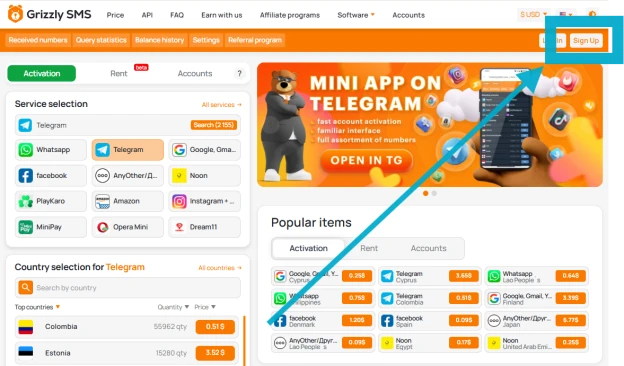
Step 2: Top Up and Lock In
Add a small balance — a few cents or so. Use your card or another online method. This unlocks access to temporary phone numbers.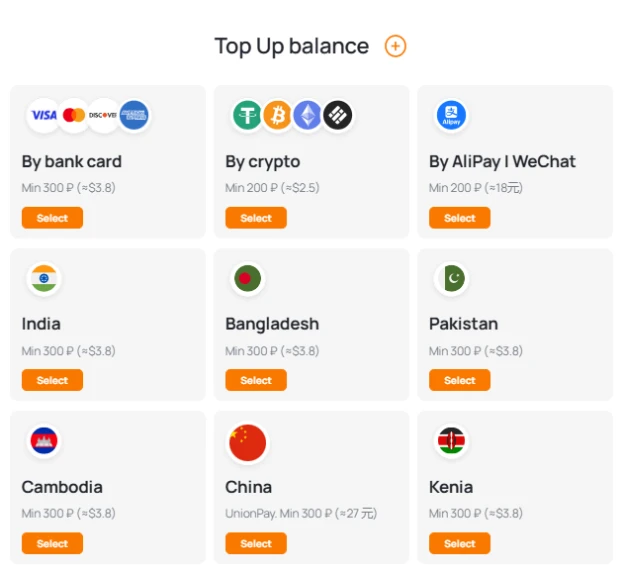
Step 3: Choose Your Playground
Select a country (go with something compatible — WinMatch often plays well with UK, UAE, or India), then find “WinMatch” in the service list. This ensures the number works with their code system.
Step 4: Copy, Paste, Play
Now head over to the WinMatch sign-up screen. When asked for your number, paste in your rented Grizzly one.
If you’re sipping tea while doing this, you’re doing it right.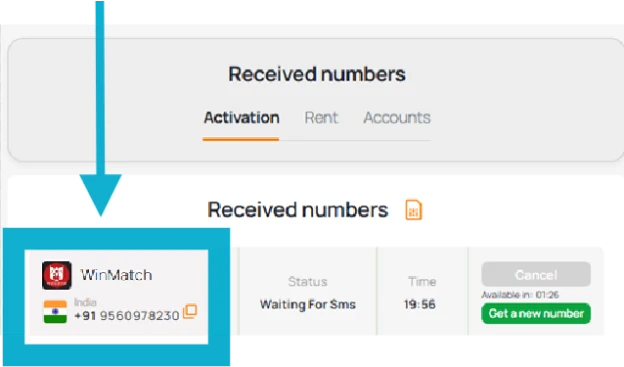
Step 5: Enter the Code, Unlock the Fun
Once you hit “send code,” your Grizzly SMS dashboard will catch it. Copy it. Paste it. You’re now past the gate.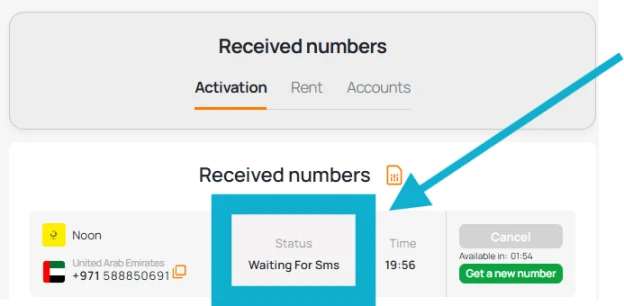
Step 6: Email, Password, and Game On
Complete registration with your email, set a strong password, and boom — your WinMatch without phone number journey begins.
What You Still Get (Without the Digits)
Even with a virtual number, your WinMatch experience is fully loaded. You can:
- Login WinMatch without phone number (via email)
- Enter free tournaments
- Place real bets on your favorite sports
- Interact with other players
- Claim cash prizes
- Access your match history
- And yes — still get support if things go sideways
WinMatch isn’t interested in how you registered — it’s interested in how you play.
Why People Choose the No-Number Route
- Privacy. Not everyone wants to mix personal calls with poker tables.
- Testing. Trying out online games before committing.
- Separation. Keeping work/mobile life apart from digital play.
- Burnout. Reducing mobile notifications in a world that pings too much.
You’ve just bypassed one of the trickiest sign-up traps in the online gaming space — and done it smart. Now go out there and match, win, and bet like no one’s calling.

















