
How to Register and Use ChatGPT in China without Issues
OpenAI’s ChatGPT is the most popular large language model capable of producing all types of written content including complex code fragments, essays, and articles. The program can converse with users while easily passing many contemporary versions of the Turing test and providing many freelancers and white collar workers many opportunities to improve their professional outputs.

The issue is that using and registering a ChatGPT account from China without authentic credentials can be problematic. OpenAI restricts Russian and Chinese users from accessing its services. If you want to use this powerful AI expert system, it is a good idea to use several tricks when registering a ChatGPT account and paying for subscriptions.
Users from China cannot use the service directly. The OpenAI platform restricts them from accessing the ChatGPT app if they do not conceal their location. The easiest workaround is to use a VPN service (Virtual Private Network) to change the location from which you will connect to OpenAI servers and registering an account with an authentic local phone number.
How to pick the right VPN provider?
While many people believe that you can use any VPN service, there are some limitations as China and Russia restrict some providers from offering their products to local customers. Chinese citizens can use a wide range of different VPN vendors including ExpressVPN, NordVPN, and many others. However, you may be restricted from connecting to international servers while using some other providers.
Here are some tips for Chinese citizens and people traveling to China on how to pick a good VPN provider:
- Use local app stores to choose highly rated VPN applications with good reviews.
- Install apps and test their free servers. Most VPN providers offer them right away.
- Test connection speeds and access to specific platforms (in our case, ChatGPT).
- Pay for services that fully satisfy your requirements and work well.
Note that you should install a VPN application and turn it on through a country that you would like to connect from before trying to register an account or even opening the ChatGPT app. We recommend using the US, Canada, EU, South Korea, and Japan as VPN servers to avoid any suspicion from the OpenAI platform.
To create a functional ChatGPT account, you will need to pay for the subscription. Use internationally recognized credit/debit card operators like VISA, MasterCard, and AMEX. Purchase authentic temporary phone numbers from the US and Canada from GrizzlySMS to avoid being banned and successfully create a new ChatGPT account!
Register a ChatGPT account from China without a phone number
The ChatGPT app requires all new users to provide personal phone numbers that can be used to verify their identity. You don’t have to reveal additional personal information, but it is necessary to use a valid e-mail and phone number. Acquiring an e-mail address from an established provider is quite easy. We recommend using Google, Yahoo, Hotmail, and other services without revealing your nationality.
Getting a phone number that can be used to create an account with OpenAI is a different story. The service filters out some numbers that originate from banned countries. It means that users have to be creative and use phone numbers from the US, Canada, EU, and other regions where ChatGPT is widely available.
You can acquire a temporary phone number for ChatGPT registration on the GrizzlySMS website. We recommend using numbers from the US or Canada.
Here is a short step-by-step guide on how to do it:
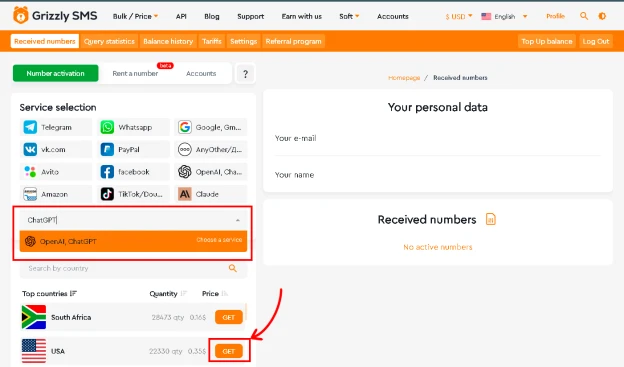
- Go to the GrizzlySMS official website and log in.
- Choose “OpenAI, ChatGPT” from the Service Selection window.
- Click “GET” next to the country you prefer (US, Canada, or UK).
- The number will be added to your Profile under “Received Numbers”.
- Use the phone number to register a ChatGPT account.
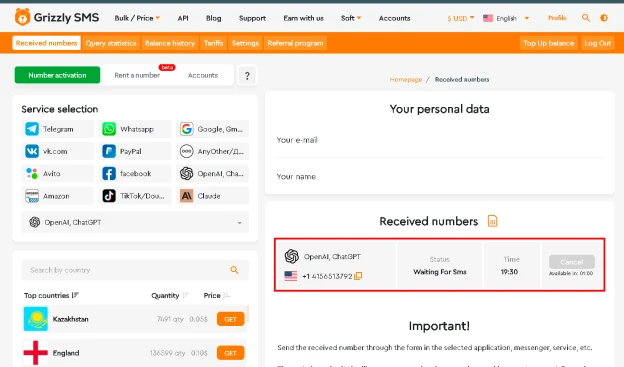
In some cases, you will need to try several phone numbers to receive a confirmation code. Thankfully, the GrizzlySMS website does not charge for temporary phone numbers that did not receive a code. You can try different numbers until you register an account and confirm it.
















