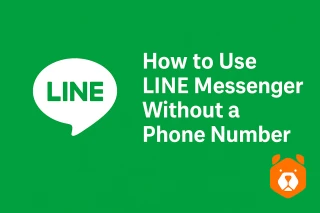How to Create Anonymous Account in Line: Stay Invisible While Staying Connected
Line has grown far beyond a basic messenger app. It is now a hub for chats, calls, media sharing, and even in-app payments. But not everyone wants their real mobile number linked to every group chat or video call. That’s where an anonymous Line account comes in: a way to stay connected without sacrificing privacy.
Creating an account without your own SIM means you can talk, join groups, and exchange messages without leaving digital fingerprints tied to your real identity.
The Usual Obstacle: Line Phone Verification
By default, Line asks for:
- a valid mobile number,
- an OTP SMS code,
- and sometimes an additional email confirmation.
For users who want to remain private, this is a problem. You can’t just skip verification – but you can replace it with a safer alternative.
The Workaround: Virtual Numbers via Grizzly SMS
The easiest way to sign up anonymously is by using a virtual number from Grizzly SMS for Line. Instead of revealing your personal SIM, you purchase a temporary number, enter it in Line during registration, and receive the OTP directly in your Grizzly dashboard. This lets you create an anonymous Line account that works exactly like a regular one, but without linking back to your true phone.
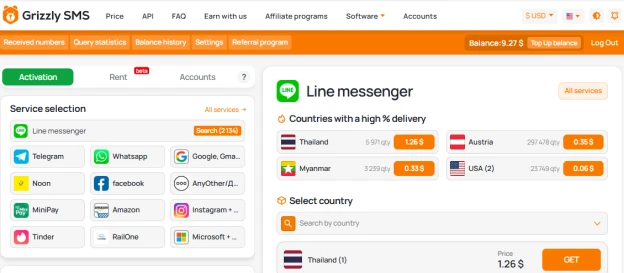
Step-by-Step: How to Create Anonymous Account in Line
Step 1 – Prepare Your Alias
Think of a nickname, generate a new email, and choose a strong password.
Step 2 – Get a Virtual Number
Visit Grizzly SMS, select Line from the list of supported platforms, and buy a temporary number.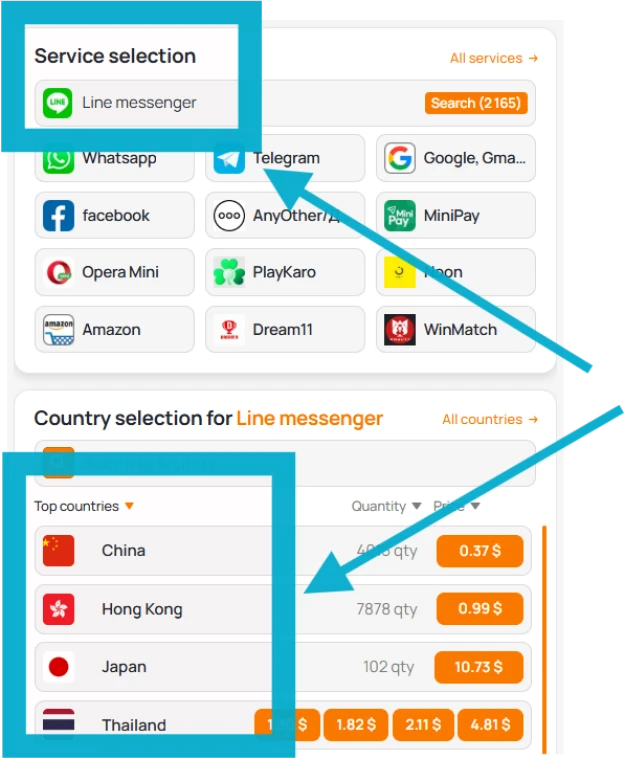
Step 3 – Start Line Registration
Open the Line app, tap Sign Up, and enter your chosen details. Paste the Grizzly number instead of your real one.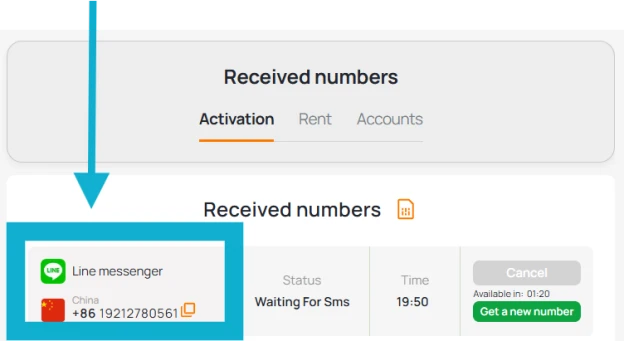
Step 4 – Verify With OTP
The SMS code will appear inside your Grizzly account within seconds. Copy it and confirm on Line.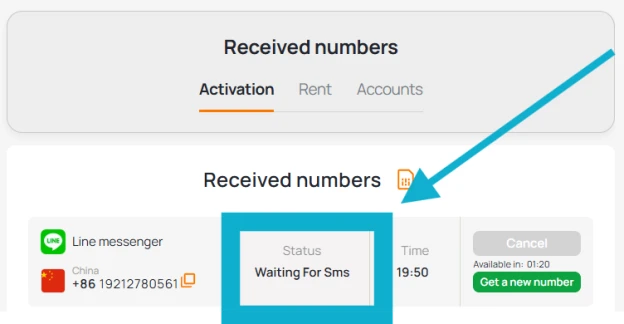
Step 5 – Customize Your Anonymous Profile
Add a profile photo (optional), write a neutral bio, and adjust privacy settings. Done – you now have a working Line account without your own phone number.
Advantages of Using an Anonymous Line Account
- Protects your real number from exposure.
- Lets you maintain multiple profiles (work, personal, experimental).
- Avoids spam or unwanted SMS tied to your SIM.
- Perfect for travelers, freelancers, and privacy-focused users.
Pro Tips to Stay Truly Anonymous
- Use a separate email not linked to other platforms.
- Avoid uploading real personal photos if anonymity is key.
- Don’t recycle the same virtual number across multiple accounts.
- Enable 2FA through an authenticator app instead of SMS.