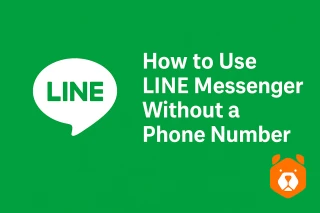How to Recover Blocked Line Account Without Losing Your Digital Life
Imagine waking up and seeing a sudden notification: “Line account suspended”. Messages, friends, and chats—gone in a blink. A Line account blocked situation may happen for multiple reasons: violation of rules, suspicious login attempts, or simply a system glitch.
While panic is natural, there are line account recovery methods that can help you restore Line account access or at least build a fresh start. Let’s walk through the solutions step by step.
Common Reasons for Line Account Locked or Disabled
Before rushing into recovery, it’s smart to understand why Line account locked messages appear:
- Multiple logins from different devices (system may flag it as risky).
- Forgotten password attempts that look suspicious.
- Violation of usage policy (spam, mass adds, automated tools).
- Expired number or email attached to the account.
And here’s a curious detail: sometimes the issue comes from outdated SIM cards or inaccessible numbers. In such cases, many people now turn to virtual numbers for Line via Grizzly SMS, which allow them to register or re-register smoothly without needing a new physical SIM.
Step One: Try the Official Line Account Recovery
- Open the Line app on your phone.
- Tap “Log in” and select the method (email, phone number, or Google account).
- Enter password carefully; if forgotten, click “Forgot password” and reset via email or SMS.
- Check your registered email (sometimes messages go to spam, so peek there too).
- If the account is merely locked (not permanently banned), Line will allow you back after these steps.
(Mini-reminder: patience is key—sometimes systems take hours to refresh after a reset.)
Step Two: Contact Line Support for Help
If you find your Line account disabled with no way to log back in, try reaching support:
- Go to Line Help Center via browser.
- Select “Account recovery” option.
- Fill out the form with your registered number, email, and ID details.
- Wait for their reply (they often ask for screenshots or extra proof).
This path takes longer, but it’s the most official way to get access back.
Step Three: The Fresh Start – Creating a New Line Profile
Sometimes, unfortunately, a Line account banned is permanent. In such cases, the only path forward is creating a new Line account. While this may sound like starting from zero, it gives you a chance to rebuild, reconnect with friends, and avoid the pitfalls that got you blocked in the first place.
But here comes a little life-hack: you don’t need a second SIM card to sign up. You can use Grizzly SMS (grizzlysms.com) to generate a virtual number for registration.
How to Register a New Line Account with Grizzly SMS
- Visit Grizzly SMS website and sign up for an account.
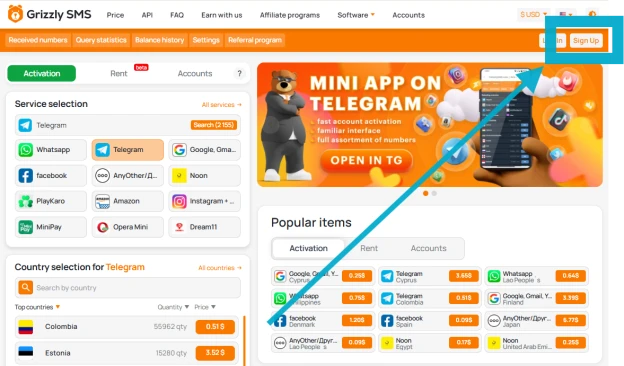
- Select Line in the app list—click and purchase a temporary number.
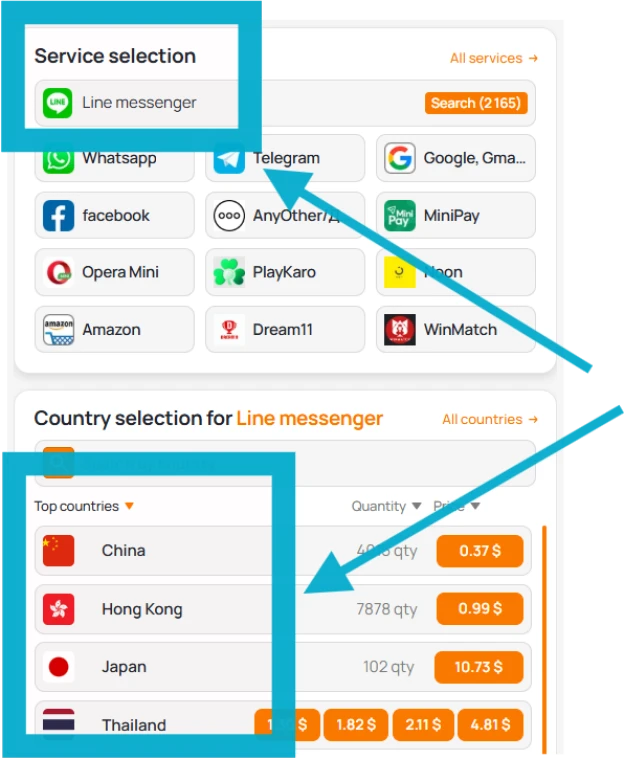
- Copy the number and open the Line app.
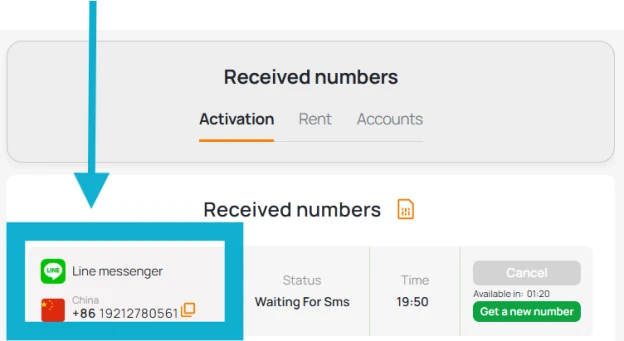
- Tap “Sign Up” and paste the number you just received.
- Enter verification code delivered to your rented inbox.
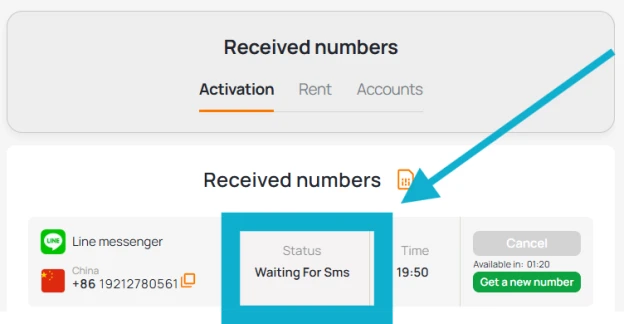
- Add new details—name, email, and password.
- Start using your new profile—login and chat as usual.
(Small side note: don’t forget to tell your friends you switched accounts, so they can add you back.)
Line Account Recovery Tips to Keep in Mind
- Always link your account to both phone number and email for extra safety.
- Update settings regularly, especially recovery options.
- Avoid mass-adding strangers or suspicious activities—Line algorithms are sensitive.
- Back up your chat data in Google Drive or iCloud (this way you won’t lose old conversations, even if your account is suspended).