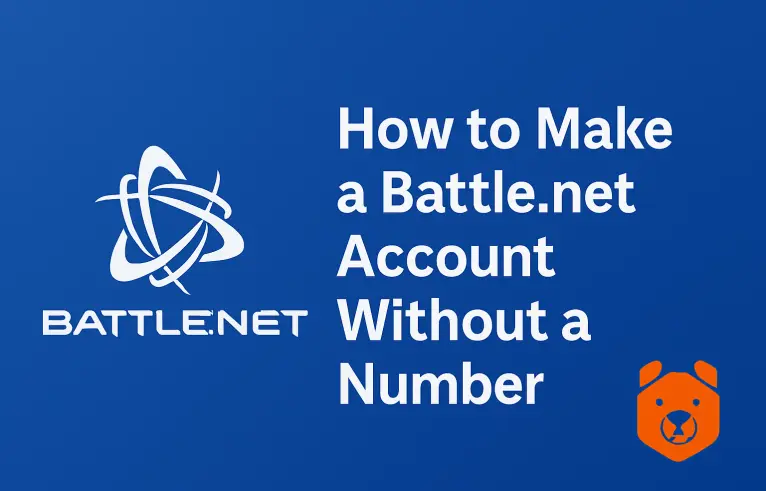
Can I Use Battle.net Without Phone Number? Yes — If You Think Like a Rogue Mage
Creating a Battle.net account should feel like stepping into Azeroth — not like filling out a government form.
But Blizzard wants your digits. And no, not the ones you use in Diablo.
When you try to sign up, you’re met with a mandatory phone verification wall — a modern moat that seems uncrossable unless you give up your mobile number.
So let’s ask the question straight:
Can I use Battle.net without phone number?
Short answer: Yes.
Longer answer: Yes — but you’ll need a trick Blizzard won’t advertise.
Battle.net SMS Code Not Received? Here’s What’s Really Going On — And How to Fix It
Before we break the system (ethically, of course), let’s understand it.
Blizzard uses phone numbers to:
- Verify you’re a real player (not a bot hoarder)
- Send security codes (SMS 2FA)
- Enable features like Authenticator and Parental Controls
- Prevent multiple free accounts for Overwatch or Call of Duty
It’s all about control. But you don’t need to surrender yours.
Sign Up Battle.net No Phone: The Grizzly Way
You don’t have to link your personal number to play Overwatch or grind Hearthstone decks. Instead, you can use a temporary number for Battle.net through a service called Grizzly SMS.
Let’s walk through the battle.net registration without phone step-by-step.
Step 1: Enter the Grizzly Lair — GrizzlySMS.com
Visit the website. You won’t be asked for your number (how poetic).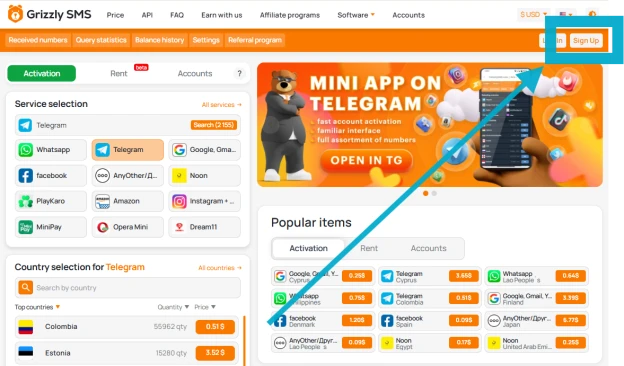
Register using your email, and proceed to fund your account. Numbers cost less than a snack.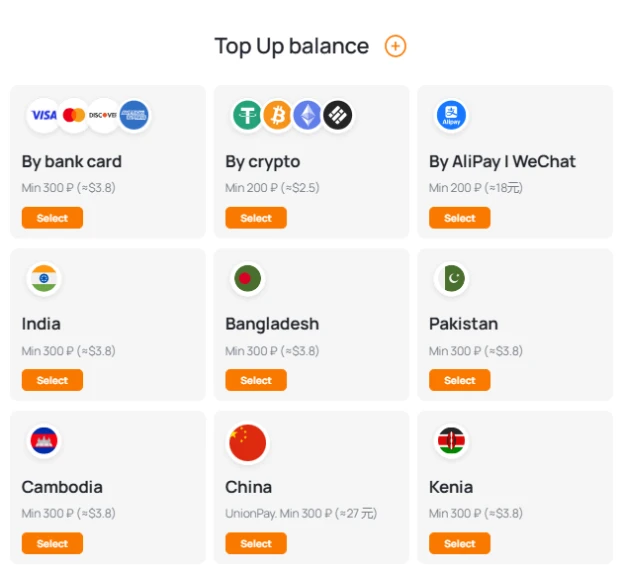
Mini-tip: If you’re sipping coffee while adding funds — that’s the right vibe.
Step 2: Select “Blizzard” or “Battle.net” from the Service Menu
- Open the dashboard
- Choose “Battle.net” from the service list
- Pick any available country
- Click Get Number

Now you hold a temporary number valid for receiving Blizzard’s sacred SMS code.
Step 3: Begin Battle.net Registration
Head to battle.net, click Sign Up, and:
- Enter your email address
- Choose your region (match it with the virtual number’s country if needed)
- Set a password
- When prompted, paste the Grizzly number in the phone field
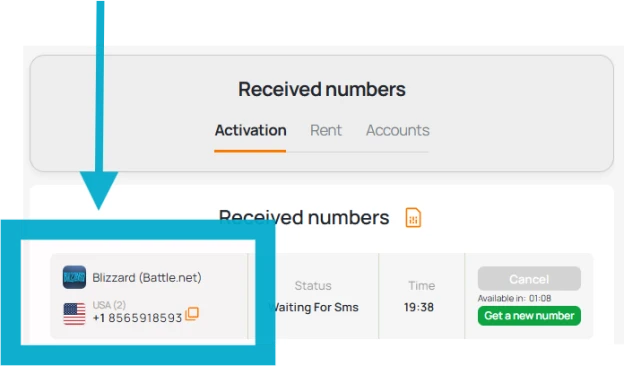
Now you wait for the battle.net sms code to arrive.
Step 4: Receive the Code and Confirm
The Grizzly interface will display any incoming messages to your temporary number.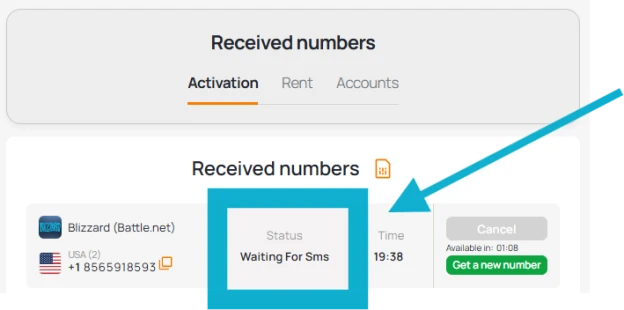
Once the SMS arrives:
- Copy the code
- Return to Battle.net
- Paste → Submit → Enter the World of Blizzard
No SIM. No spam. No problem.
Why Players Use Battle.net Without Phone
There’s nothing shady about wanting privacy. Players skip phone verification for:
- Creating alt accounts for testing, smurfing, or casual play
- Accessing Overwatch 2 without tying in a real number
- Keeping gaming separate from personal life
- Living in countries where certain mobile formats aren’t accepted
You don’t need to change devices or spoof anything. Just be strategic.
Battle Net SMS Verification Bypass — Things to Remember
- Not all countries work equally — try multiple regions if the SMS fails
- Don’t re-use the same number across multiple accounts
- Email still matters — keep access to the one you use
- Want to enable Authenticator later? You can always add your real number after signup
Final Thought: Blizzard Wants a Number — But It Doesn’t Have to Be Yours
If the idea of giving your personal digits to yet another gaming service gives you pause — you’re not wrong.
Thanks to Grizzly SMS, you can outmaneuver the system without breaching it.
You still log in, still play, still get the loot — and still keep your phone yours.
Creating a battle.net account without phone number isn't a bug. It’s a smarter way to play.





















