
How to activate Viber on your phone without a code?
The messenger of Israeli development, together with the built–in ecosystem, is one of the most popular applications for communication (both personal and business) in the Russian-speaking space. And not only that. However, like almost all such services, its use involves linking a personal phone number to an account. And in some situations, there is no access to it. What to do in this case? How to activate Viber without SMS with verification code? Let's talk about it.

The question is urgent, since the monthly audience of the messenger is estimated at tens of millions of users. And someone will take and lose the necessary SIM card. And then what should a business person do, how to log in to Viber without code
Viber without code: restoring the SIM card
The most banal way that will require time and financial costs from you. If for some reason you have lost access to your SIM card (for example, the phone with it was stolen), then you can contact your mobile operator to restore the number.

If you don't know how to log in Viber without code, then try this method. Different mobile providers have different procedures in this regard. Some of them are lengthy, because it takes several days to verify the client. They also often require a package of documents (passport, driver's license), as well as filling out bulky questionnaires. And almost always such a procedure is paid.
How to log in to Viber without SMS on Android/iOS?
We remind you just in case anyone forgot: in the messenger in question, the account is linked to the phone number, so authorization is impossible without the latter. It's just that you won't be able to receive an SMS with a login code. And if the desired phone number is not available to you, then you will not see access to the profile.
Although it is still possible to log in Viber without a code on the phone that was used during user registration. There is one trick, for its implementation you will need an inexpensive virtual number. You can find one here. We tell you how to use:
- Go through a quick authorization in the "Grizzly Sms" service by following the link. To log into your personal account and get the opportunity to use temporary numbers, you only need to specify an email address. Or you can log in as a VK, Instagram or Facebook user;
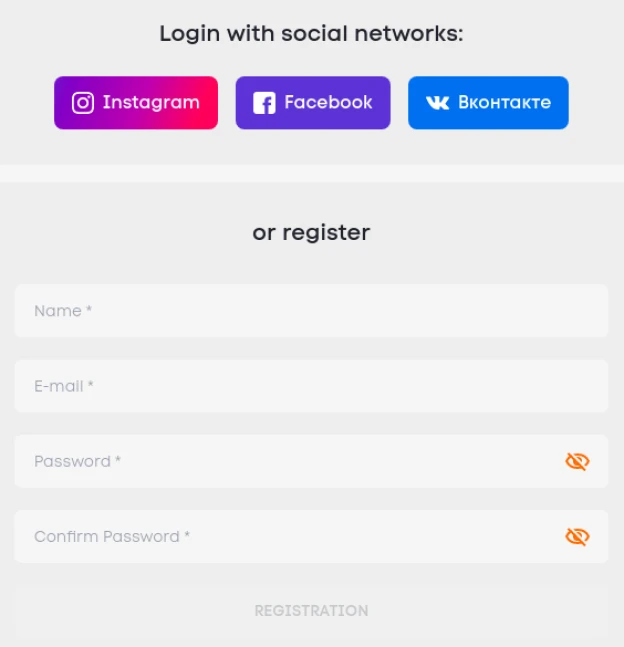
2. On the left side of the menu, select the country of the telephone operator to whose number the verification message will be received. Also select the service itself from the list and check the cost of a one-time message reception (from just a few cents per number!);
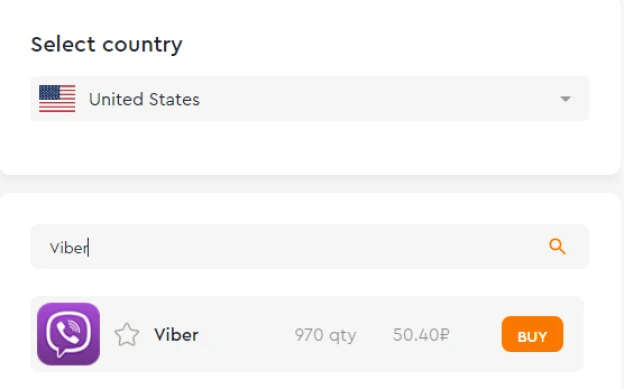
2. Top up your account in a suitable way. Fiat, electronic money and cryptocurrency are accepted for payment (as it is convenient for you);
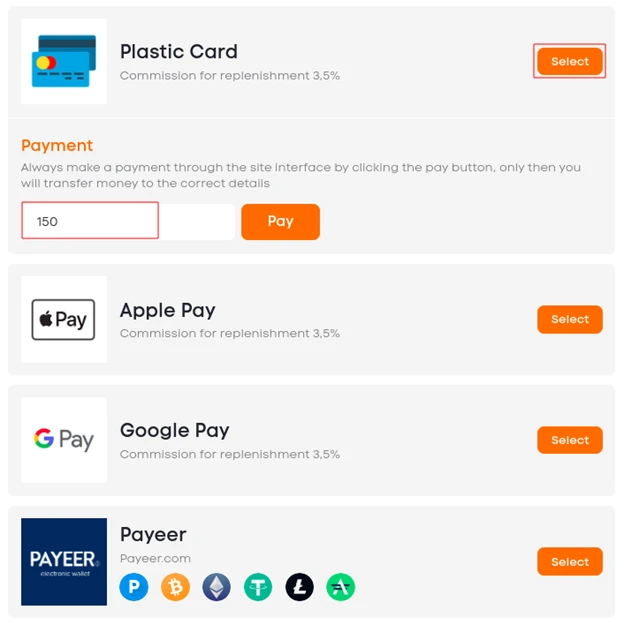
3. Go back to the service selection page and confirm the purchase by clicking on the “Buy” button;
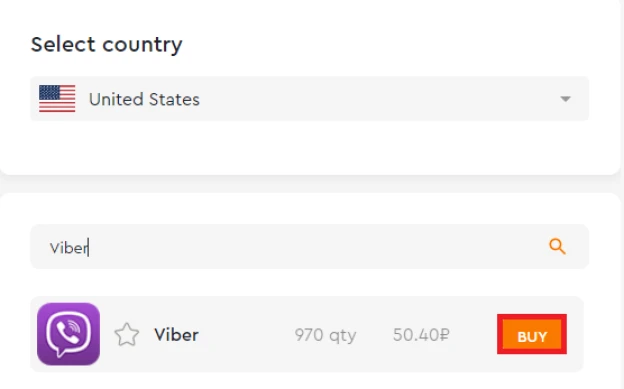
4. Now in the “Active Numbers” tab you will find the generated number in the format of the operator of the selected country. Save it to the clipboard;
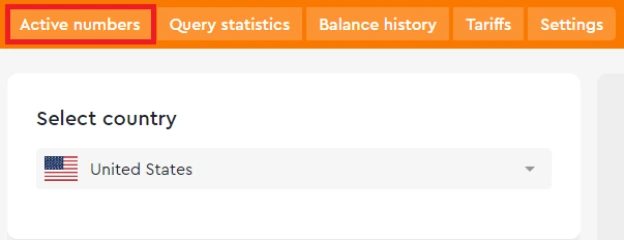
5. Before logging into Viber without a code, download the official version of the messenger from the app store (depending on your operating system) and install it on your smartphone. Start the routine registration of a new user;
6. Instead of your phone, specify the purchased virtual number;
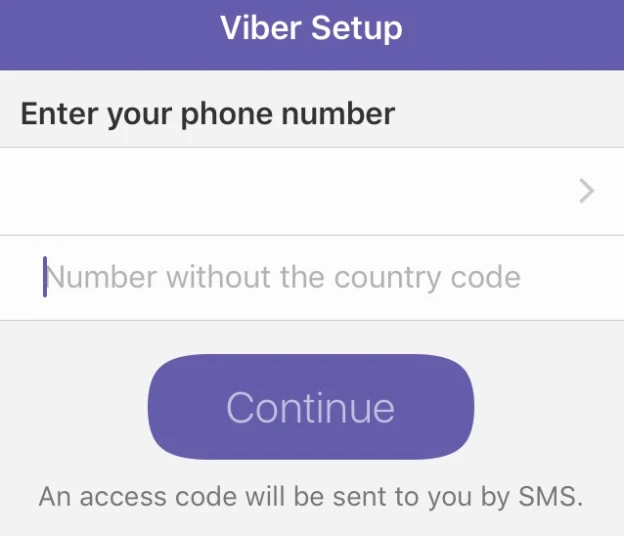
7. You will find the message with the verification code in the account on "Grizzly Sms" (in the "active numbers" tab);
8. Copy the code into the required field and complete the registration.
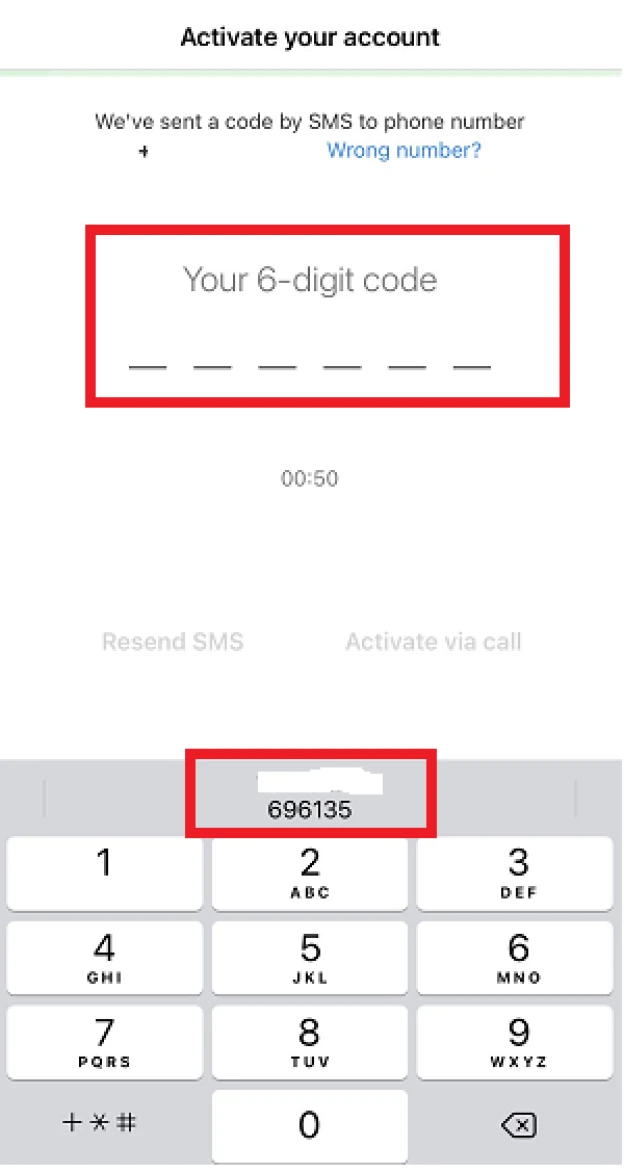
Done. You can see for yourself – the method is simple and in practice takes some couple of minutes beyond the usual registration using a real number.
How to log in to Viber without qr code in Windows/Mac?
This is also possible. To do this, you will need to register a new user using the method specified in the previous section. After that, you will be able to log in Viber from a desktop computer on Windows OS without a code to your phone. You can do it like this:
- Download the latest version of the Viber desktop program from the official messenger website (specifying the desired operating system beforehand);
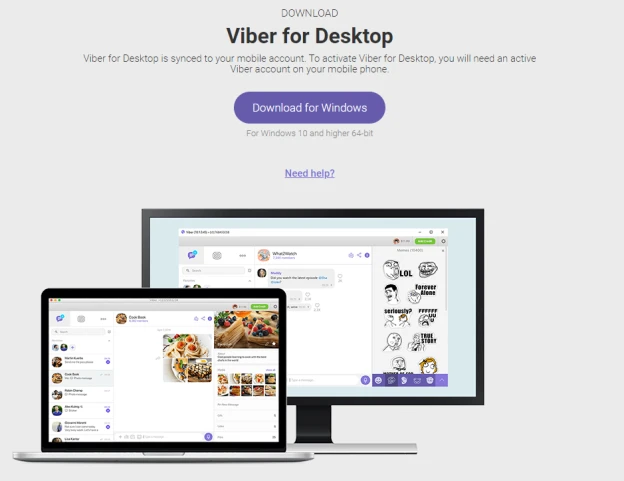
2. Install the downloaded utility. A window with a QR code will open in front of you
3. Since you already have a messenger account on your phone (if not, go back to the previous section), launch the mobile application;
4. To log in Viber without a code from a computer, click on the “More” icon in the lower right corner of your smartphone screen. On the next page, in the upper right corner, click on the icon with the image of the QR code;
5. The QR code scanner will start, point it at your computer screen (where the Viber application is already open and the login code is displayed on the screen) so that the QR code is completely in the “scope” of your scanner.
After that, you will log in to your account and you can start chatting. Now you know everything about how to activate to Viber without code.
















