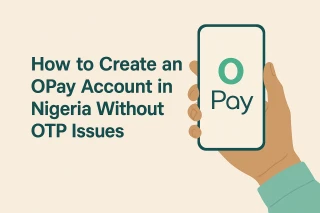Fix OTP Failure on Nigerian Payment Apps – Smart Bypass Guide
You just downloaded the payment app. You're ready to register. Your identity proof is ready. But then it stalls: no code, no access. Frustration rises—yet all is not lost. You can easily solve OTP issues on payment apps in Nigeria and get moving again.
Let’s turn that glitchy stoppage into a fast lane.
Privacy-Friendly Registration Options
Before diving into workarounds, here's something sharper than a spoonful of sugar for your privacy concerns: some apps let you register without tying your personal number. Service Grizzly SMS offers Nigerian temporary numbers and others so you dodge OTP headaches—and spam—at once.
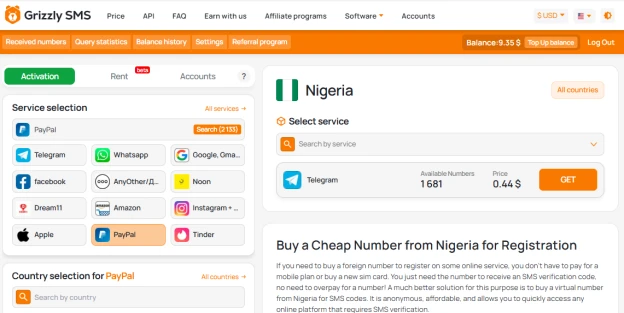
Why OTPs Fail in Nigerian Apps (And How to Work Around It)
Several familiar scenarios cause this digital logjam:
- Weak network or lost SIM identity
- Carrier-side delays
- App back-end issues during peak times
- Conflicts from recent SIM swaps
Workarounds at a Glance:
- Switch to another provider’s SIM temporarily
- Use the mobile app’s “Resend OTP” button, perhaps multiple times
- Try again during off-peak hours
- Use temporary numbers when possible
Each of these tweaks has untangled digital snafus more times than you’d guess.
App-Specific Fixes
OPay OTP Not Received
Try switching your SIM temporarily, tapping “Resend,” or launching the app during quiet network hours. Sometimes, the OTP arrives only after a short wait.
PalmPay & Other Wallets
If you face repeated delays, clear the app’s cache or restart it. That stubborn lag sometimes gets fixed just by rebooting or reinstalling—it’s surprisingly effective.
Bank App or Payment Service Glitch
When OTPs are still AWOL, contact support via in-app help or chat. Most Nigerian fintechs respond promptly and offer alternative verification like email or call-back options.
How to Bypass OTP on Nigerian Payment Apps — Quick Recap
- Restart the app after clearing cache
- Use a different SIM or a temporary number (Grizzly SMS helps here)
- Tap “Resend OTP” after one minute, up to three attempts
- Try during off-peak times (early morning or late night)
- Contact fintech support if it's still stuck
Smart Tips for Staying Ahead of OTP Frustration
- Save important apps so they’re auto-updated—avoid bugs that block OTP
- Use reliable SIM providers when registering new apps
- Limit how many devices you log in on—conflicts can block OTP delivery
- Enable app or system notifications, so SMS doesn’t slip through the cracks