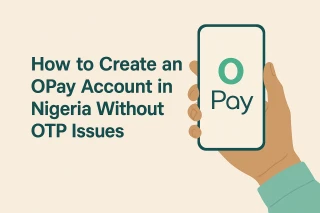How to Create a MiniPay Account in Nigeria
Digital payment platforms have become a daily necessity in Nigeria, and MiniPay is one of the fastest-growing solutions for sending and receiving money, paying bills, and making purchases online. However, many new users get stuck during the registration process because MiniPay requires a valid phone number for verification.
In this guide, we’ll walk you through the process of creating a MiniPay account in Nigeria — including how to bypass verification issues with a virtual number from Grizzly SMS.
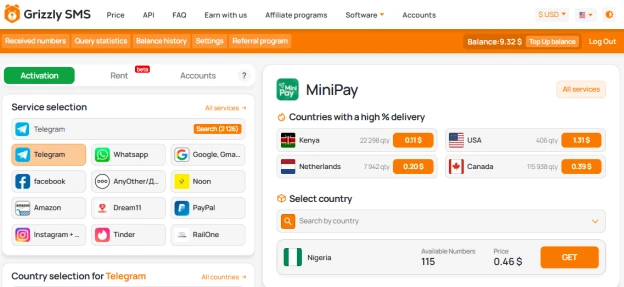
What is MiniPay and Why is it Popular in Nigeria?
MiniPay is a convenient payment app designed to make financial transactions fast and secure. It is widely used in Nigeria for:
- Sending and receiving money instantly.
- Paying utility bills and subscriptions.
- Shopping online and in physical stores.
- Receiving promotional bonuses and cashback offers.
The platform’s popularity has grown because it’s easy to use, works on most smartphones, and supports a variety of local payment options.
Requirements to Create a MiniPay Account in Nigeria
Before you begin registration, make sure you have:
- A smartphone with internet access.
- The MiniPay mobile app (available in app stores).
- A valid phone number for OTP (One-Time Password) verification — can be your personal SIM or a virtual number.
- Basic personal details (name, date of birth, etc.).
Step-by-Step: How to Create a MiniPay Account in Nigeria
- Download the MiniPay App
Go to Google Play Store or Apple App Store and install the official MiniPay application. - Open the App and Select “Sign Up”
Enter your personal details as requested. - Provide a Phone Number
This is where many users encounter issues — sometimes OTP codes are delayed or never arrive. You can use your personal SIM or choose a virtual number from Grizzly SMS to avoid these problems.
- Enter the OTP Code
MiniPay will send you a one-time password via SMS. If you’re using a virtual number, you can receive it instantly inside your Grizzly SMS account.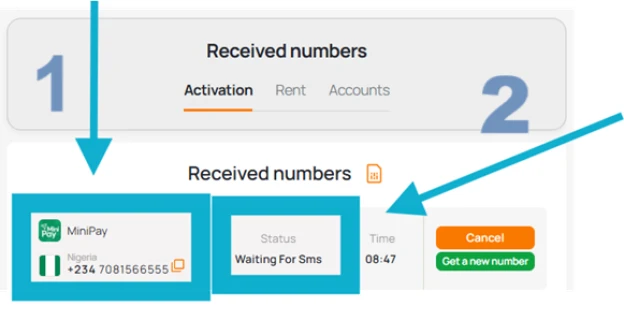
- Complete Profile Setup
Add your preferred payment method, verify your identity if required, and start using MiniPay.
Using a Virtual Number for MiniPay Verification
In Nigeria, OTP delivery can be unreliable due to network issues or regional restrictions. A virtual number is an effective solution for:
- Instant OTP delivery without delays.
- Avoiding issues like “SMS not received” or “OTP failed.”
- Registering MiniPay without exposing your personal SIM card.
- Switching numbers easily if you change devices or providers.
With Grizzly SMS, you can purchase a Nigerian virtual number or choose one from another country to successfully receive the MiniPay verification code.
Tips for a Smooth MiniPay Registration
- Always check your internet connection before requesting OTP.
- If SMS doesn’t arrive, try switching to a different number through Grizzly SMS.
- Avoid entering the wrong code multiple times to prevent account lock.
- Keep the MiniPay app updated to the latest version.
- Store a backup virtual number for future account recovery.