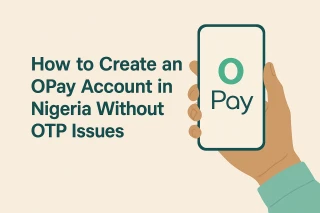MiniPay Nigeria OTP Problems? Here’s the Virtual Number Solution
Financial apps in Nigeria, including MiniPay, have become an essential part of daily payments, transfers, and online purchases. But many users face an annoying situation — minipay otp problem, when the one-time password doesn’t arrive, arrives late, or the system shows a minipay otp failed error.
Below, we’ll explain why this happens, how a virtual number can solve the problem, and how to complete re-verification without losing access to your account.
Common MiniPay OTP Problems in Nigeria
OTP verification issues in MiniPay are more common than you might think. The most frequent cases include:
- Minipay Nigeria SMS not received — the code never arrives on the provided number.
- Minipay OTP failed — the system reports an error even if the entered code is correct.
- Delays of more than 10–15 minutes in receiving SMS.
- Number blocked by the carrier or technical failures on MiniPay’s side.
In some cases, the problem is not with the app itself but with the specific mobile operator or the region.
How a Virtual Number Solves the Problem
Virtual numbers for MiniPay have become a fast and reliable way to bypass services’s technical restrictions in Nigeria.
With Grizzly SMS, you can:
- Instantly receive OTPs from MiniPay without delays.
- Choose numbers from other countries if Nigerian operators are unstable.
- Complete verification without using your personal phone.
- Maintain privacy and protect personal data.
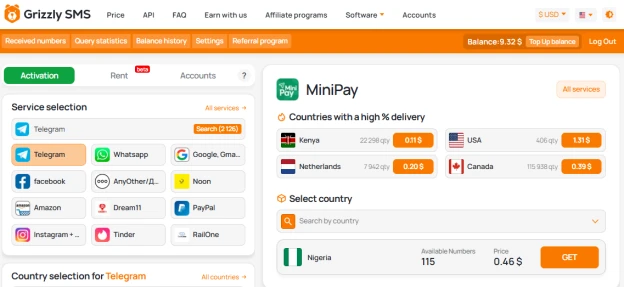
This is especially useful if your current number is blocked, lost, or simply not receiving MiniPay codes.
Step-by-Step: Changing Your Number and Re-Verification
If you’re facing a minipay otp problem, you can re-verify with a new number via Grizzly SMS:
- Log in to your MiniPay account and open profile settings.
- Select the option to change your phone number.
- Go to Grizzly SMS and purchase a virtual number for MiniPay (Nigeria or another country).

- Enter this number in MiniPay and request a new OTP code.
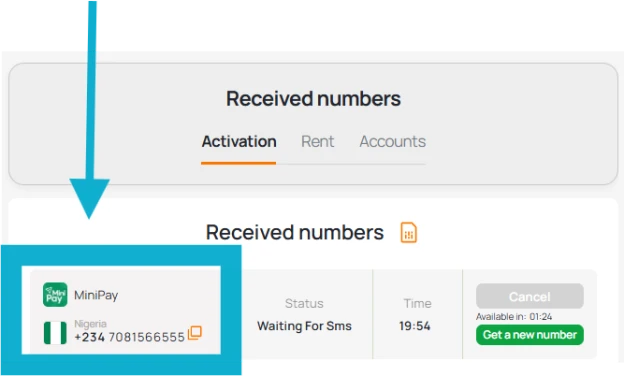
- Receive the SMS directly in your Grizzly SMS account and enter it into MiniPay.
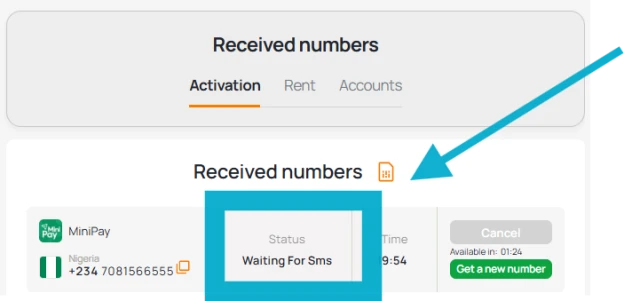
- Confirm the change and make sure your account is active again.
Tips for Stable MiniPay Performance
To avoid issues like minipay nigeria sms not received or minipay otp failed in the future, follow these tips:
- Use a verified virtual number that reliably receives OTPs.
- Avoid entering the code multiple times in a row — this may trigger a block.
- Clear the app cache and keep MiniPay updated to the latest version.
- If issues persist, try using a number from another country via Grizzly SMS.
- Keep a backup virtual number ready for quick replacement.
Conclusion: OTP issues in MiniPay are common in Nigeria, but there is a solution. A virtual number from Grizzly SMS allows you to quickly verify your account, maintain access, and avoid future disruptions. If the code doesn’t arrive or MiniPay shows an error, simply connect a new number and continue using the service without limits.