
Open OPay Account in Nigeria Without OTP Glitches: A Smarter Way to Start
It's 6:45 PM. The sun is setting over Abuja. Musa just finished a long day and decides it’s finally time to open that OPay account everyone keeps talking about. He installs the app, types in his details, hits “Next,” and waits. No OTP arrives. He tries again. Still nothing.
Sound familiar?
Creating an OPay account in Nigeria should be fast and easy — but for many, the OTP (One-Time Password) system is a roadblock. Whether it's due to poor network reception, recycled SIMs, or server delays, OTP issues can kill the momentum before you even start.
But don't worry — there are smarter ways to get past the glitch. Let’s get into it.
You Can Register Without Your Real Number
Not many people know this, but with tools like Grizzly SMS, you can register on OPay without a personal phone number. These platforms offer Nigerian temporary numbers and others, perfect for testing services, protecting your privacy, or simply avoiding unreliable mobile networks.
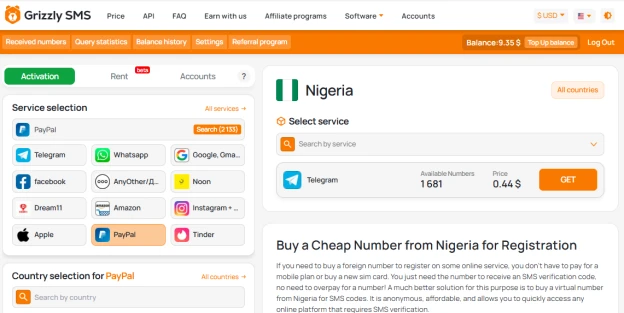
Why OTP Failures Happen in the First Place
Before you solve a problem, it helps to understand it. OPay OTP issues in Nigeria often come from:
- Weak mobile signal
- Delayed delivery from telecom operators
- Blocked or recycled SIM cards
- Technical glitches on the app backend
Understanding this will help you choose the right workaround, not just a temporary patch.
No OTP? No Problem: Here's What You Can Do
1. Try a Different Network Provider
Some mobile networks in Nigeria deliver OTPs faster than others. If one SIM fails, try switching to a different one — even temporarily.
2. Use an Alternative Number or Virtual SMS
With services offering disposable SMS numbers, like Grizzly SMS, you can receive OTPs without risking your main number’s privacy or dealing with blocked delivery.
3. Avoid Peak Hours
Sometimes, delays happen during high server traffic. Try registering in the early morning or late evening when demand is lower.
OPay App Registration Nigeria – Step-by-Step (With Options)
- Download the OPay App from your app store
- Enter your preferred number (can be real or temporary)
- Request the OTP
- If it doesn't arrive, try:
- Requesting again after 60 seconds
- Switching numbers or SIMs
- Using a virtual number
- Once you’re in, complete your profile and link your bank (optional)
This method works for both Android and iOS users looking to create OPay account Nigeria the easy way.
Bypass OPay OTP Verification – Truth or Myth?
Let’s be clear: There is no legitimate way to bypass OTP if OPay insists on verification. But you can solve OTP delivery issues, or choose an alternate registration path (like using temporary SMS services). Don’t fall for shady “OTP bypass” apps or YouTube hacks — many are scams.
OPay Sign Up Nigeria – What to Expect After Registration
After you complete your registration:
- You’ll get a basic wallet immediately
- You can receive payments and fund your wallet
- To access full features (like sending funds), further KYC may be needed
- You’ll be assigned a wallet account number (like a digital bank)
And yes — you can start using it even if your real phone number isn’t linked permanently.
Common Pitfalls When Creating OPay Account
- Using inactive SIM cards
- Typos in number entry
- Ignoring email verification (in some cases)
- Trying too many times, which may block you
Keep it simple, and stay calm. Opening OPay wallet without OTP doesn’t have to be a drama — not when you know your options.

































