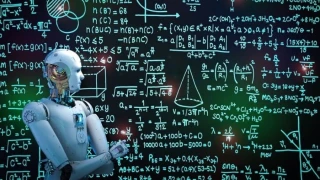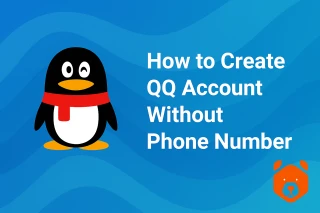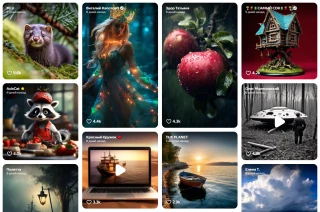QQ anime neural network: access, review, block bypass
If you are tired of monotonous selfies on various social networks, try the new service from the Chinese company Tencent. We are talking about the popular anime-image generator that transforms your photos. The QQ.com neural network is available to everyone and allows you to create unique comic-style images for free, for entertainment purposes. Today, we are reviewing its capabilities.
QQ Photo Neural Network: General Information
At the moment, little is known about the authors of this website: they are the same developers who wrote the code for the popular QQ messenger owned by Tencent QQ corporation. The Chinese neural network allows you to upload any photo with a close-up of a face and transform it into an anime image. Features of working with the service:
- Access to the website is available through a link. You can also get there by scanning the QR code from any image generated by the service.
- The interface is in Chinese, except for some elements that make working with the anime image generator intuitive.
- You can upload not only selfies but also close-up photos of your friends, parents, neighbors, famous people, animals, and landscapes.
- Thanks to the previous point, most of what the QQ neural network generates online are jokes on photos of various celebrities.
QQ Neural Network: Online Anime Photo Generation
Working with the service is very easy. Follow a few simple steps, and the tu.qq neural network will delight you with an original comic-style image. Instructions:
- Open the service's website from your phone or computer.
- In the middle of the page, there will be an anime image of a girl, and below it, a large orange button. Click on it.
- Agree to the terms of service.
- Click again on the orange button below the girl's image.
- Upload a photo from your device's gallery. You can also take a selfie.
- Now, wait for the h5.tu.qq neural network to generate the image. Usually, this takes a few seconds.
- A collage of two images will appear - your original and the generated one. To save it, click on the button on the right below the image and save the file, which will automatically include mentions of the service and its creators.
- To generate a new image, click on the orange button below the anime girl's image again.