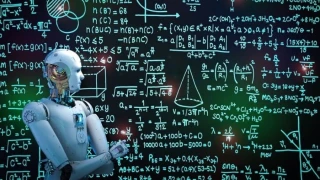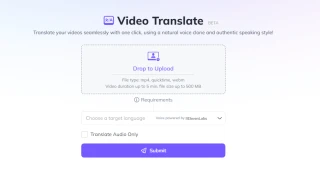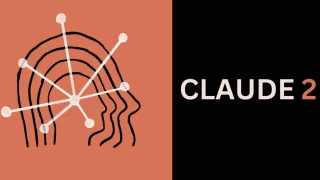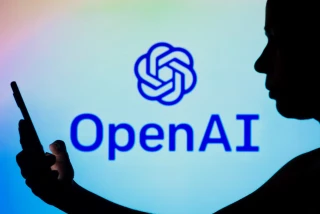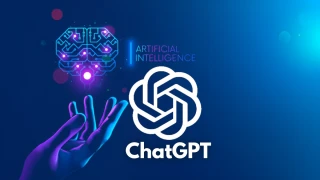Shedevrum: An Overview of the Neural Network for Image, Text, and Video Generation
It has been over a year since Yandex Corporation launched the innovative Shedevrum service – a neural network that introduced their cutting-edge developments in the field of image, video, and text generation using artificial intelligence. In this article, we will discuss in detail what this service is, what capabilities it has, how to use it, and compare it to competitors.
By the way, to authorize in this service, you will need a Yandex account. And if you want to use the neural network for free, you will need many accounts, as each one is given only 20 free generations per month. Use inexpensive virtual numbers from the Grizzly SMS service to register with Yandex, so you can get new accounts and make the most of modern AI technologies with minimal costs!
Shedevrum: General Service Description

Shedevrum from Yandex is a neural network platform developed by the Russian company and designed for generating and editing multimedia content. The service combines various tools for creating images, texts, and videos, using advanced machine learning and artificial intelligence technologies. The Shedevrum online service provides users with an intuitive interface and powerful algorithms, allowing them to create high-quality content with minimal effort.
Shedevrum Neural Network Tools

The Shedevrum neural network has the following tools:
- Image generator: allows you to create images from text descriptions;
- Text generator: helps in creating articles, stories, descriptions, and other text materials;
- Video generator: creates short video clips based on given text scripts;
- Filters: a set of filters for processing and enhancing the created content.
Image Generation in Shedevrum: Instructions

Working with the Yandex Shedevrum online service is straightforward. Here are the instructions:
- Log in: Go to the service's website and log in with your Yandex account;
- Choose a tool: Go to the "Image Generation" section;
- Enter text: Enter the text description that should be converted into an image. For example, "a cat on the grass in the sun";
- Adjust settings: Select the desired image style and additional parameters, if necessary;
- Start generation: Click the "Generate" button to run Shedevrum online without downloading. In a few seconds, you will receive an image corresponding to your description;
- Save and edit: Save the result to your device or use the built-in tools for further editing.
How to Use Shedevrum for Text Generation

To try the writing capabilities of the service, follow these instructions:
- Log in: Authorize on the Shedevrum platform;
- Choose a tool: Open the "Text Generation" section;
- Enter parameters: Specify the topic, style, and length of the text. For example, "write a 1000-word fantasy story";
- Start generation: Click "Generate Text". Wait a few seconds for the system to process the request;
- Edit and save: Receive the generated text, edit it if necessary, and save.
How to Make a Video in Shedevrum?

Finally, let's try to generate a video using this neural network:
- Log in: Authorize on the Shedevrum platform;
- Choose a tool: Go to the "Video Generation" section;
- Enter text: Write a script or text description for the video. For example, "a short video about traveling through the forest";
- Adjust settings: Specify the desired duration and style of the video;
- Start generation: Click "Generate Video" and wait for the processing to complete;
- Save and edit: Review the result, make necessary changes, and save the video.
Shedevrum AI Filters

The filters in Shedevrum allow you to:
- Improve image quality.
- Apply stylization, turning photographs into paintings.
- Add special effects for videos and images.
- Create unique visual effects, highlighting the artistic vision.
Description of Image Generation Results in Shedevrum

Image generation using Yandex Shedevrum allows you to obtain high-quality and realistic images that correspond to the given descriptions. The advantages of using a neural network:
- Accuracy and detail: The neural network carefully works out the details, creating high-resolution images;
- Variability: The ability to choose from several result options;
- Ease of use: An intuitive interface allows you to quickly learn the generation process.
But there are also some drawbacks of the Shedevrum site:
- Limited stylistic flexibility: Sometimes the results may not fully match the user's expectations in terms of style;
- Time delays: The generation process may take some time depending on the complexity of the request.
Comparison with Similar Services from Other Companies

Comparative analysis:
- Interface and ease of use: Shedevrum offers an intuitive interface, making it convenient for users with varying levels of expertise. In this regard, it may be preferable to DALL-E and Midjourney;
- Quality of generated content: DALL-E and Midjourney may offer more detailed and artistic images, but Shedevrum also demonstrates high quality and accuracy;
- Functionality: Unlike DeepDream, which is more focused on stylization, Shedevrum provides wider possibilities for generating various types of content (images, texts, videos);
Overall, Shedevrum from Yandex is a powerful and versatile tool capable of competing with international platforms, offering a user-friendly interface and high quality of generated content.
Pricing comparison:
- Free use:
- Shedevrum online: 20 image generations per month.
- DALL-E: No free generations, requires purchasing credits.
- MidJourney: No free access.
- Stable Diffusion: Limited free access.
- Cheapest plan:
- Shedevrum site: 500 generations for 299 rubles per month.
- DALL-E: $15 (~1,350 rubles) for 115 credits.
- MidJourney: $10 (~910 rubles) for 200 images per month.
- Stable Diffusion: $10 (~910 rubles) for the minimum paid plan.
- Most expensive plan:
- Shedevrum AI: 999 rubles per month for unlimited generations.
- DALL-E: Cost depends on API usage: $0.020 per 1024x1024 image.
- MidJourney: $60 (~5,460 rubles) per month for unlimited images and 30 hours on powerful servers.
- Stable Diffusion: $50 (~4,550 rubles) per month for the maximum plan.