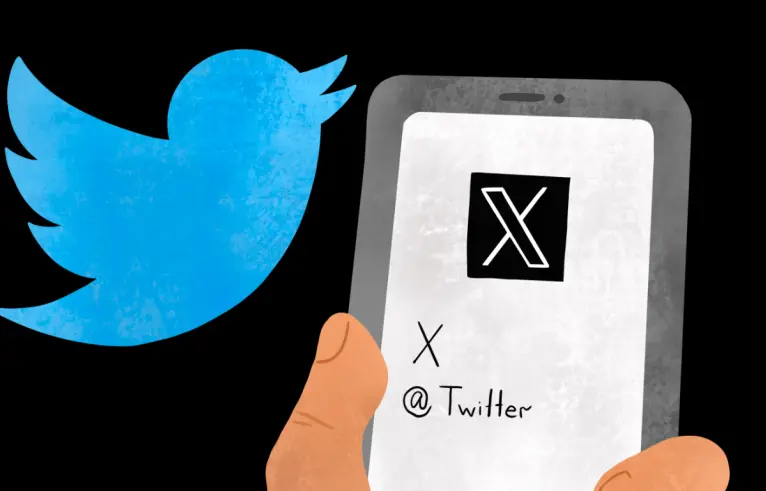
Effective Management of Multiple Twitter Accounts: How to Avoid Shadowban and Maintain Activity
In today's digital world, X/Twitter remains one of the most popular platforms for communication, self-expression, and content promotion. However, with growing popularity, platform control measures over user behavior have also increased. For those managing multiple Twitter profiles, there's a risk of getting shadowbanned, which can seriously impact post visibility and account activity.
In this article, we'll examine why users get shadowbanned, how to check for imposed restrictions, and provide recommendations to avoid blocks.
If your access to social networks has already been restricted or even blocked from your main profile, you can use virtual numbers for registration in Twitter for additional accounts with the Grizzly SMS service. This is a simple, reliable, and inexpensive way to get new accounts completely anonymously!
Reasons for Twitter Shadowban

A Twitter shadowban is a hidden restriction that can be placed on an account. While it doesn't result in a complete block, it significantly limits tweet visibility. This means that even if you continue to actively use the platform, your posts may not appear in search results or other users' feeds. This restriction can be applied without notifying the owner, making it difficult to detect.
Reasons for imposing these sanctions can be varied:
- Spam and excessive activity. Publishing large numbers of identical or similar tweets, frequently mentioning the same accounts, and excessive hashtag use can signal suspicious activity to the platform;
- Using automated programs. The platform strictly monitors that content is created by users, not bots. Using automated systems for account management, mass following, and other functions can trigger algorithm alerts;
- Violating platform rules. Content that violates Twitter's policy (such as offensive language, misinformation, or audience manipulation) can lead to account restrictions;
- Interaction between related accounts. Managing multiple accounts with overlapping activities (such as mutual support through retweets or likes) can lead the system to consider this an attempt to artificially increase reach.
Why Managing Multiple Accounts Can Lead to Twitter Ban

While managing multiple accounts isn't prohibited by itself, using them to manipulate audience engagement is a potential cause for shadowban. When users manage multiple profiles to promote their main account or create networks to increase visibility and engagement, the social network may view this as a violation.
Examples of such actions include:
- Coordinated actions. Regular use of multiple profiles to interact with each other, such as retweets and likes of posts, leads to suspicion of manipulative practices;
- Similar IP addresses and devices. If the platform detects several accounts regularly logging in from the same IP address or device, this can raise suspicions.
A shadowban often comes as a surprise to users since it isn't accompanied by notifications. Therefore, it's crucial to know how to check if your Twitter account is shadowbanned.
How to Check for Twitter Ban?

To ensure your account hasn't been shadowbanned on Twitter, there are several methods:
- Using online checking tools. There are various services, such as Shadowban Test Tools, that allow you to check your account's visibility status. These are simple resources that will show within seconds if your account has any restrictions;
- Manual verification. Ask friends or colleagues to search for your tweets using keywords. If your tweets don't appear, this might indicate a shadowban.
Recommendations for Managing Multiple Accounts to Avoid Shadowban

To minimize the risk of getting shadowbanned on Twitter, it's important to follow several key rules:
- Avoid automated systems. While automatic programs might seem convenient for managing multiple accounts, using such tools can quickly lead to sanctions from Twitter. Try to publish content manually, ensuring its uniqueness and value.
- Moderation and diversity. Avoid constantly duplicating content between accounts. Create unique posts for each profile. If you need to promote certain messages, do so selectively and don't abuse inter-account interactions.
- Monitor behavior. The platform may view frequent following and unfollowing as spam. Try to control your activity to avoid appearing suspicious;
- Use different devices and IP addresses. If you have multiple accounts, using different devices and IP addresses can help avoid detection by the platform. However, don't abuse VPNs or proxies, as this can also raise suspicions.
- Original and relevant content. Publish posts that not only align with your audience's interests but also maintain trust from Twitter.
What to Do if Your Account is Already Shadowbanned?

If you discover your account is restricted after checking, it's important to take steps for its recovery:
- Content analysis. Check if your recent posts contain spam or other elements that might be perceived as rule violations.
- Activity pause. Take a short break from posting content. This will allow the system to review your account status and possibly lift restrictions.
- Contact support. If you're confident the restrictions were imposed mistakenly, contact Twitter support. Explain your situation and provide information that might help in reviewing your complaint.
How to Check How Many Bans an Account Can Have?
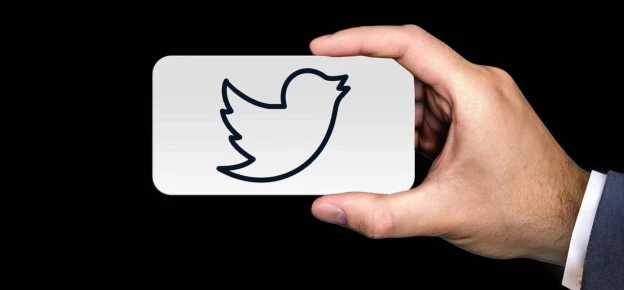
Twitter rarely provides specific data about the number of warnings or bans an account can receive. However, the platform tracks violations, and their accumulation can lead to permanent blocking. Checking for shadowbans and paying careful attention to platform policies will help minimize risks and maintain account activity.
Managing multiple Twitter accounts can be a useful tool for promotion and audience engagement. However, this requires following rules and adhering to safe management practices to avoid bans. Regular shadowban checking, proper account usage, and publishing unique content will help avoid sanctions and keep your accounts active.
This article is provided by Grizzly SMS. Haven’t used our services yet? Then it's time to fix that!
Grizzly SMS is a simple way to get a virtual number for verification on 500+ platforms. Try it today and experience all the benefits!

























