
How to Use Twitter Anonymously and Tweet Like a Ghost
Twitter’s charm is in its chaos — fast takes, hot debates, breaking news. But there’s a catch: the platform is increasingly pushing for identity verification, nudging users toward phone numbers and real names. Not cool if your goal is to use Twitter without identity, or to simply vent, joke, and observe — minus the digital fingerprint.
Whether you’re creating an account to preserve anonymity, explore trending topics without judgement, or just want to use Twitter without a real name, you’re not alone. And you don’t need to trade privacy for access.
Let’s walk through exactly how to make anonymous Twitter account — no phone, no ID, just you and your thoughts (and maybe a virtual number).
Step-by-Step: Create Anonymous Twitter Account Without Using Your Real Number
If you’ve tried signing up recently, you’ll know X nearly always asks for a mobile number. That’s where we outsmart the system — legally and elegantly — with Twitter SMS verification via Grizzly SMS.
Step 1: Visit GrizzlySMS.com and Sign Up
Head to Grizzly SMS — a service that provides temporary virtual phone numbers for online verification.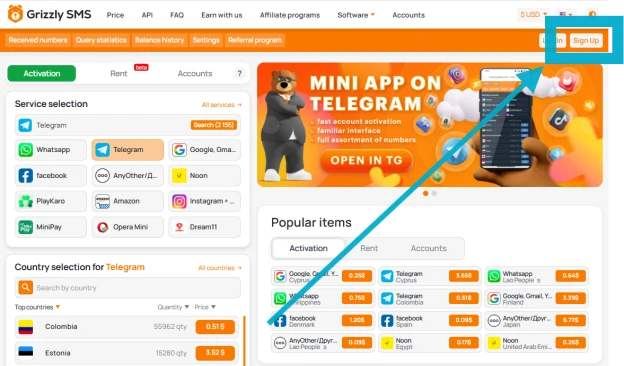
No need to use your personal number. Just sign up with an email and you’re in. It’s fast, easy, and no strings attached.
Step 2: Add Some Credit (Even a Little Works)
Grizzly works on a pay-per-use model. For Twitter, you’ll only need one number and one SMS code — usually costing less than a coffee. Add funds through secure methods and move to the next step.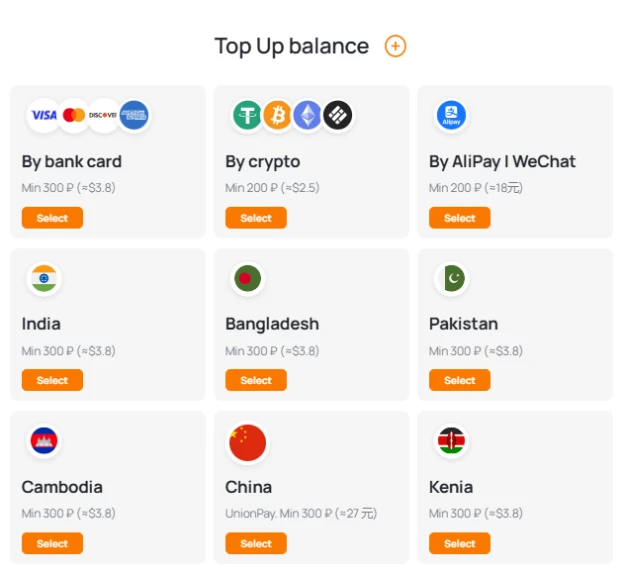
Step 3: Choose “Twitter” From the Service List
Once inside your dashboard, select Twitter as the target service.
→ Then pick the country you'd like the number from (some accounts prefer U.S., India, or UK numbers).
Click “Buy Number” — it’s yours.
Step 4: Start Creating Your Anonymous Twitter Profile
Go to Twitter.com or open the app, hit “Sign Up”, and:
- Enter a unique anonymous Twitter username
- For name, use an alias — you’re not going public here
- Use a temporary email (if you want to go ultra-private)
- When prompted for phone number → paste the Grizzly number
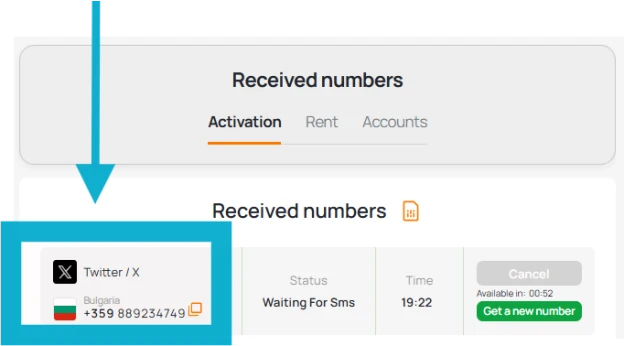
Twitter will send an OTP (one-time password) to that number. Within seconds, it’ll pop up in your Grizzly dashboard. Enter the code.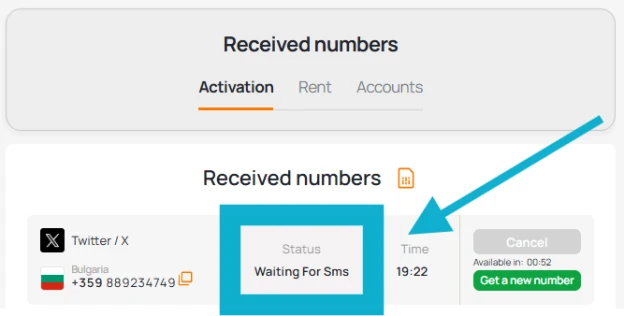
Boom. Account created. Twitter anonymous account = unlocked.
Tips to Stay Hidden: How to Use Twitter Anonymously After Signup
Setting it up is half the game. But if you really want to fly under the radar, here’s how to use Twitter anonymously even after registration.
Don’t Use Your Face or Name
Sounds obvious, but even using your initials or pet’s name might link you back.
→ Choose a handle like @SpectralOpinions or @VoidBanterBot.
Turn On Private Twitter Account Mode
- Go to Settings & Privacy
- Click Privacy and Safety
- Switch to Protect your Tweets
Now only approved followers can view your posts.
Hide Your Online Activity
Turn off:
- Tweet location
- Photo tagging
- Discoverability by email or number
This is how you stay anonymous on Twitter even when the algorithms try to guess who you are.
Advanced Moves for the Truly Invisible
If you're looking to go deeper into stealth mode:
- Use a VPN when accessing Twitter
- Change display language to something random
- Avoid linking to personal emails, LinkedIn, Instagram
- Use encrypted mail for your Twitter recovery address
These steps help you become untraceable, even if you post spicy takes that go viral.
Why You Might Want Multiple Anonymous Twitter Accounts
Some users create alt accounts for niche interests, political discussions, or just to disconnect from their main feed.
Using Grizzly SMS, you can create multiple Twitter accounts without linking them to your real name, phone number, or address.
Each new account = fresh virtual number. It’s as easy as rinse and repeat.
Final Thought: Tweeting Without the Watchful Eye
There’s a quiet power in preserving your anonymity online. Whether you’re a whistleblower, poet, or just don’t want your boss reading your late-night posts — it’s your right.
With tools like Grizzly SMS, you don’t need to compromise access for anonymity.
You can create an anonymous Twitter account, stay untraceable, and tweet freely — all without touching your real phone number.
Ready to go dark (in a good way)?
Start at GrizzlySMS.com — and build the anonymous account your thoughts deserve.

























