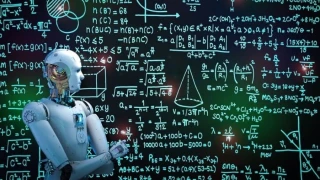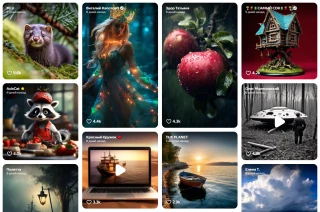How to use Chat GPT in Russia?
In 2024, it is already possible to interact with something that remotely resembles artificial intelligence and can provide coherent answers to your questions. However, not everyone knows if and how they can use Chat GPT in Russia. To address this issue, we recommend reading this article until the end. Today, we will talk about ways to bypass the blocking from OpenAI and also how to interact directly with the neural network-based chatbot. For perfectionists, there will be a bonus - a list of similar services.
Chat GPT: How to use it in Russia
The usage of this service can be conditionally divided into two parts:
- Registration on the service (below we will explain in detail how to register on ChatGPT from Russia);
- Communication with the neural network-based chatbot.
The first point presents the main challenge for citizens of the Russian Federation, as the service is blocked within its territory. Additionally, since creating an account requires a phone number, there are more obstacles. However, they are not insurmountable.
How to access ChatGPT in Russia: registration
Before starting the process of creating a new profile on the service, there are two things you should take care of:
- A VPN service is needed to access the OpenAI website, which is blocked in Russia. When choosing a provider, make sure that the server you connect to for accessing the chatbot is not located in Belarus, Venezuela, Iran, or Afghanistan (these countries are also on the "blacklist");
- A reliable virtual phone number to create an account and start using ChatGPT in Russia for free.
The process of creating a new profile is not trivial and can be summarized in a few simple steps:
- Launch the VPN and mask yourself as a user from one of the available countries (excluding those on the blacklist);
- Go to the OpenAI website and start the process of creating a new account. Alternatively, go directly to this link: https://chat.openai.com/auth/login;
- First, link your email to the profile. Before using Chat GPT in Russia, obtain a virtual phone number and link it as your personal number. You can find working options here.