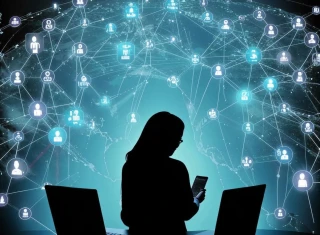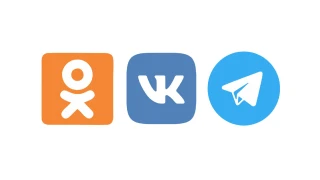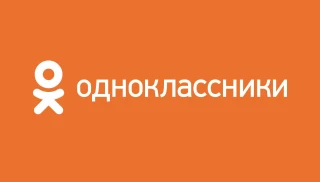Although «OK» doesn't have the same audience and advertising significance as Vkontakte, this social network remains a significant platform in the virtual lives of many users in the post-Soviet space. As a result, many people often encounter problems accessing the resource for various reasons, whether it's a forgotten password or a deleted profile. To make life easier for these citizens, today we will explain how to recover a profile in «OK», regardless of the cause of the problem.
How to recover a password in «OK»?
The most common problem in accessing any account is forgetting or losing the password. Or if a third party has hacked your page with unfriendly intentions and changed the password.
In the case of needing to recover an «OK» account without a password, the essential condition is linking a phone number or email to the account. And, of course, having access to those contacts. If all the conditions are met, you need to follow the instructions:
- First, open the start page of the service from a computer or phone at «OK».ru;
- Instead of entering your login and password, you need to find a link or button under the login form that says "Can't sign in" and click on it;
- A page for recovering access will open with two options: using a linked email or phone number. Choose the contact to which you have access;
- Before recovering your «OK» account, enter your email or phone number in the appropriate field;
- Wait for the SMS with the recovery code or the email with the link for the same purpose, and use them. If the message or email doesn't arrive, request them again;
- Now, create a new secure password, confirm it, and write it down carefully;
- After logging into the recovered profile, the system will ask you to confirm that this account is yours. This is what you need to do to continue using the account.