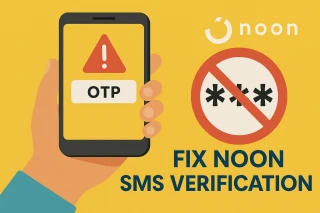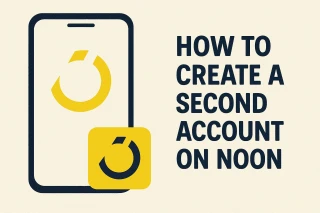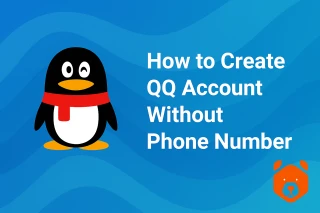When Phone Numbers Feel Like Padlocks: Noon No Phone Number Reality
You've got the Noon app freshly installed, your virtual shopping cart is eager to be filled, but then—bam—you're halted at the gate. A phone number is demanded like an ancient password to a digital temple.
So here’s the kicker: can you use Noon without a phone number?
Short answer — yes, but not the traditional way. Long answer — let's dive into a clever workaround that gets you past the verification wall without handing over your real digits.
Noon Account Without Phone Number: Myth or Manageable?
Noon, like many modern online marketplaces in the UAE and beyond, relies on phone number verification for user authentication, order updates, and the ever-loved “click to confirm” system.
But here's the deal: in 2025, not everyone wants to hand over their contact info just to sign in. Whether you’re guarding your privacy or testing the platform, sometimes you simply need a way around the system. And thankfully, it exists.
Use Noon Without Phone Number: Grizzly SMS to the Rescue
Think of Grizzly SMS as a stealth mode for your online activity. It lets you get a virtual number for Noon to receive verification codes — without linking to your real-life identity.
Here’s how to create a Noon account without a phone number using Grizzly SMS:
- Visit Grizzly SMS
Go to grizzlysms.com (no bears involved, promise) and sign up using your email.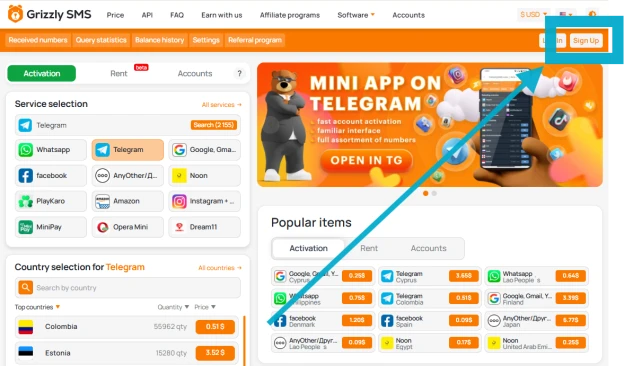
- Top Up Your Balance
You’ll need a few cents in your virtual wallet. Payments are available via card or online methods. Don’t worry — prices are usually under a dollar per number.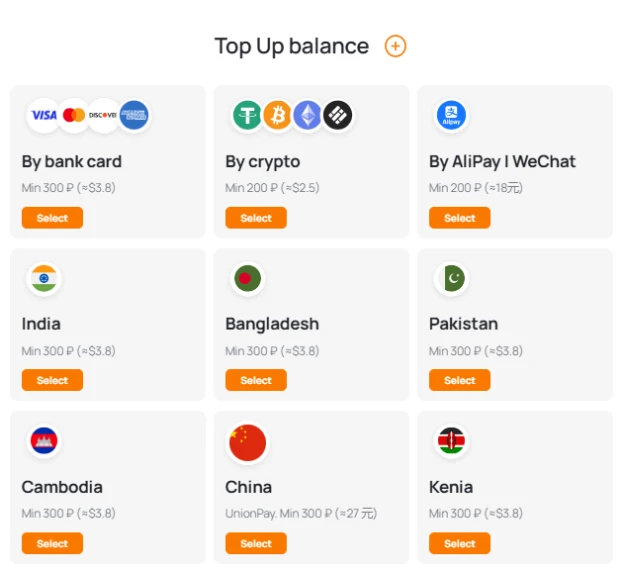
- Choose a Country and Service
Pick “UAE” and select “Noon” as your service from the dropdown. This ensures you’ll receive a number compatible with Noon’s verification system.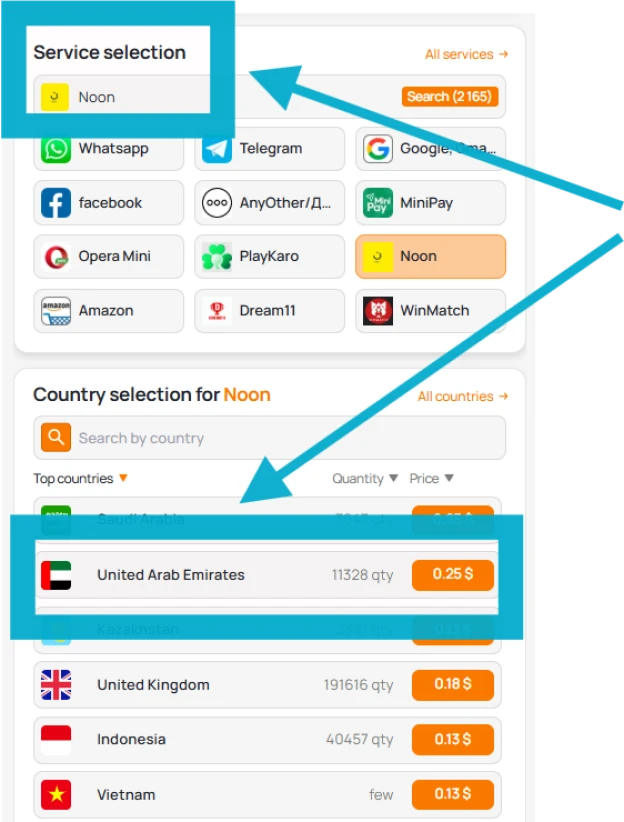
- Copy the Number, Paste It in the Noon App
Head back to Noon, hit “Sign Up”, and paste the temporary number where it asks for your phone.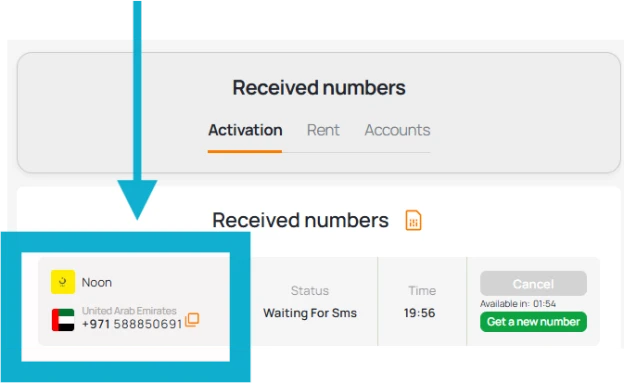
- Wait for the Verification Code
The SMS will appear in your Grizzly dashboard — just copy it and paste it back in Noon. Boom! You’ve bypassed the wall.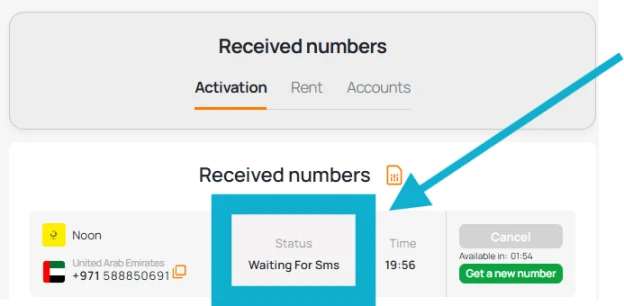
Pro tip: If you're sipping coffee while waiting for the code, you're doing digital life right.
- Set Up the Rest With Your Email
Add your email address (you can use a decorative one if you're just testing), create a password, and you’re officially in. No phone number. No strings attached.
But... Is This Legit?
Using a temporary number doesn’t violate Noon’s terms as long as the number is real, active, and used for legitimate purposes (placing orders, contacting sellers, browsing new deals). Just don’t try to outsmart the system with fake data or create multiple throwaway accounts. Noon’s algorithm is smarter than it looks — trust us.
Noon Login Without Phone Number: What Changes?
Once the account is created, you can log in using your email and password — no need to verify by phone again unless you're making sensitive changes or resetting your account. You still get full access to:
- Adding your card for payment
- Making an online order
- Browsing products by seller
- Contacting support for help
- Getting information about shipping, returns, and availability
Why People Choose the “No Phone” Route
- They’re testing Noon from outside the UAE
- They want to separate shopping accounts (for personal vs business use)
- They're tired of giving out numbers to every app that asks
- They're managing digital burnout and prefer using email only
"Sometimes less contact equals more control."
Need a Noon account without giving up your digits? Now you know how — and it’s simpler than you thought. Go on, explore the yellow world of Noon with your privacy intact. No strings (or numbers) attached.