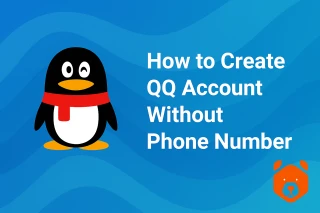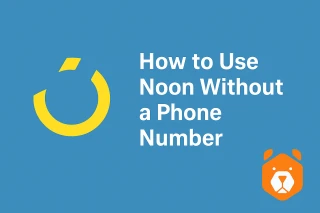EBay Without Phone Number — Fact or Fiction?
The moment you try to sign up for eBay, it hits you: the notorious number field. A little gray box on the page, quietly demanding your cell number in exchange for access to the world’s biggest digital marketplace.
But here's the twist: you don’t need to hand over your personal digits to go treasure hunting on eBay.
It’s entirely possible to create eBay account without phone number, and no — you don’t need to beg a friend for theirs or go SIM-card shopping. You just need one clever tool and a few minutes of focus.
EBay Account No SIM? Why They Ask for Your Number Anyway (and Why You Can Skip It)
Let’s unpack this politely pushy prompt. EBay asks for a number to:
- Confirm you’re a real person (not a bot in disguise)
- Enable two-step login (optional)
- Offer a way to recover your account if needed
- Text you updates if you choose that option
But crucially: the platform doesn’t require a number permanently tied to you. It just needs a valid one — for a single SMS code. Which means…
You can simply borrow a virtual number for eBay registration, complete the process, and move on.
Step-by-Step: How to Register eBay Without Mobile Number Using Grizzly SMS
Let’s walk through the modern workaround to this age-old registration headache.
Step 1: Go to Grizzly SMS
Start by visiting grizzlysms.com. It’s a fast, lightweight platform that lets you rent a temporary number to receive verification text messages from services like eBay.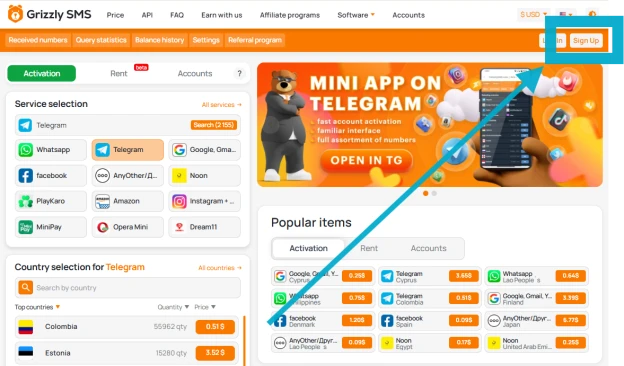
Step 2: Sign Up and Top Up
Create an account using your email and load a small balance — just enough to buy a temporary number. No hidden fees, no monthly plans — pay-per-use simplicity.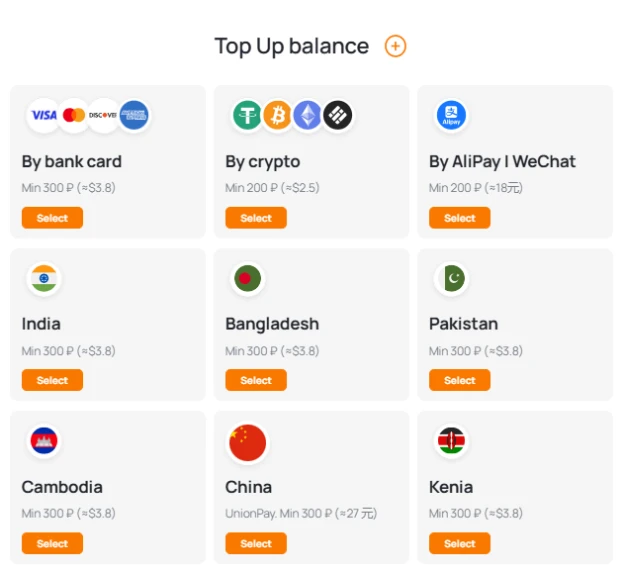
If you’re sipping coffee while waiting for your dashboard to load, you're doing things right.
Step 3: Choose eBay and Select a Country
From the service list, select “eBay” and then choose a country. Some regions work better than others, so feel free to experiment (hint: UK and India often work well).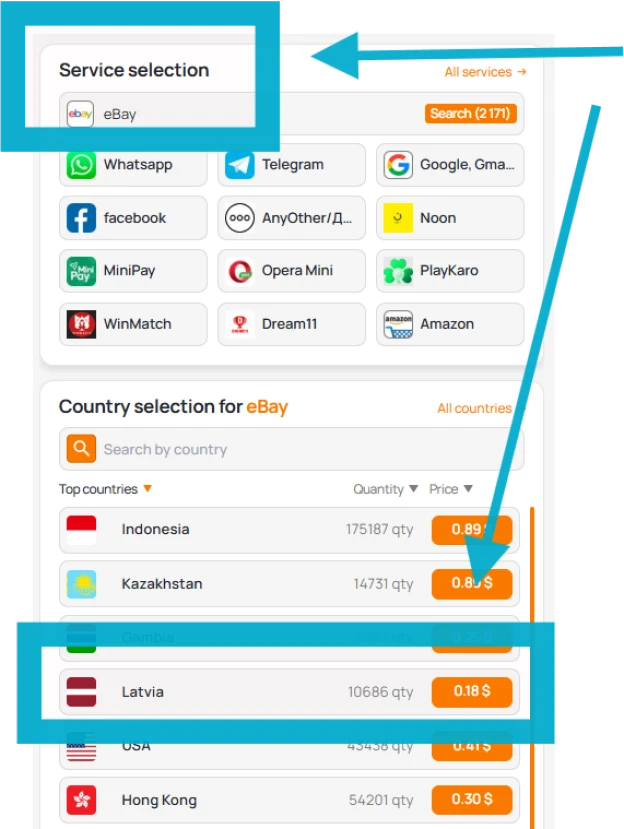
Step 4: Start the eBay Signup Process
Go to eBay’s registration page, enter your name, email address, and password. When asked for your mobile number, paste the virtual one from Grizzly.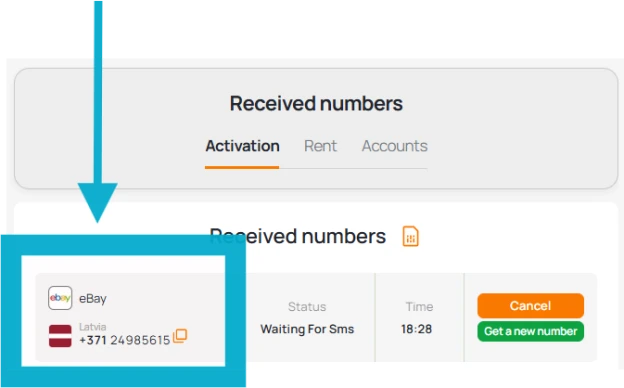
Click “Continue” — and wait.
Step 5: Get the SMS Code and Verify
Back in your Grizzly dashboard, you’ll see the incoming SMS from eBay appear in real time. Copy the code, paste it into the verification field on eBay, and boom — your eBay account no SIM is now live.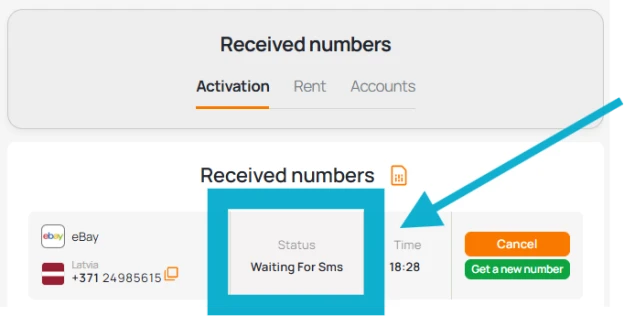
You’ve bypassed the number wall and joined the global marketplace without giving away your real cell data.
Why Register eBay Without Mobile Number?
There are more reasons than you might think:
- You don’t want to share your personal number
- You’re creating a secondary account
- Your real number is tied to a suspended eBay profile
- You're traveling or using a device without a SIM
- You value privacy and minimal exposure
Whatever your reason — it’s valid. And now, it's also doable.
Is It Possible to Create eBay Account Without a Phone Number?
Yes. You just did it — or you’re five minutes away.
The trick isn’t to fight the system, but to understand how it works and find a smarter alternative.
With Grizzly SMS, you’ve got the best way to create eBay account without SIM card, login loops, or delays.
You don’t need a SIM card to start selling or buying. You don’t need to compromise your privacy to enter a marketplace.
Now that you know how to bypass eBay phone number requirement, the choice is yours.
Next step: find that rare comic book or list your vintage camera. You’ve already won the first round.