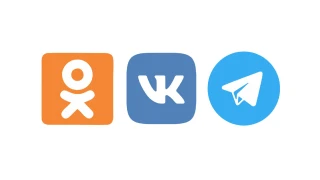Today, e-mail is not just a virtual box for correspondence (spam), but also a pass to dozens and hundreds of various information services. There are practically no postal service providers left that do not offer their users additional goodies. And just access to these goodies can be lost if you do not know how to restore mail.
The reasons for problems with access to your account can be very different: from losing your password to a ban. There are solutions for different situations. To prepare you as much as possible for problems with your soap, today we are talking about all the ways that will help you recover email on mail.ru.
Mail.ru password recovery: causes of problems

The two most common problems with accessing a mail account are:
- User forgot login. In this case, mail.ru mail recovery is possible if you remember the full address of your e-mail. The address consists of two parts, separated by the “@” symbol. In the first part, users usually indicate their first name, last name, nickname, phone number. In the second, one of the resource domains (mail.ru, inbox.ru, bk.ru, list.ru). Most often, users make mistakes in writing their name in Latin (for example, major and mayor - both options can sound the same in Russian transcription, but it is important to choose the correct option for the address). If you can’t remember the exact spelling of the address, then the people who corresponded with you can help you restore your mail.ru account - they can easily find your letters and suggest the address;
- The user has forgotten the password. There are different options here. Sometimes a person remembers a password, but for some reason enters it incorrectly. In this case, mail.ru password recovery is possible if you first type it in notepad or another editor without errors (so that you can see that the password is exactly correct). And then copy to the login form. What to do if this does not help - read our article below.
How to restore a mailbox on mail.ru: all methods

Forgetting the password from the mailbox is a common thing. And today this is the most common case when a user loses access to an account. To save you from most typical problems with logging into your profile, we tell you how to restore mail.ru mail in different ways.
To get started, you need to follow a few simple steps:
1. Go to the main page of the mailer;
2. In the area with the login form, find the inscription “Forgot your password?” and click on it;
3. In the window that opens, enter your email address (if you forgot it too, use the help of a friend, as we described in the previous section).
Further options are possible on how to restore access to mail mail. Just choose the right one.
Mail.ru password recovery: by phone number
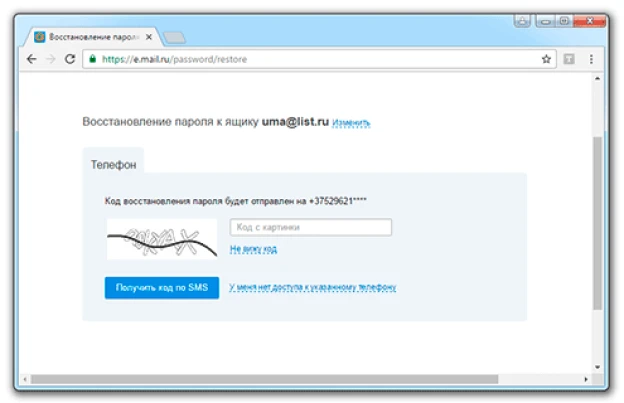
If you indicated your phone number when registering your account, then you can reset the password to the mail using SMS to your mobile. To restore email by phone number, do the following:
- after entering the address of your soap, a message will appear with a picture where you need to enter a captcha (and make sure that the account is linked to your valid number);
- then you need to copy the verification code received by SMS and paste it into the form on the site and click on the “Finish” button;
- The last step is to set a new password.
Mail.ru password recovery: through another mailbox
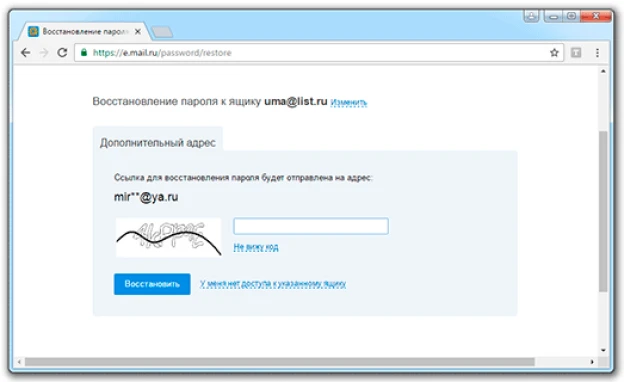
If during registration you indicated a backup e-mail address, then it is possible to recover the mail password from another soap. For this:
- after entering the address of your soap, a message will appear with a picture where you need to enter a captcha (and make sure that the account is linked to a valid backup mailbox);
- waiting for a letter from the support service to the backup mail;
- read carefully and follow the link to complete mail.ru recovery;
- set a new password and log in to your account.
Mail.ru password recovery: use a security question
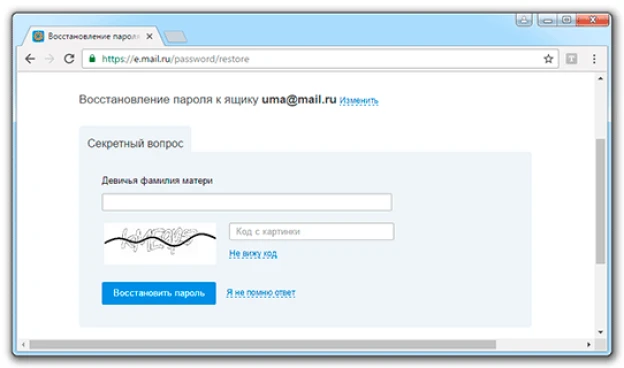
If you registered mail two or more years ago, you must have provided the answer to your security question to recover your account. If this was the case, then you can recover the password on mail if:
- after entering the address of your soap, a message will appear with a picture where you need to enter a captcha and answer this most secret question;
- if the answer is correct, the system will immediately prompt you to set a new password and unlock access to your mailbox.
Mail.ru password recovery: use a special form
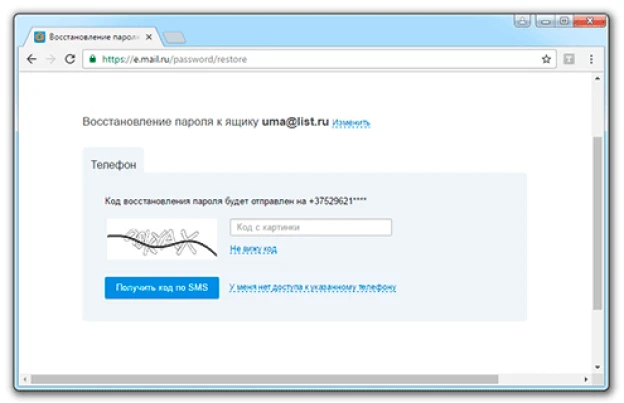
If you do not have access to either the linked phone or the backup mail, and you forgot the answer to your secret question, you can recover the mail.ru password using the recovery form. For this:
- depending on the chosen first step of restoring access, click on “I don't have access to my phone/box/I don't remember the answer to my secret question”;
- an electronic form will open in which you must specify additional information (name, surname, date of birth, date of registration of mail, contact to contact you) and captcha;
- then we wait (up to several days) for a letter from technical support with instructions on how to restore access to mail.
Mail.ru password recovery: contact support
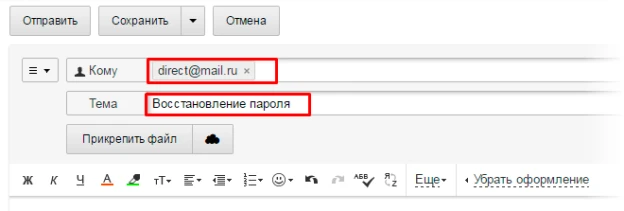
If none of the above helped you, mono will contact the technical support of the service. To do this, you need to send an email from another mailbox (for example, Yandex) to the address [email protected], indicating the subject “password recovery”. In the text, you must specify the email address, access to which is lost, and request a package of documents to restore your account.
Before restoring email, company employees will ask you for a number of documents and additional information:
- scans of passport, birth certificate or driver's license;
- personal account settings (filters, etc.);
- created folders;
- content of recent incoming and outgoing letters;
- personal registration data (name, surname, date of birth);
- previous passwords and answers to security questions.
You will succeed in restoring mail.ru access if you provide as detailed and truthful information as possible. In this case, you will receive a notification to the email address specified for the contact (or in response to the address from which the request was made) with a link to reset your password and set a new one.
How to restore a mailbox on mail ru after a hack?
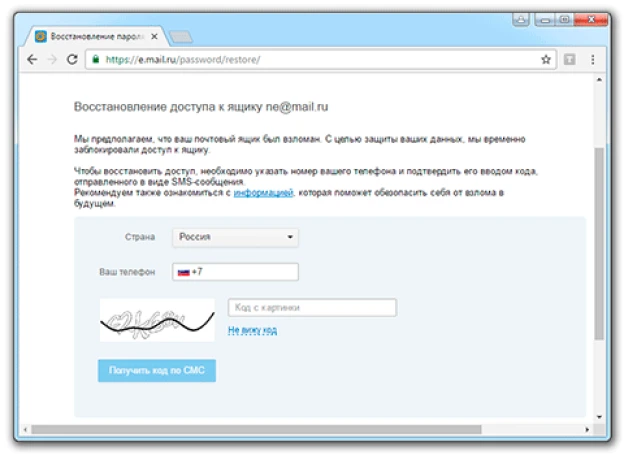
This happens all the time for a number of reasons: simple passwords, spyware, viruses, and other nasty options. If this happens, then when you try to enter the mail, you will receive an explanatory message in which you will be informed that the account has been temporarily blocked and how it can be unblocked. The algorithm of actions to recover the mail.ru password in this situation is as follows:
- Depending on the account recovery method offered by the system, use the phone number, backup mail or the answer to the security question;
- fill in the information form, specifying the standard data (first name, last name, date of birth, registration password, mail registration date and answer to the secret question);
- usually after the second stage, before restoring mail, the system prompts you to fill out an additional questionnaire, in which you must specify previous passwords, folder names in the mailbox, the content of the last sent messages, etc. You must answer in as much detail as possible. At the end, you must specify the method of contacting technical support;
- within a few days, as a result of a positive decision, you will receive a letter from mail.ru employees with a link to restore access to soap;
- The last step is setting a new password and reading recommendations to avoid similar situations in the future.
And finally: if you previously had mail, and now it is impossible to restore access to this mail account, there is one effective way to return to your favorite services. This is the use of SMS activation to create a new mail account. On "Grizzly Sms" for just a few rubles, you can buy a reliable virtual number for registration both on mail.ru and on any other Internet site. All numbers are working, inexpensive, and using them is no more difficult than real contacts. Try it!