?
Service selection
All services
Telegram
Search (2 126)
Country selection for Telegram
All countries
Top countries 
Quantity 
Price 

Lao People`s
29475 qty

Chile
3720 qty

Morocco
4876 qty

Vietnam
1994 qty

United Kingdom
11618 qty

Japan
159 qty

Mexico
3737 qty

United Arab Emirates
3868 qty

Italy
29480 qty

Turkey
4047 qty

Oman
2088 qty

Belgium
110 qty

Kazakhstan
3817 qty

Ukraine
1098 qty

Trinidad and Tobago
4122 qty

Bahrain
331 qty

Jamaica
18346 qty

Jordan
1557 qty

Thailand
29696 qty

Armenia
219 qty

Portugal
9272 qty

Maldives
331 qty

Montenegro
80 qty

Slovakia
631 qty

Romania
14575 qty

Netherlands
6124 qty

Kuwait
1663 qty

Niger
15042 qty

Panama
504 qty

Honduras
5287 qty

Seychelles
526 qty

Slovenia
5538 qty

Azerbaijan
11381 qty

Belarus
658 qty

Georgia
1826 qty

Grenada
426 qty

Papua new gvineya
546 qty

Turkmenistan
122 qty

Ecuador
1505 qty

Venezuela
107 qty

Colombia
13434 qty

Tunisia
482 qty

Algeria
946 qty

Israel
2484 qty

Sri Lanka
1221 qty

Peru
293972 qty

Tajikistan
1569 qty

Malawi
2471 qty

Sierra Leone
2439 qty

Afghanistan
5128 qty

Pakistan
6790 qty

Bolivia
4421 qty

Zambia
4264 qty

Tanzania
1760 qty

Senegal
1914 qty

Iraq
1929 qty

Myanmar
1744 qty

Mali
1978 qty

Angola
2980 qty

Hong Kong
6961 qty

Saint Kitts and Nevis
26 qty

Argentina
5435 qty

Libya
1248 qty

Central African Republic
421 qty

South Africa
4569 qty

Philippines
5168 qty

Kenya
44596 qty

DR Congo
6979 qty

India
11890 qty

Yemen
1651 qty

Mongolia
359 qty

Botswana
1864 qty

Rwanda
435 qty

USA
36072 qty

Zimbabwe
7041 qty

Australia
2662 qty

France
3825 qty

Gabon
494 qty

Canada
103288 qty

Indonesia
15711 qty

Malaysia
10043 qty

Germany
3840 qty

Bangladesh
4402 qty

Ivory Coast
653 qty

Ethiopia
822 qty

Cambodia
13828 qty

Cameroon
1611 qty

Czech Republic
16298 qty

Egypt
3960 qty

Nigeria
10441 qty

Republic of the Congo
463 qty

Burundi
5987 qty

Ghana
1321 qty

Madagascar
609 qty

Uganda
7097 qty

Croatia
3810 qty

Uzbekistan
2230 qty

Albania
215 qty

American Samoa
few

Anguilla
12 qty

Antigua and Barbuda
88 qty

Aruba
34 qty

Austria
30062 qty

Bahamas
967 qty

Barbados
461 qty

Belize
880 qty

Benin
42 qty

Bermuda
few

Bhutan
53 qty

Bosnia and Herzegovina
1348 qty

Brazil
31742 qty

Brunei Darussalam
91 qty

Bulgaria
11239 qty

Burkina Faso
25011 qty

Cape Verde
33 qty

Cayman islands
511 qty

Chad
212 qty

China
143 qty

Comoros
1883 qty

Costa Rica
13 qty

Cuba
few

Cyprus
17717 qty

Denmark
2787 qty

Djibouti
few

Dominica
12 qty

Dominican Republic
1858 qty

Equatorial Guinea
1851 qty

Eritrea
12 qty

Estonia
52558 qty

Finland
1828 qty

French Guiana
12 qty

Gambia
1494 qty

Gibraltar
32 qty

Greece
1426 qty

Guadeloupe
707 qty

Guatemala
1507 qty

Guinea
391 qty

Guinea-Bissau
447 qty

Guyana
375 qty

Haiti
935 qty

Hungary
167 qty

Iceland
12 qty

Ireland
768 qty

Kyrgyzstan
1050 qty

Latvia
25854 qty

Lebanon
435 qty

Lesotho
1278 qty

Liberia
285 qty

Lithuania
25886 qty

Luxembourg
30 qty

Macao
610 qty

Mauritania
34 qty

Mauritius
10157 qty

Moldova
4095 qty

Monaco
611 qty

Montserrat
12 qty

Mozambique
1126 qty

Nambia
few

Nepal
13 qty

New Caledonia
23 qty

New Zealand
1556 qty

Nicaragua
45 qty

Niue
976 qty

North Macedonia
99 qty

Norway
509 qty

Paraguay
895 qty

Poland
29668 qty

Puerto Rico
25 qty

Qatar
73 qty

Reunion
13 qty

Saint Lucia
61 qty

Saint Vincent
114 qty

Salvador
472 qty

Samoa
few

Sao Tome and Principe
611 qty

Saudi Arabia
1980 qty

Serbia
2087 qty

Somalia
16 qty

South Sudan
75 qty

Spain
29481 qty

Suriname
370 qty

Swaziland
13 qty

Sweden
692 qty

Switzerland
617 qty

Syria
few

Taiwan
62 qty

Timor-Leste
40 qty

Togo
2465 qty

Tonga
few

USA (2)
144308 qty

Uruguay
381 qty
Anonymous Instagram Tips: Watch Stories Without Anyone Knowing
Ever been tempted to peek at someone’s Instagram stories without leaving a footprint? Whether it’s an ex, a public figure, or your curious self wondering what that private profile is...

How to Make a Twitter Account Without a Phone Number
Let’s face it — not everyone’s comfortable handing out their digits to every app that asks. Especially not to the bird app (formerly known for brevity, now known for data reque...

One Google Just Isn’t Enough: How to Make a Second Google Account Without the Chaos
You may think: "I already have a Google account. Isn’t that enough?" Well, not always.
Sometimes you want to compartmentalize your digital life — work, side hustle, secret...

Digital Dating Without Strings: Why Go Grindr Without a Phone Number?
Let’s be real — not everyone wants to hand over their digits when signing up for a dating app. Especially when “digits” here means your real personal number. Whether you&...

How to Make Anonymous Viber Account Without Compromising Your Privacy
Let’s be honest: giving your real mobile number to every app you install feels like dropping breadcrumbs for the internet to follow. And with Viber — as handy and polished as it is &...

Juggling Identities: Why You Might Want Multiple Telegram Accounts
Let’s face it — we live in a world where one chat just won’t cut it.
You’ve got your cousin’s baby pictures, your crypto group spam, your client who still types &l...

Two LinkedIn Accounts — Double the Presence, Not the Trouble
Let’s get it out of the way: yes, you can technically have two LinkedIn accounts — but that doesn’t mean you should use them the same way. The trick lies in the separation of p...

One, Two… Infinity? How Many Microsoft Accounts Can You Have (And Why You Might Want More)
Let’s say you're working remotely on your Windows laptop during the day, managing Outlook emails like a pro — but by night, you’re gaming on Xbox or catching up on your per...
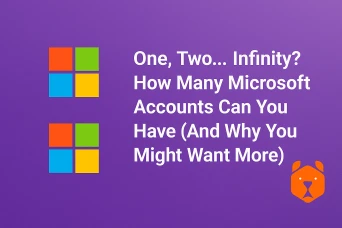
How to Login Flipkart Without Phone Number and Shop Like a Ghost
Imagine this: you’ve just spotted a killer deal during FlipkartFreedomSale, only to be ambushed by a login screen demanding your phone number like it’s a toll booth.
You pause. Why?...

How to Bypass SMS Verification in Opera Mini (Without Losing Your Sanity)
You open Opera Mini expecting a sleek browser, fast loading, maybe even a little freedom. But then — bam — SMS verification.
A locked gate. A roadblock in the age of open data.
You...

How to Use Twitter Anonymously and Tweet Like a Ghost
Twitter’s charm is in its chaos — fast takes, hot debates, breaking news. But there’s a catch: the platform is increasingly pushing for identity verification, nudging users tow...

The Curious Case of Anonymous Tinder: Can You Really Swipe in the Shadows?
So, you’re curious about someone on Tinder... but don’t want to be seen yourself.
You’re not alone — literally millions are wondering: can you be anonymous on Tinder, and...

How to Make Multiple PayPal Accounts Without Getting Banned
Imagine trying to run a lemonade stand, a T-shirt shop, and a freelance design gig — all with one shared wallet. Messy, right?
In the digital world, the same logic applies. If you’r...

How to Create an Another Facebook Account Without Mixing It Up With Your First
Once upon a time, one Facebook account felt like more than enough. But times changed. Maybe you want a profile for your side hustle. Or a clean slate for a new friend circle. Or just a place whe...

How to Create Multiple WhatsApp Account on the Same Phone — Without the Headache
Ever feel like your entire world runs through a single chat app? Work messages, voice notes from your barber, and your neighbor’s cat videos — all in the same thread jungle?
Sometim...

How to Create a Twitch Account Without Phone Number (Yes, It's Possible)
So you want to join the streaming revolution — catch lives, follow creators, or even become one — but there’s a snag: Twit...

How to Create an Anonymous Gmail Account Without Your Real Number or Identity
There’s a quiet revolution happening in inboxes. More and more users are ditching their traceable, overexposed email identities and turning to stealth-mode alternatives. Because let’...

How to Make an Anonymous WhatsApp Account Without Using Your Own Number
There’s something liberating about slipping under the radar. In a world where everything’s trackable — from your location to your late-night emojis — the desire for priva...

How to Create an Anonymous Telegram Account Without Sharing Your Real Number
In a world where even your blender probably shares data, choosing to stay anonymous online feels almost rebellious. Especially on apps like Telegram—where privacy is praised, but not alway...

How to Create Alipay Account Without Phone Number: A Foreign-Friendly Guide
Welcome to a not-so-obvious reality: you can create an Alipay account without a phone number tied to a Chinese mobile operator. Sounds like sorcery? Not quite. Whether you’re a globe-trott...












