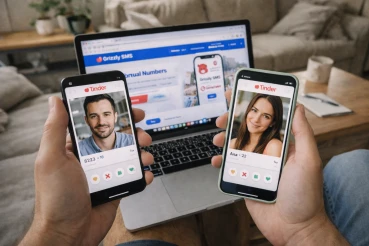Service selection
All services
Whatsapp
Search (2 384)
Country selection for Whatsapp
All countries
Top countries 
Quantity 
Price 
South Korea
209 qty
Philippines
from $ 0.6
4555 qty
Quantity
|
Price
|
| Available 40 qty | |
| Available 2630 qty |
Indonesia
20628 qty
Colombia
from $ 0.25
6267 qty
Quantity
|
Price
|
| Available 20 qty | |
| Available 20 qty |
France
from $ 2.8
1960 qty
Quantity
|
Price
|
| Available 20 qty | |
| Available 20 qty |
Sweden
from $ 0.94
1908 qty
Quantity
|
Price
|
| Available 105 qty | |
| Available 20 qty |
USA
from $ 0.88
6378 qty
Quantity
|
Price
|
| Available 20 qty | |
| Available 291 qty |
Japan
269 qty
Thailand
from $ 0.53
5449 qty
Quantity
|
Price
|
| Available 60 qty | |
| Available 1012 qty |
United Kingdom
from $ 0.5
8701 qty
Quantity
|
Price
|
| Available 20 qty | |
| Available 20 qty |
Australia
from $ 6
1541 qty
Quantity
|
Price
|
| Available 638 qty | |
| Available 48 qty |
Canada
from $ 0.4
48830 qty
Quantity
|
Price
|
| Available 20 qty | |
| Available 40 qty |
Bahrain
950 qty
United Arab Emirates
9910 qty
Qatar
11781 qty
Turkey
18445 qty
Slovakia
1907 qty
Kuwait
2148 qty
Mexico
from $ 0.53
37022 qty
Quantity
|
Price
|
| Available 2350 qty | |
| Available 20 qty |
Oman
5792 qty
Guatemala
3094 qty
Slovenia
6712 qty
Cyprus
1813 qty
Austria
from $ 3.4
1272 qty
Quantity
|
Price
|
| Available 20 qty | |
| Available 40 qty |
Ecuador
284 qty
Bosnia and Herzegovina
263 qty
Kazakhstan
from $ 0.8
3553 qty
Quantity
|
Price
|
| Available 20 qty | |
| Available 1668 qty |
Tajikistan
2360 qty
Mauritania
1120 qty
Nepal
4597 qty
Jamaica
1089 qty
Egypt
1171 qty
Dominican Republic
1142 qty
Barbados
180 qty
Rwanda
248 qty
Guinea-Bissau
162 qty
Trinidad and Tobago
219 qty
Cuba
508 qty
Bahamas
177 qty
Mongolia
1994 qty
New Caledonia
178 qty
Panama
1073 qty
Brazil
from $ 1.2
9357 qty
Quantity
|
Price
|
| Available 20 qty | |
| Available 3407 qty |
Bangladesh
908 qty
Peru
2676 qty
Lebanon
1132 qty
Lithuania
1125 qty
Pakistan
from $ 0.55
2583 qty
Quantity
|
Price
|
| Available 20 qty | |
| Available 2373 qty |
Afghanistan
from $ 0.52
1195 qty
Quantity
|
Price
|
| Available 60 qty | |
| Available 20 qty |
Serbia
1337 qty
Azerbaijan
5339 qty
Switzerland
from $ 1
4938 qty
Quantity
|
Price
|
| Available 786 qty | |
| Available 331 qty |
Yemen
1029 qty
Saudi Arabia
from $ 0.6
9851 qty
Quantity
|
Price
|
| Available 3530 qty | |
| Available 971 qty |
Nigeria
1230 qty
Venezuela
1134 qty
Nicaragua
1179 qty
Belgium
2532 qty
Germany
from $ 2.55
3538 qty
Quantity
|
Price
|
| Available 20 qty | |
| Available 20 qty |
Guinea
1085 qty
Cambodia
1844 qty
Italy
from $ 2.9
2148 qty
Quantity
|
Price
|
| Available 20 qty | |
| Available 8 qty |
Netherlands
from $ 1.03
8161 qty
Quantity
|
Price
|
| Available 20 qty | |
| Available 20 qty |
Salvador
549 qty
Chile
11030 qty
Hong Kong
from $ 0.9
4353 qty
Quantity
|
Price
|
| Available 40 qty | |
| Available 1055 qty |
Sri Lanka
1207 qty
Benin
from $ 0.52
1322 qty
Quantity
|
Price
|
| Available 20 qty | |
| Available 982 qty |
Gabon
1275 qty
Spain
from $ 1.9
1505 qty
Quantity
|
Price
|
| Available 20 qty | |
| Available 20 qty |
Uruguay
1076 qty
Aruba
1118 qty
Mozambique
815 qty
Saint Lucia
160 qty
Estonia
2115 qty
Ivory Coast
from $ 0.52
178 qty
Quantity
|
Price
|
| Available 20 qty | |
| Available 199 qty |
Papua New Guinea
1088 qty
Turkmenistan
1105 qty
Niger
1024 qty
Argentina
from $ 0.65
1325 qty
Quantity
|
Price
|
| Available 40 qty | |
| Available 20 qty |
Greece
from $ 0.8
2062 qty
Quantity
|
Price
|
| Available 20 qty | |
| Available 20 qty |
South Africa
from $ 0.38
4195 qty
Quantity
|
Price
|
| Available 40 qty | |
| Available 33 qty |
USA (virtual)
from $ 0.33
8899 qty
Quantity
|
Price
|
| Available 634 qty | |
| Available 20 qty |
Iran
216 qty
Malaysia
1494 qty
Vietnam
from $ 0.19
38887 qty
Quantity
|
Price
|
| Available 20 qty | |
| Available 5187 qty |
Romania
from $ 1.06
3107 qty
Quantity
|
Price
|
| Available 20 qty | |
| Available 40 qty |
Ukraine
from $ 0.56
1238 qty
Quantity
|
Price
|
| Available 20 qty | |
| Available 20 qty |
Singapore
185 qty
Kenya
from $ 0.52
1668 qty
Quantity
|
Price
|
| Available 496 qty | |
| Available 138 qty |
India
from $ 0.73
26631 qty
Quantity
|
Price
|
| Available 20 qty | |
| Available 20 qty |
Albania
1026 qty
Algeria
1320 qty
American Samoa
94 qty
Andorra
20 qty
Angola
2762 qty
Anguilla
258 qty
Antigua and Barbuda
44 qty
Armenia
1180 qty
Belarus
567 qty
Belize
179 qty
Bermuda
72 qty
Bhutan
202 qty
Bolivia
1383 qty
Botswana
from $ 0.3
197 qty
Quantity
|
Price
|
| Available 5 qty | |
| Available 62 qty |
Brunei Darussalam
158 qty
Bulgaria
1332 qty
Burkina Faso
from $ 0.52
212 qty
Quantity
|
Price
|
| Available 20 qty | |
| Available 227 qty |
Burundi
1142 qty
Cameroon
from $ 0.44
1903 qty
Quantity
|
Price
|
| Available 17 qty | |
| Available 415 qty |
Cape Verde
1254 qty
Cayman islands
160 qty
Central African Republic
1264 qty
Chad
1306 qty
Comoros
1013 qty
Costa Rica
961 qty
Croatia
1140 qty
Czech Republic
1100 qty
DR Congo
181 qty
Denmark
1365 qty
Djibouti
181 qty
Dominica
180 qty
Equatorial Guinea
181 qty
Eritrea
1149 qty
Ethiopia
1105 qty
Finland
1466 qty
French Guiana
159 qty
Gambia
692 qty
Georgia
1779 qty
Ghana
from $ 0.43
1079 qty
Quantity
|
Price
|
| Available 53 qty | |
| Available 106 qty |
Gibraltar
80 qty
Greenland
28 qty
Grenada
177 qty
Guadeloupe
1112 qty
Guyana
1089 qty
Haiti
1144 qty
Honduras
1318 qty
Hungary
1260 qty
Iceland
1049 qty
Iraq
1227 qty
Ireland
2922 qty
Israel
1484 qty
Jordan
502 qty
Kosovo
27 qty
Kyrgyzstan
1196 qty
Laos
1413 qty
Latvia
from $ 0.6
31115 qty
Quantity
|
Price
|
| Available 40 qty | |
| Available 20 qty |
Lesotho
200 qty
Liberia
1252 qty
Libya
1133 qty
Liechtenstein
93 qty
Luxembourg
1156 qty
Macao
1814 qty
Madagascar
123 qty
Malawi
1077 qty
Maldives
1038 qty
Mali
1283 qty
Mauritius
1184 qty
Moldova
2157 qty
Monaco
301 qty
Montenegro
1151 qty
Montserrat
240 qty
Morocco
3769 qty
Myanmar
1504 qty
Namibia
160 qty
New Zealand
from $ 2.7
1753 qty
Quantity
|
Price
|
| Available 687 qty | |
| Available 20 qty |
Niue
27 qty
North Macedonia
237 qty
Norway
277 qty
Palestine
59 qty
Paraguay
1205 qty
Poland
4728 qty
Portugal
from $ 0.53
1423 qty
Quantity
|
Price
|
| Available 20 qty | |
| Available 24 qty |
Puerto Rico
239 qty
Republic of the Congo
851 qty
Reunion
179 qty
Saint Kitts and Nevis
1091 qty
Saint Vincent
159 qty
Samoa
84 qty
Sao Tome and Principe
1015 qty
Senegal
1284 qty
Seychelles
1064 qty
Sierra Leone
1219 qty
Sint Maarten
63 qty
Somalia
219 qty
South Sudan
178 qty
Suriname
1256 qty
Swaziland
675 qty
Syria
80 qty
Taiwan
336 qty
Tanzania
1180 qty
Timor-Leste
1037 qty
Togo
1240 qty
Tonga
64 qty
Tunisia
1120 qty
Uganda
1208 qty
Uzbekistan
1795 qty
Zambia
1301 qty
Zimbabwe
1133 qty