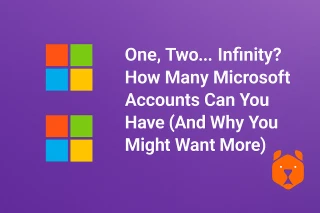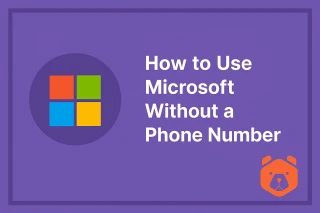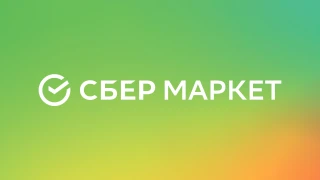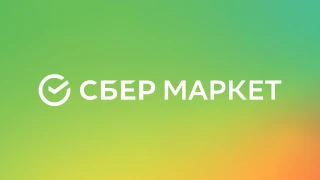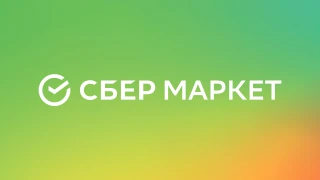Lazada online store – advantages, features of registration of purchases
Lazada is one of the largest online stores that specializes in conducting sales in the Southeast Asia region. The product range includes all categories. This includes food, clothing, shoes, cosmetics, electronics, household items, accessories and much more. If we talk about the Lazada company, Thailand is the location of the main office. The main warehouses of the company are also located here. The company is represented in a number of other countries in the region – the Philippines, Vietnam, China. There is delivery to Germany, South Korea, America, India and a number of other countries.
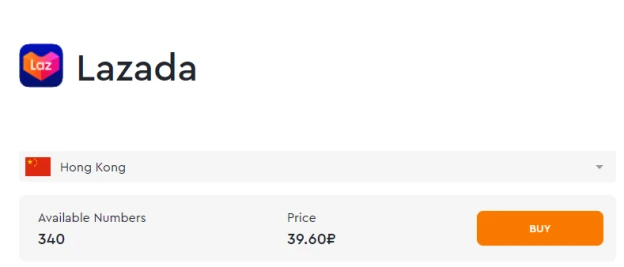
Advantages of Lazada Seller Center
Indeed, why use this resource if there is AliExpress and a number of other popular sites. There are a number of advantages here:
- low prices;
- huge range of products;
- real promotions when discounts can reach 90%;
- convenient feedback from sellers;
- working support system.

In general, the Lazada online store is aimed at residents of Southeast Asia. It is here that all its advantages are revealed. Given the large number of "winterers", vacationers and permanent residents of foreigners here, they just need to know about this site. If you continue to compare with AliExpress, it is important to note free door-to-door delivery within 2-5 days from the date of order.
Lazada in Russian and delivery to Russia
Do you want to improve the usability of your website? If a Lazada in Russian is required, the official website does not provide such an opportunity. Only English and Thai are available in the settings menu. Since the second language is set by default, not everyone understands where it can be changed. To do this, click the rightmost button in the top menu.
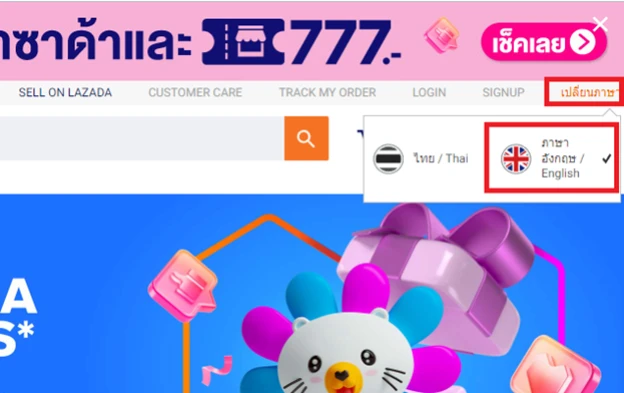
The Lazada Thailand online store in Russian is available if a special browser translator extension or a special automatic translation function is used.
This is most easily implemented in Google Chrome. When you log in to a site where the language differs from the one set in the settings, the following window is displayed. We can single out a fairly high quality of translation. It will not be difficult to make purchases and get acquainted with the product description.
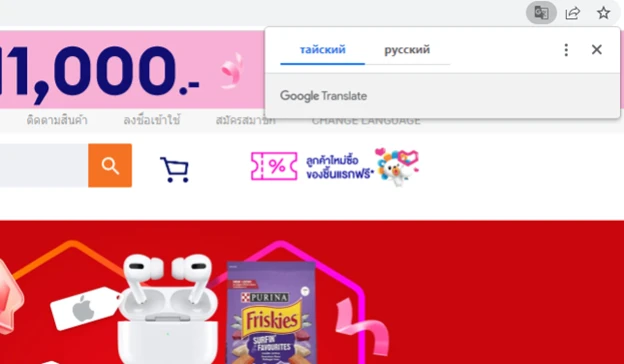
There is no built-in translation in a number of other browsers. Recommend installing the appropriate extension. To do this, it is enough to perform simple actions (for example, Opera):
- Click "Menu".
- Select "Extensions".
- Specify the "Extension Store".
Or immediately press the Ctrl + combination Shift + E. In the search bar, enter "Translate". We are given a whole list of extensions, among which you can choose the most suitable.
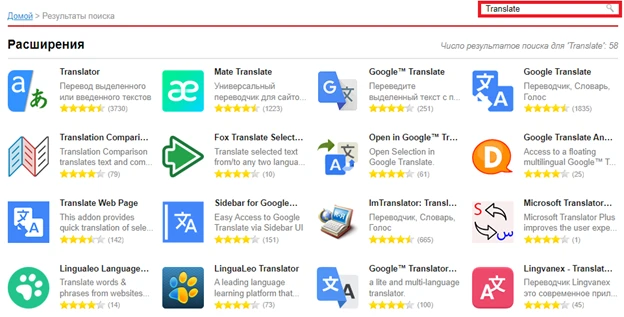
Lazada – delivery to Russia
Where you can receive the shipment of goods from this online store. To answer this question, simply open the corresponding menu. The following picture appears before us.
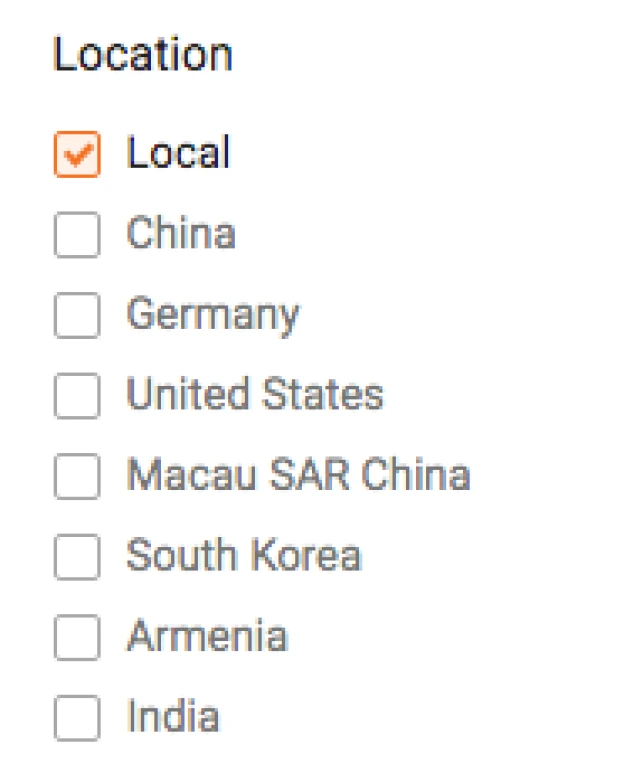
Here "Local" means Thailand. As you can see, Russia is not on the list. This means that you will have to use the services of intermediaries. Transport companies offer the possibility of accepting an order and sending it to the Russian Federation or another country.
The question may arise – will delivery to Russia from Lazada be more profitable than buying in a domestic store? It all depends on the product. As noted earlier, the site offers low prices and very favorable discounts.
How to register for Lazada co th using the "Grizzly SMS" service
The task of creating a profile is quite simple. To do this, it is enough to use a virtual number. Consider the step-by-step instructions:
- First of all, we need to buy a virtual number. To do this, register on the website "Grizzly SMS". You can use the standard method when you specify an email address. Faster option is importing data from Instagram, VK, or Facebook. Only one click is required.
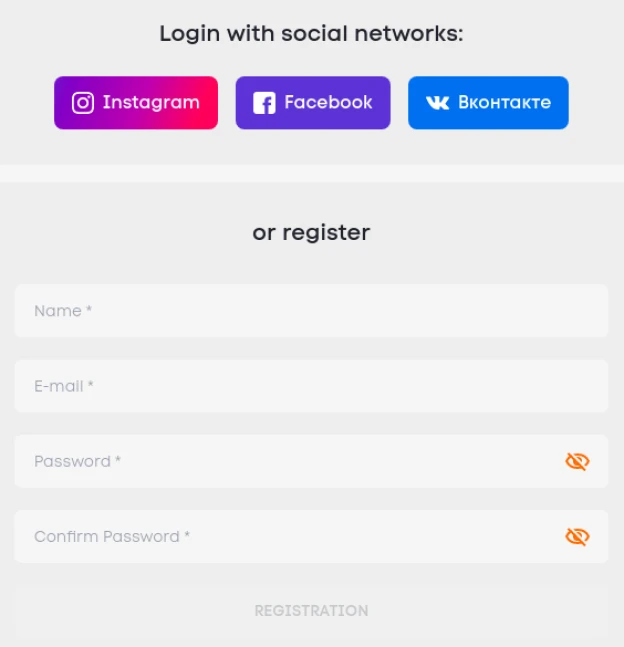
2. Go to the "Top up the balance" section.
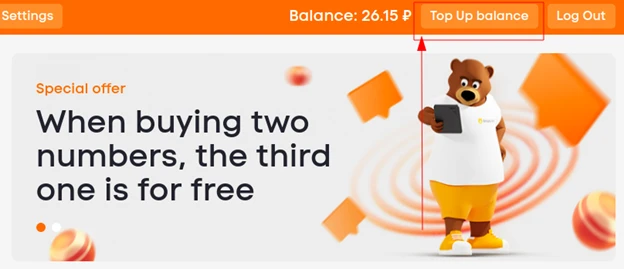
3. Now you need to transfer funds. There are Visa/MasterCard, Apple Pay and Google Pay or Payeer options to choose from. The minimum transfer amount is $2.6. The funds will be credited to the account immediately or in a few minutes.
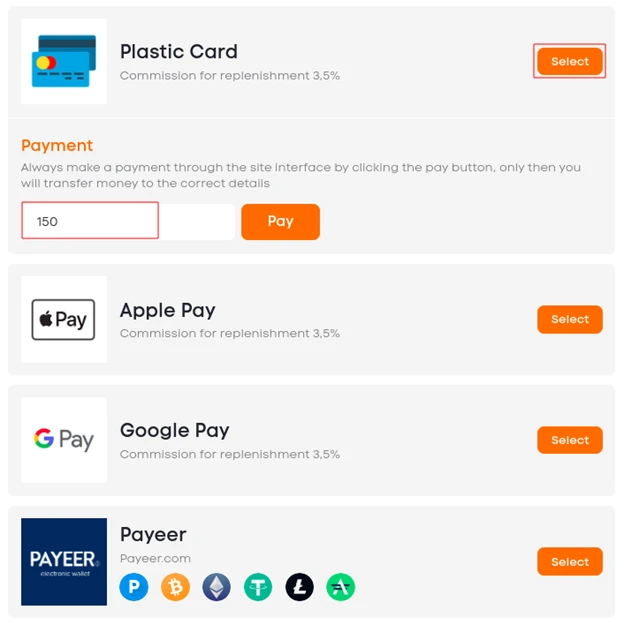
4. It is required to directly buy a number for Lazada com. First select the country, then enter the name of the service. We are given matches. The description indicates the number and the cost for one.
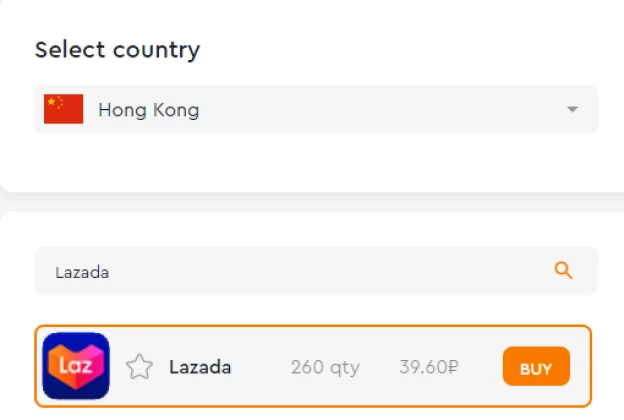
5. Go to the www Lazada co th website. We are required to register.
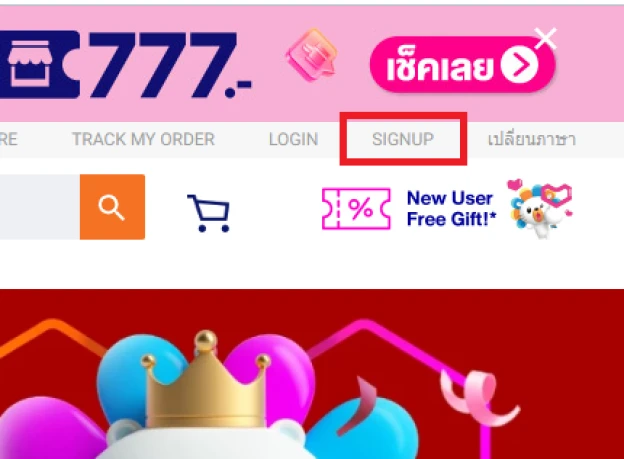
6. We will be asked to enter a mobile number. We enter the fake phone that we purchased earlier. Move the slider to send the verification code.
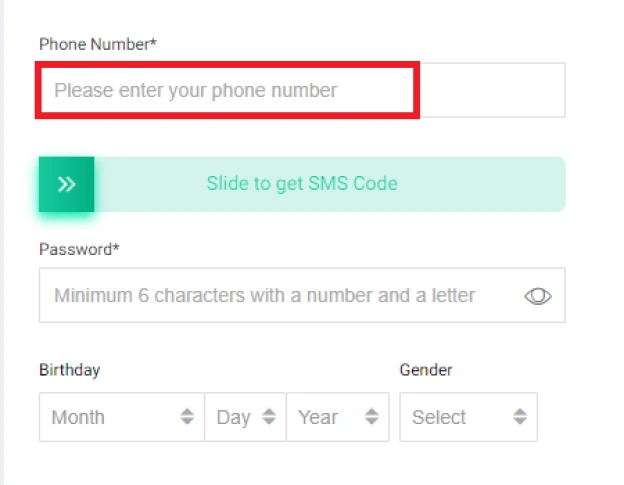
7. The message will be immediately available in your personal account on the "Grizzly SMS" website. It is enough to copy the confirmation code and paste it in the Lazada group online store.
Similarly, you can create any number of accounts. They will not have any restrictions on purchases or other functions.