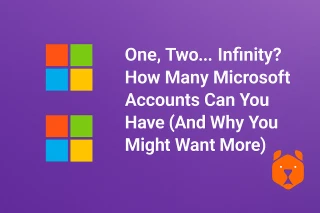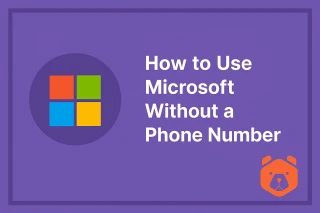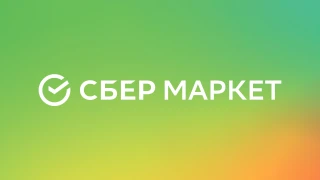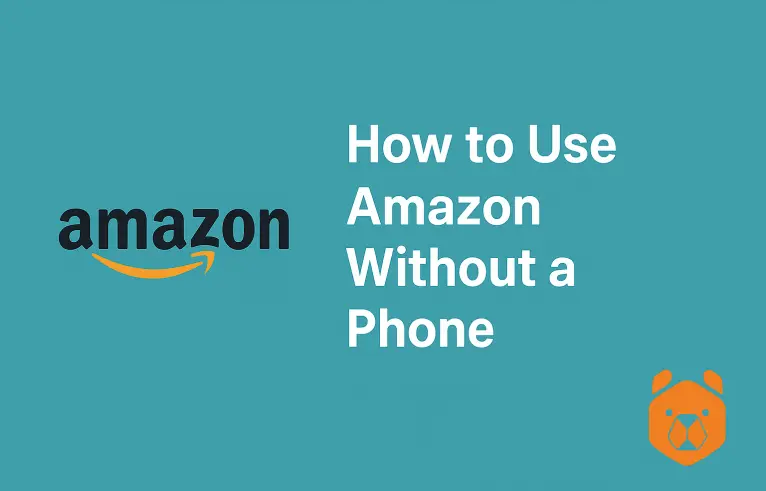
Why Go Phone-Free? The Appeal of Registering Amazon Without a Mobile Number
Some people need two Amazon accounts. Some simply don’t want Jeff Bezos texting them. And others just lost their SIM card. Whatever the reason, signing up for Amazon without a phone number is more common (and easier) than you’d expect.
Still, Amazon’s interface gently nudges users toward entering a mobile number “for security.” But guess what? You’re not locked in. It’s not mandatory. You can absolutely use Amazon without phone number, and the process isn’t rocket science — especially if you’ve heard of Grizzly SMS.
If you're the kind of person who signs up for services while half-watching a documentary in another tab — this guide is for you.
No Phone Numbers For Amazon: Why They Ask — and Why You Might Decline
Let’s decode what Amazon really wants. The platform asks for your phone number for a few technical reasons:
- To send verification codes
- To help you recover your account if you forget your login
- To push delivery notifications
Sounds helpful, right? But it also means tying your personal number to yet another account — and that's not always desirable.
People seek to create Amazon account without phone number for good reasons:
- Keeping business and personal accounts separate
- Avoiding SMS spam
- Using Amazon internationally
- Maintaining anonymity on shared devices
- Creating test accounts for e-commerce or affiliate work
So if you’ve ever wondered, can I sign up for Amazon without phone number? — let’s show you the smart workaround.
Grizzly SMS: The Smart Shortcut to an Amazon Account Without Phone Number
Grizzly SMS is a service that provides quick-use virtual mobile numbers for Amazon and the others. These aren’t fake or random — they’re real, functional lines built to receive one thing: verification codes.
You don’t need a physical SIM or second phone. Just open your laptop, pick a number, use it once, and move on. It’s like borrowing a phone for 60 seconds — then tossing it into the void.
This trick is especially handy for registering on platforms like Amazon, where you only need the number once.
Let’s Get Practical: How to Register Amazon Without a Phone Number
Step 1: Sign Up on Grizzly SMS
Go to GrizzlySMS.
Click “Sign Up,” toss in your email address, create a secure password, and you’re inside the dashboard.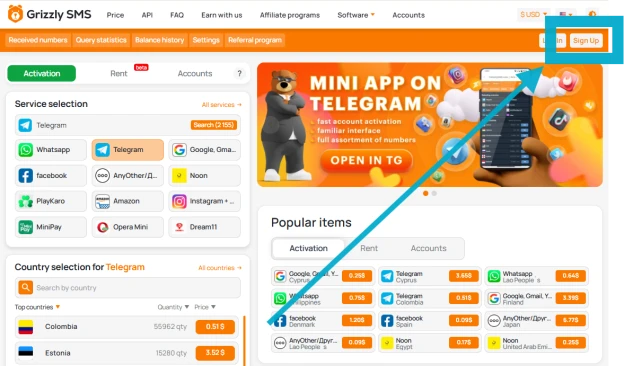
Now drop a small deposit into your account. Virtual numbers are cheap — usually less than a dollar. Think of it as buying access, not buying a line.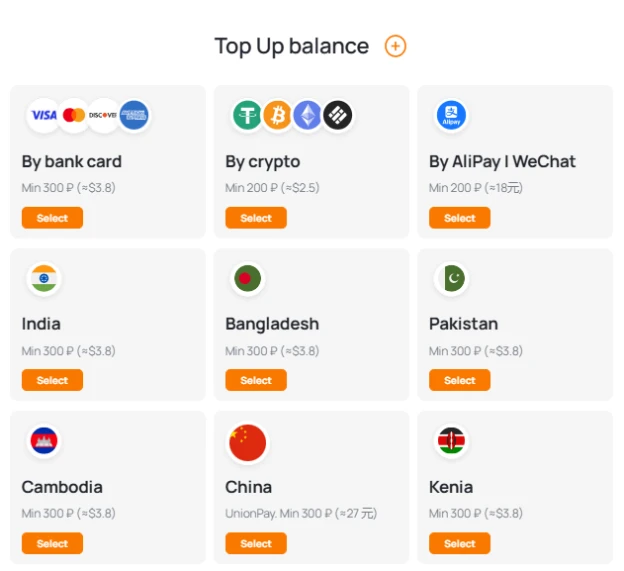
Step 2: Choose a Number That Amazon Will Accept
- In the dashboard, open the Receive SMS section.
- Scroll through available services and tap on Amazon.
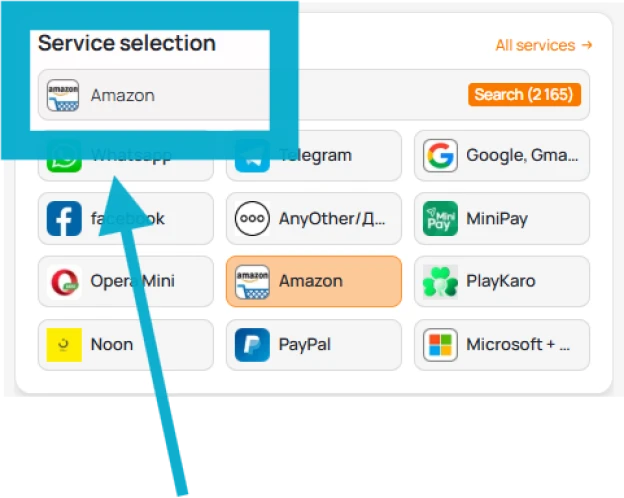
- Pick a country — the US, UK, India, or Germany often work best.
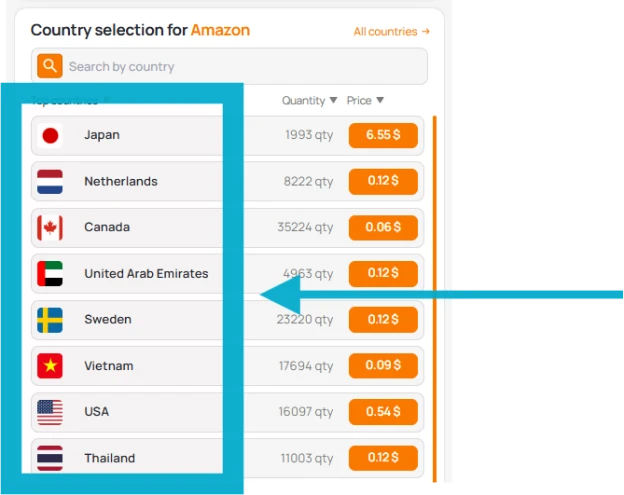
- Click Get Number, and Grizzly will instantly assign you a virtual number.
You now have a short-lived, Amazon-ready mobile line.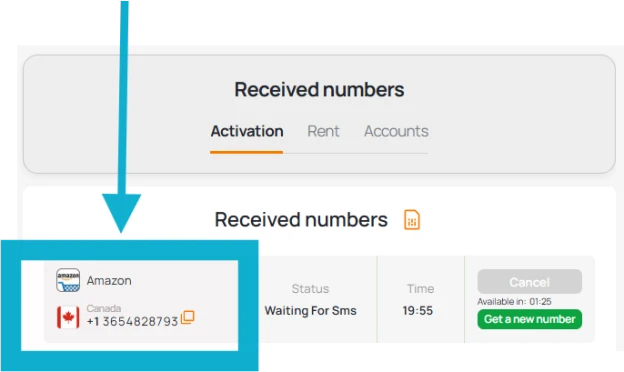
Step 3: Go to Amazon and Sign Up — Sans Phone
Open Amazon.com or your local version.
Tap Create your Amazon account.
Now enter:
- Your name
- An email address
- A password
When asked for a phone number, paste in the Grizzly-provided virtual number.
Wait a few seconds — switch tabs back to Grizzly. Your one-time code will appear in the message feed. Copy it, jump back to Amazon, and paste it.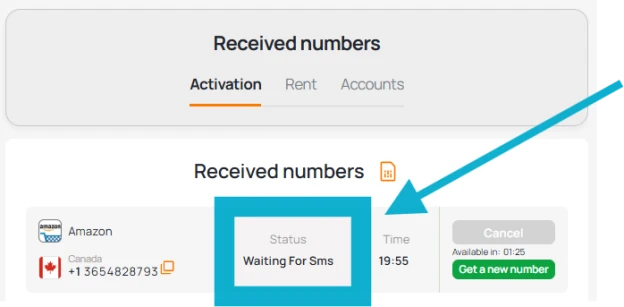
Boom. You’re in. You’ve just created Amazon account without phone number — and without leaving a trace on your SIM.
Is It Safe to Use Amazon Without a Personal Number?
Completely — as long as you:
- Use a strong password
- Link a backup email
- Don’t forget your login info
Amazon won’t force you to reverify unless you change devices often or trigger a security check (like shipping to a new country or adding multiple addresses quickly).
Want even more safety? After registering, go to Account > Login & Security, and:
- Add an alternate email
- Enable authenticator app login
- Remove the virtual number if it's no longer needed
You’ll thank yourself later.
Bonus: What If You Want Multiple Amazon Accounts?
Grizzly SMS makes this easy. Since you’re not limited to one virtual number, you can:
- Set up separate accounts (business/personal/testing)
- Try out different Amazon marketplaces (US, UK, etc.)
- Isolate your Prime account from a shared household
Just rinse and repeat the process above using a different number each time.
Final Thoughts: Amazon Access, No SIM Required
Creating an Amazon account doesn’t have to mean handing over your digits. With Grizzly SMS, you can glide through sign-up, grab your one-time code, and move forward — all without anchoring your real number to your digital shopping life.
No spam, no strings, no trace.
And if you're reading this after midnight, thinking about registering a secret wishlist account — we’re not judging. You’re just doing e-commerce the smart way.