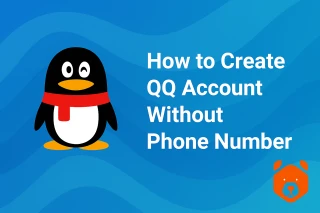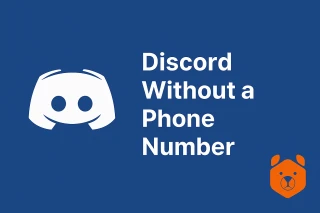How to create a tik tok account without verification code in SMS
TikTok has become the most successful platform for watching short videos. This format has gained particular popularity as it perfectly meets the needs of modern audiences. An endless number of videos of various genres are available—humor, educational, cooking, and much more. However, not everyone wants to create a profile. Many people ask how to watch TikTok without a phone number, SMS, and registration. Let's take a closer look at the possible solutions.
Can you watch TikTok without a number, SMS, and registration?
It is important to note that access to the service is possible via the website or the app. In the first case, any visitor can watch any content. While creating a personalized feed is impossible, an endless stream of videos is available on the homepage, along with a search feature. However, in the app, you must create an account.
Is TikTok registration without SMS necessary, and what are the benefits?
Having your own profile allows you to receive personalized recommendations. This is one of the key advantages of the platform. The algorithm considers user preferences and suggests videos based on individual interests.
Official ways to register on TikTok without a number and SMS
Don’t want to use a mobile phone to receive messages? The developers have provided several one-click registration options. Simply open the registration window to view the available choices. Here’s a screenshot of the relevant page.
As we can see, TikTok registration without SMS allows data import from services like:
A standard method is also available—entering an email address. This method does not involve data import but takes more time.
How to create a TikTok account without SMS using a virtual number
As mentioned earlier, some users may not want to share their personal information or need to specify a different region. The best solution in this case is to get a virtual number for TikTok verification. With it, creating a TikTok account without SMS is possible with a minor clarification. The message is received not on a SIM card but via the internet. Let’s go through the step-by-step instructions.
- First, register on the Grizzly SMS website. To sign up, you must provide an email address.
- Top up your balance using the corresponding button to access all the website's features.
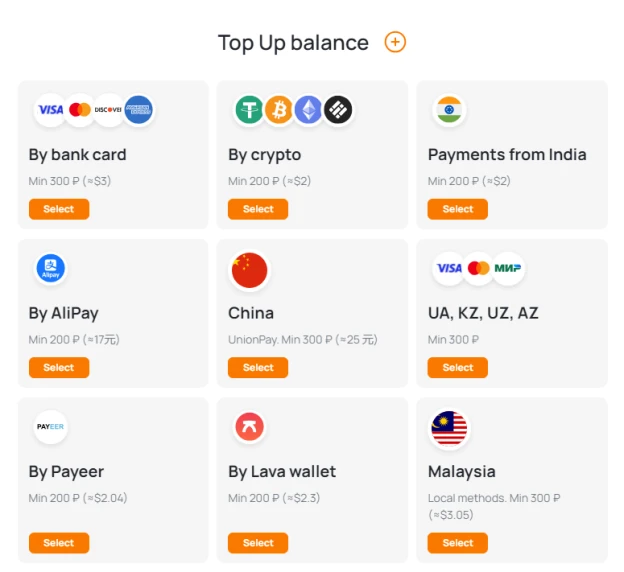
3. Choose a payment method—Visa/MasterCard bank cards, e-wallets, or cryptocurrency. The description includes information on transaction fees. Funds are credited within a few minutes.
4. Now, you need to buy a virtual number for TikTok. Go to the store section. Select the service in the first field and the country of the mobile operator in the second. Instead of searching through the list, you can type in the name or a part of it. The system will show available matches, displaying the number of available virtual numbers and the price per unit. Click "Buy." The number will then appear in the "Received Numbers" section.
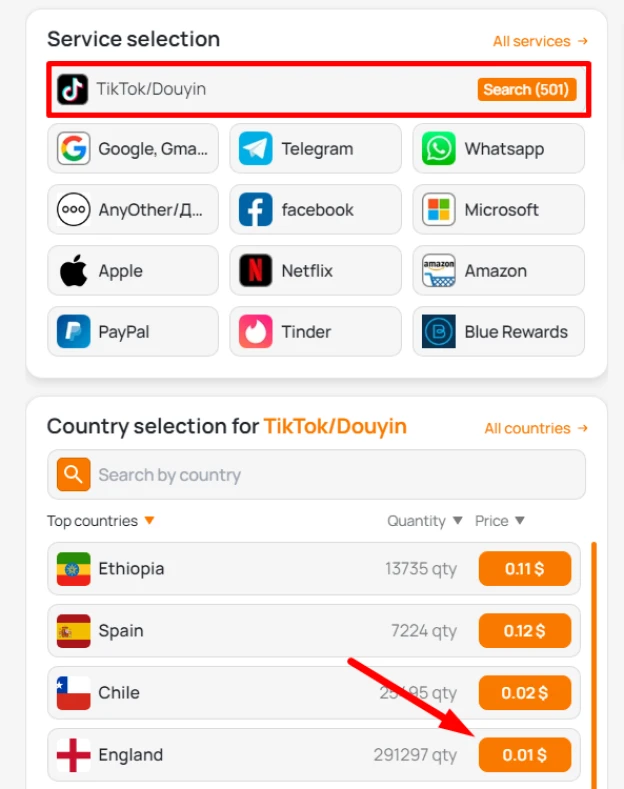
5. Register on TikTok without entering a six-digit code from a SIM card. While completely avoiding SMS is impossible, you can now receive the message in your personal Grizzly SMS account.
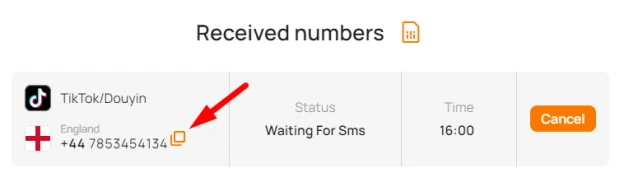
6. Fill out the standard registration form. Then, enter the number purchased in the previous step. Once you receive the verification code, enter it on the TikTok website.
A TikTok account created this way functions exactly like a regular one. It has the same features and capabilities.