
Can You Have Two Tinder Accounts? A Creative Guide for Serial Daters
Let’s be real — Tinder’s single-profile approach doesn’t fit everyone. Maybe you want to keep your professional circle far from your weekend adventures, or perhaps you’re experimenting with different dating “styles” and bios.
That’s where the question “Can you have two Tinder accounts?” stops being rhetorical and starts being a real plan.
How to Have Two Tinder Accounts Without Breaking the Rules
Technically, Tinder’s fine print says “one account per person,” but in practice, the app doesn’t have a magic radar that detects your multiple profiles — it simply tracks a set of identifiers: your phone number, email, and occasionally your device ID. Change those, and you’ve opened the door to your second life.
The Virtual Number Trick: Your Gateway to a Second Tinder Account
Here’s the part the average user never tries — using a virtual number for Tinder. With services like Grizzly SMS, you can get a temporary phone number dedicated purely to your new profile.
It’s the cleanest way to bypass the “one number = one account” rule.
Why Grizzly SMS?
- No need to sacrifice your personal SIM.
- Numbers from multiple countries.
- Affordable enough to experiment with more than two profiles.
Step-by-Step: How to Create a Second Tinder Account
-
Sign up at Grizzly SMS
Create your free account, top up your balance — trust me, the cost is barely more than a cup of coffee.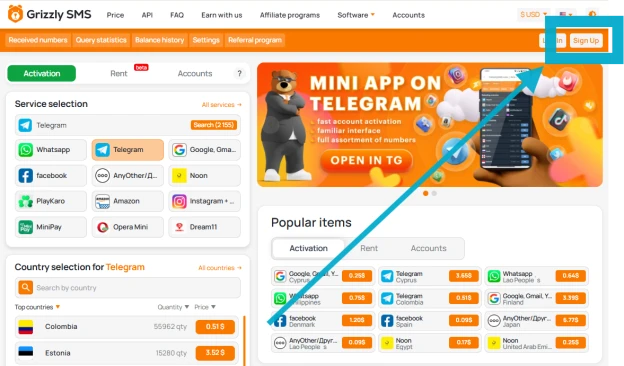
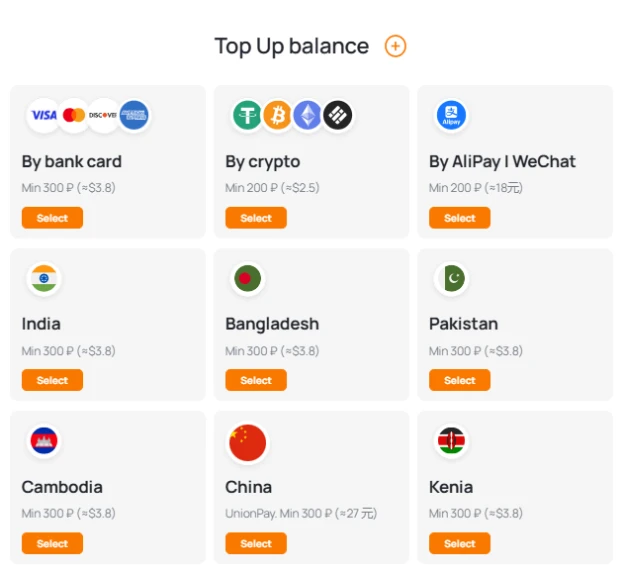
-
Buy a virtual number
Select a country, grab your number, and keep the tab open. You’ll need it in a minute.
-
Download or open Tinder
If you already have the app, log out from your main profile. -
Start the sign-up process
Instead of your real phone, enter the virtual number from Grizzly SMS.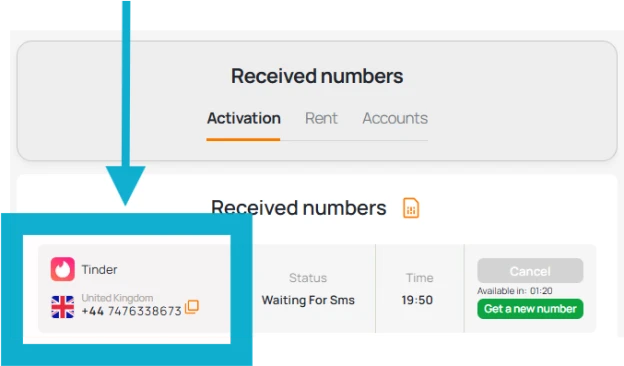
-
Grab the SMS code
On the Grizzly SMS dashboard, you’ll see Tinder’s verification code pop up. Copy it, paste it, and you’re in.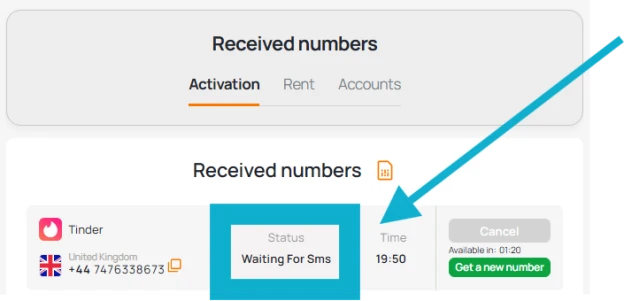
-
Finish with a new email
Use a different email address (Gmail, Outlook, anything you haven’t linked before).
Managing Two Tinder Profiles Without Losing Your Mind
- Name and bio variation: Avoid repeating your original text word-for-word. It makes each profile look authentic.
- Photo sets: Use different pictures to create distinct vibes.
- Login separation: Consider using Tinder’s web version for one account and the app for another.
- Mind your matches: Don’t swipe on the same person twice — awkwardness guaranteed.
When Multiple Tinder Accounts Make Sense
- Testing profile pictures to see which gets more matches.
- Keeping professional and personal dating spheres apart.
- Exploring different interests or communities without mixing signals.
- Traveling and wanting a local profile without changing your main settings.
FAQ: Your Burning Questions Answered
Can I have two Tinder accounts on the same phone?
Yes, as long as you use different emails and phone numbers (virtual numbers work perfectly).
Is it against Tinder’s rules?
Technically yes, but enforcement is inconsistent. Keep profiles genuine to avoid suspicion.
How to make a second Tinder account without deleting the first?
Log out, sign up again with a new email and a number from Grizzly SMS.
What about using more than two accounts?
Possible, but managing multiple Tinder accounts takes organization. Separate browser profiles or devices can help.





























