
The Swipe Without Strings: Why Tinder Without Phone Number Makes Sense
Ever wanted to enter the world of Tinder without first sacrificing your personal digits? You’re not alone. Plenty of users wonder: can I use Tinder without a phone number? Spoiler — yes, it’s technically possible. And yes, it’s a lot easier than it sounds.
Maybe you don’t want random texts. Maybe your SIM is currently sunbathing in another country. Or maybe, just maybe, you like keeping your personal number where it belongs — personal.
No need to share it, no need to explain. This guide will walk you through how to get Tinder without phone number using a clever alternative: virtual number for Tinder from Grizzly SMS.
And if you're reading this while half-watching a dating advice video on mute — you're exactly where you need to be.
Do You Really Need a Number to Use Tinder?
Tinder wants your phone number, sure. But need? Not exactly. Here's what happens behind the scenes: Tinder uses phone numbers as a default verification method — to reduce spam, bots, and ghost accounts. But that doesn't mean you can’t register without one tied to your real life.
Many are actively looking for ways to create Tinder account without phone number because:
- They want to separate dating from their main contacts
- Their phone is out of reach or tied to another Tinder account
- They live in a country with SMS verification issues
- They value anonymity when it comes to dating apps
- They’re just trying Tinder out before fully committing
If any of that sounds like you — welcome to the quiet rebellion. Let’s show you how to make a Tinder without phone number and still get full functionality.
How to Use Tinder Without a Phone Number — With a Little Help from Grizzly
Think of Grizzly SMS as a vending machine for temporary phone numbers. It hands you a virtual number — valid, accessible, and ready to verify Tinder — without ever involving your physical SIM card.
Whether you’re creating a new profile or trying to bypass the traditional login method, this service acts as your invisible cloak.
Let’s go step-by-step through the process — no fluff, just facts.
Step-by-Step: How to Create Tinder Account Without Phone Number
Step 1: Register With Grizzly (No Fur Required)
First, visit GrizzlySMS.
Click “Sign Up,” enter a new email, and create a password. That’s your gateway in.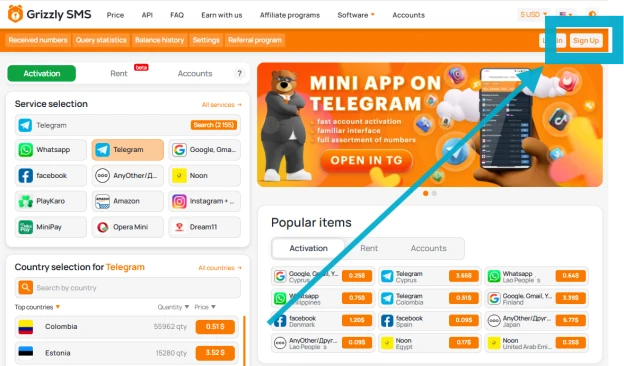
Once you’re inside, you’ll see your user dashboard — clean, straightforward, no unnecessary noise.
Now add balance to your wallet (even a few cents will do). This gets you access to Grizzly’s vast pool of temporary numbers.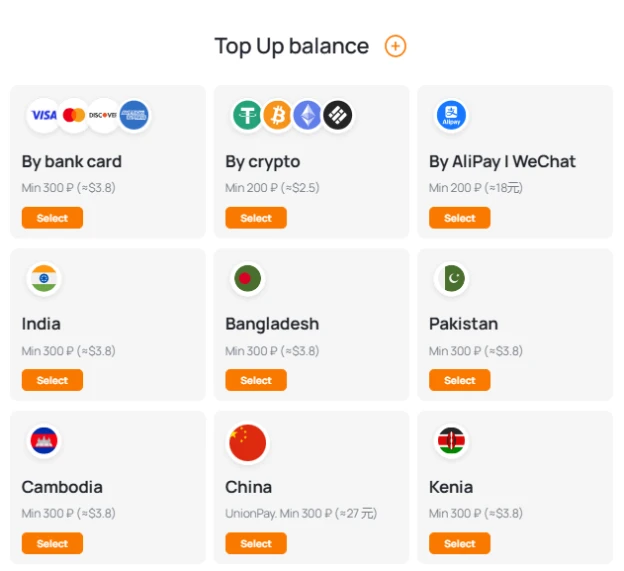
Step 2: Choose a Tinder-Friendly Virtual Number
Navigate to “Receive SMS.”
In the app list, choose Tinder as your target platform.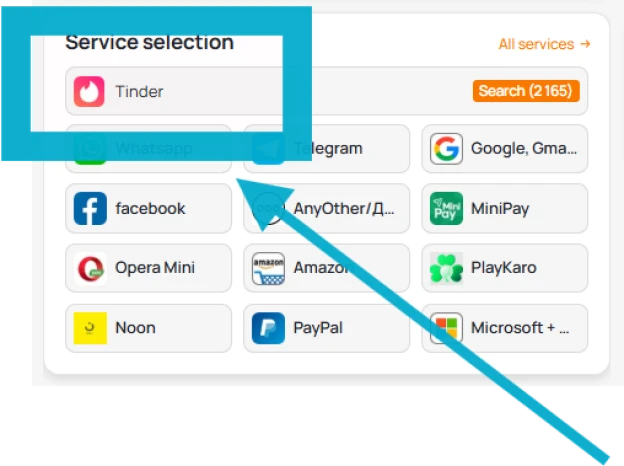
Pick a country — some regions have faster response times. Then hit Get Number.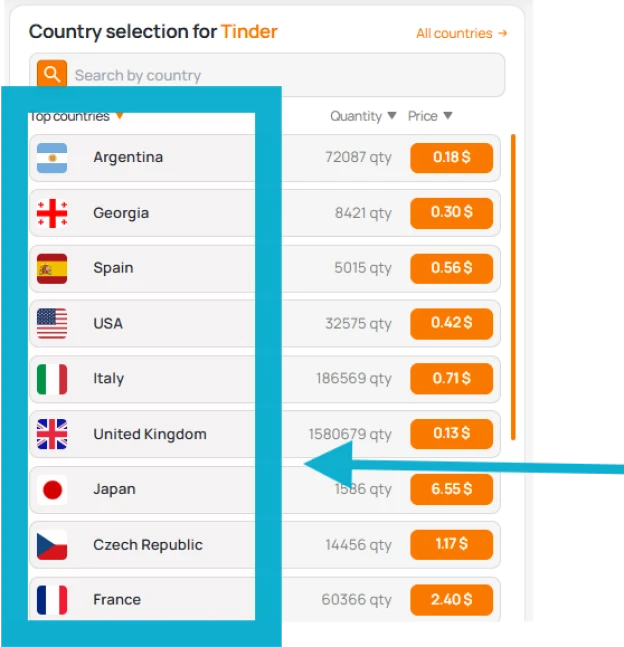
You now have a virtual number — short-lived but functional.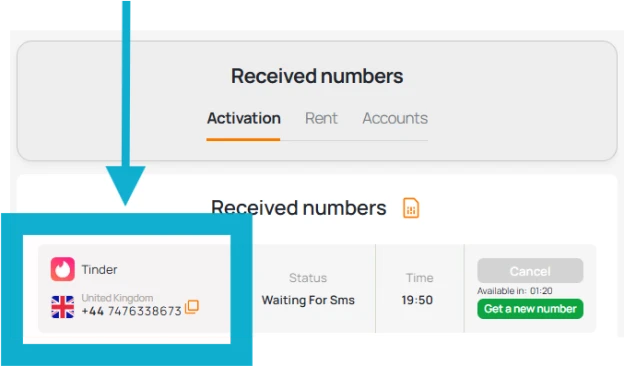
It’s like borrowing a phone line that only exists to serve one noble purpose: getting you into Tinder.
Step 3: Sign Up for Tinder Using Your New Number
Now open the Tinder app or go to tinder.com.
Click Sign Up and choose the option to register with a phone number.
Enter your Grizzly-provided virtual number.
Wait a moment — the SMS code will land inside your Grizzly dashboard.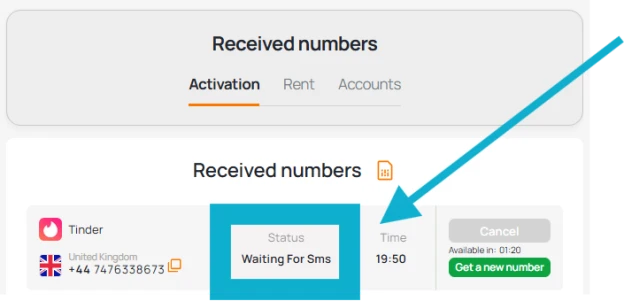
Copy it, paste it into Tinder, and boom — you're in.
No sharing your real number. No lingering connections. Just clean access.
Bonus: What Happens After You Log In?
You’re in Tinder. Swiping, chatting, maybe even matching. But what now?
Here’s what we recommend:
- Go to Settings and add a real email for recovery
- Set a new password (if you linked social login, skip this)
- If Tinder asks for re-verification later, repeat the process with another virtual number if needed
This method keeps you agile — able to recover, log back in, or even change details without needing your original phone line.
Can I Use Tinder Long-Term Without a Phone Number?
Yes — but with one condition. Once you’ve verified your account with a virtual number, you can continue using Tinder via:
- Linked Facebook, Google, or Apple accounts
- The app itself, which stores your session
- Email-based recovery, if added
Just remember: virtual numbers are one-time use. If Tinder logs you out months later and requests another SMS verification, you’ll need a new number from Grizzly.
Final Swipe: A Phone-Free Way to Date Online
So, how to get Tinder without phone number? Use your brain, not your SIM. With Grizzly SMS, signing up becomes a breeze — no calls, no spam, no exposure.
Whether you're testing the waters or diving deep into the world of swipes, this method lets you stay in control of your personal info. It’s Tinder on your terms.
Now go ahead — light that first match. And enjoy the fact that your real number never entered the chat.
































