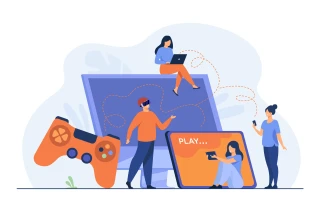What awaits gamers: Steam and other gaming services may be blocked in Russia
Steam is a platform that distributes games. Additionally, the service provides the ability to communicate, stream, and much more. It is extremely popular among gamers from all over the world. It's time to join the gaming community.
But in 2025, Steam and other gaming services may be blocked in Russia due to new legislative initiatives.
What's happened?
In December 2024, a group of deputies and senators introduced a bill requiring gaming platforms to identify users via mobile numbers or the State Services portal. This requirement is aimed at ensuring security and control over the content available to users. In particular, the bill proposes labeling games by content and age restrictions.

How to create an account on Steam - buying a number
If you need a profile with a verified mobile, you must first purchase numbers. Let's look at the process of purchasing it.
- Register on the website "Grizzly Sms".
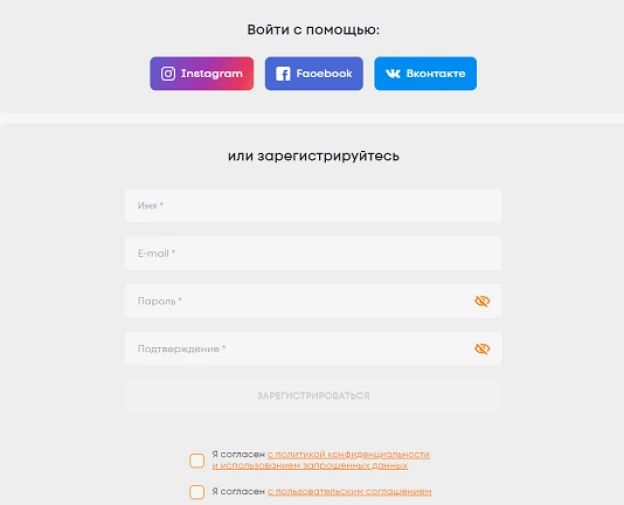
- Click the "Top up balance" button. It is located in the upper right part of your personal account.
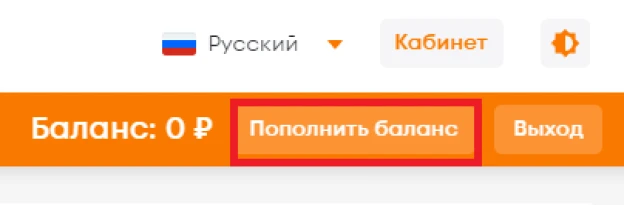
- A choice of payment systems appears. These are Visa, MasterCard, Payeer, Google Pay and Apple Pay. We select the appropriate option, the description indicates the size of the transfer commission. After clicking, a window opens where you need to enter the amount. It is indicated in rubles. The money is credited to the balance instantly or almost immediately.
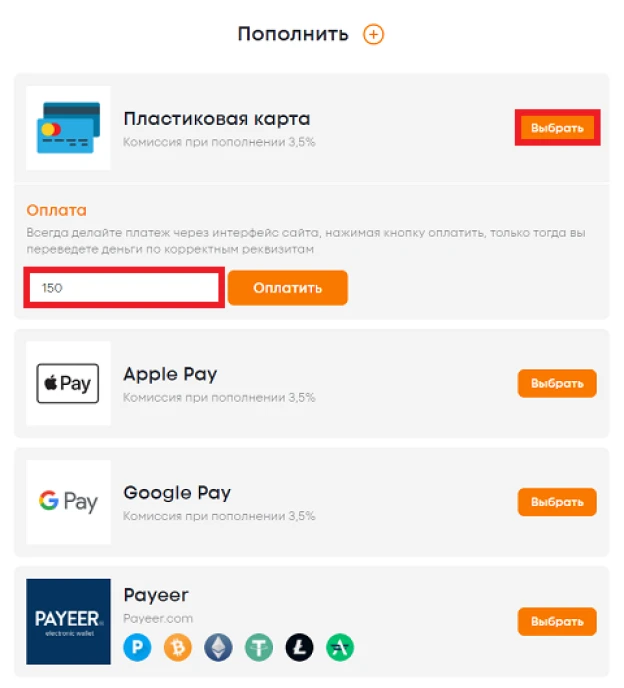
- Now you can purchase a virtual number. First, specify the country, then the service (in our case, Steam). You don't have to waste time searching for a suitable option in the list. You can enter the name in the search field.
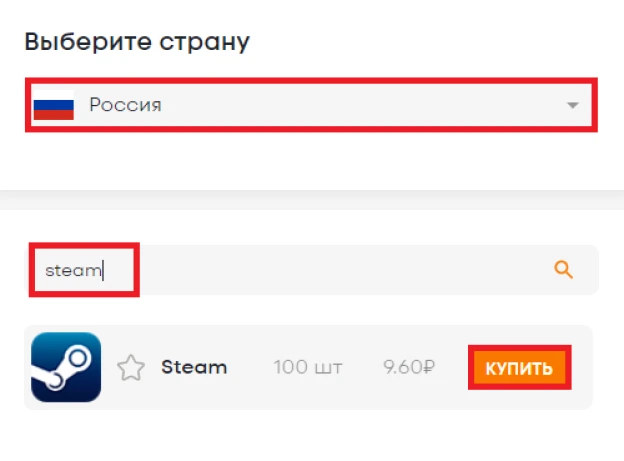
Let's start linking two Steam accounts on one computer
When it comes to purchasing a number, it will remain in the Active Numbers section until you need to link it to your Steam account.
If you still cannot regain access to the service, you have three options to choose from:
- Create a new profile by purchasing a new starter pack;
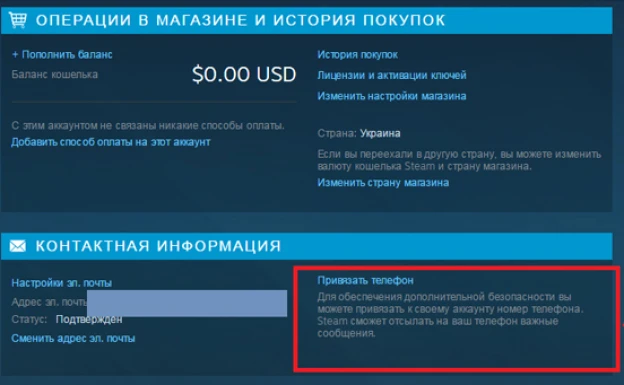
- Rent a Steam account (existing);
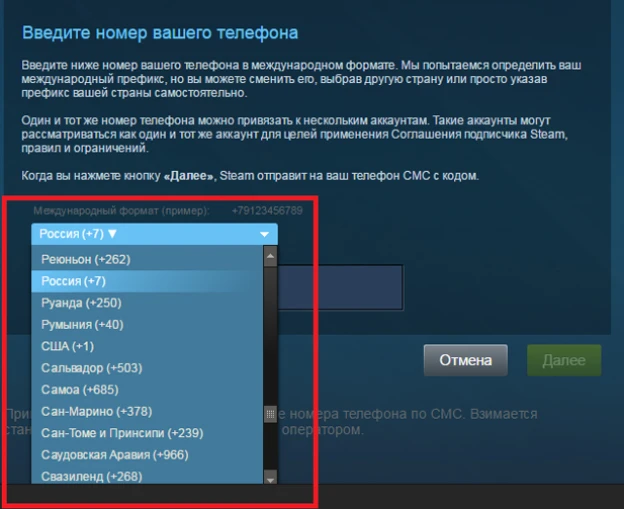
- Get a new work profile with an inexpensive virtual number.
The process of using the number is as simple as possible - it is saved in your personal account. When you need to change or link a phone number in Steam, specify this contact. The message will be received in the Grizzly Sms service. Copy it, specify it on Steam and receive a notification of successful completion.