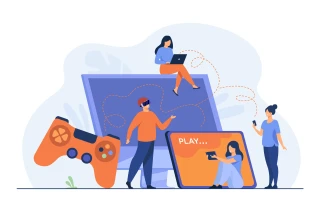How to create a second Steam account
Steam is a platform that distributes games. Additionally, the service provides the opportunity to communicate, stream and much more. It is very popular with gamers from all over the world. Do you want to join the gaming community? The registration window looks like this.
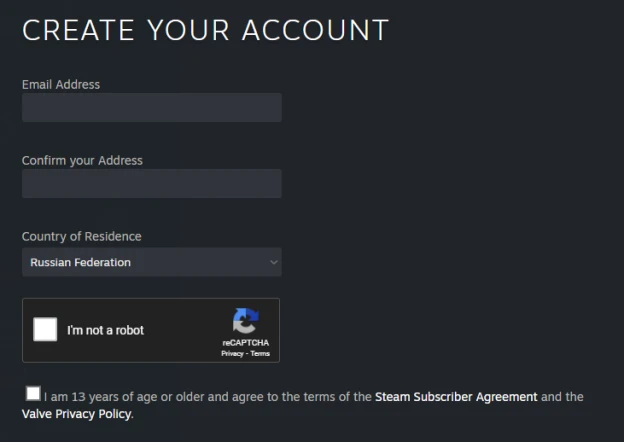
To register, need to use an email address. It should be noted that account confirmation does not end there. To launch a number of multiplayer games, need to link a phone number. As practice shows, difficulties may arise with this.
Do you need 2 Steam accounts or create several profiles, but there is no available phone number? Or do you need a mobile from another country? Do not worry about such trifles, because there is a service "Grizzly Sms". It will not be difficult to buy a virtual number for Steam here. The task is completed in a few clicks. The cost of the number is from 10 cent.
How to use 2 Steam accounts at the same time
Do you have several profiles in this service with different games? There is no provision for simultaneous launch under normal conditions. To access different games, you will have to change your account. This is not always convenient and wastes extra time. Let's tell you how to run 2 Steam accounts on the same computer.
Can advise using the "Family Library" function. It allows you to access the game to all accounts that are united in a family. The corresponding option is available in the settings.
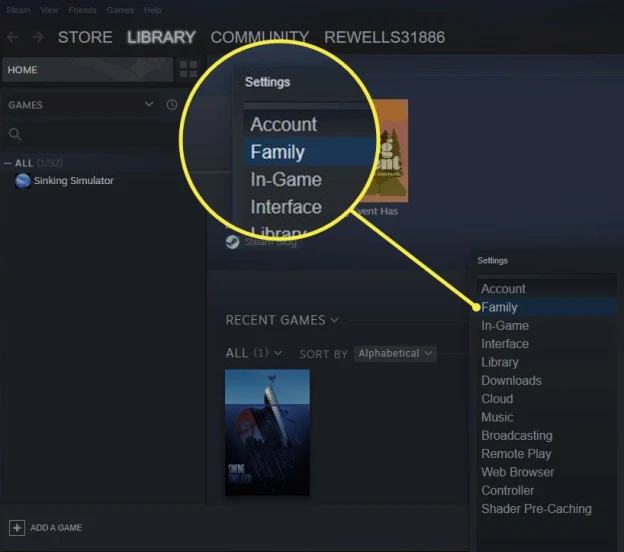
There is an important drawback here – not all games support the described functionality. Many multiplayer games do not provide family access.
How to create a second account in Steam – buying a number
If you need a profile with a confirmed mobile number, you must first purchase numbers. Consider the process of buying it.
- Register on the Grizzly SMS website. You can use a quick way – import data from a social network. Instagram Facebook and Vkontakte are available to choose from. The standard option provides for e-mail. In any case, the confidentiality of user information is guaranteed.
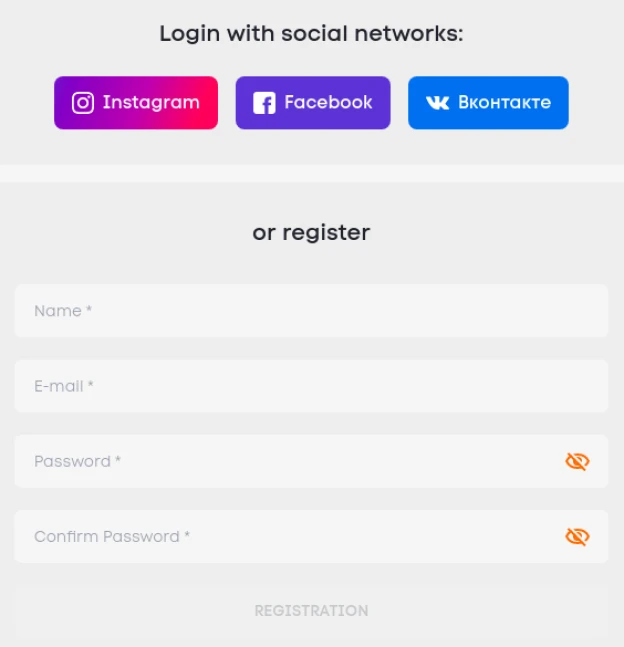
Click the "Top up the balance" button. It is located in the upper right part of the personal account.
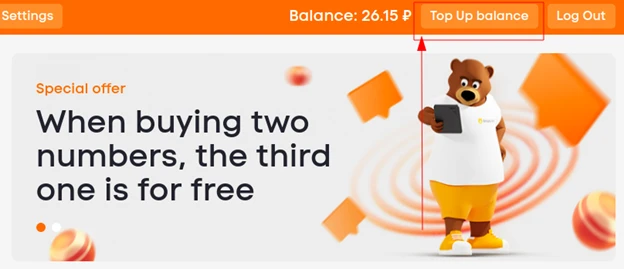
- A choice of payment systems appears. These are Visa, MasterCard, Payeer, Google Pay and Apple Pay. We choose the appropriate option, the description indicates the amount of the commission for the transfer. After clicking, a window opens where you need to enter the amount. It is indicated in rubles. Money is credited to the balance promptly or almost immediately.
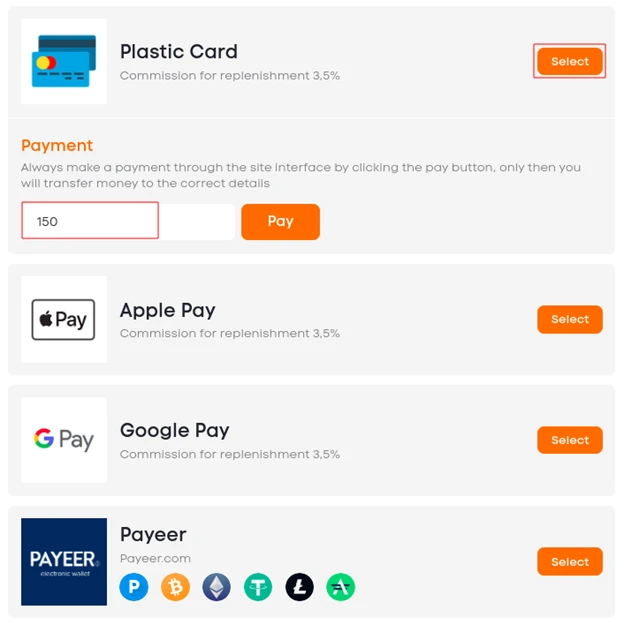
- Now you can purchase a virtual number. First we specify the country, then the service (in our case, Steam). It is not necessary to spend time searching for a suitable option in the list. You can enter the name in the search field.

Now you can start creating two Steam accounts on the same computer. As for the purchase of the number, it will remain in the "Active numbers" section until the moment when you need to link it to your Steam account.
How to create 2 steam account – instructions
The registration process is as simple and clear as possible.
- Click on the "Log in" button. It is located in the upper right part of the screen.
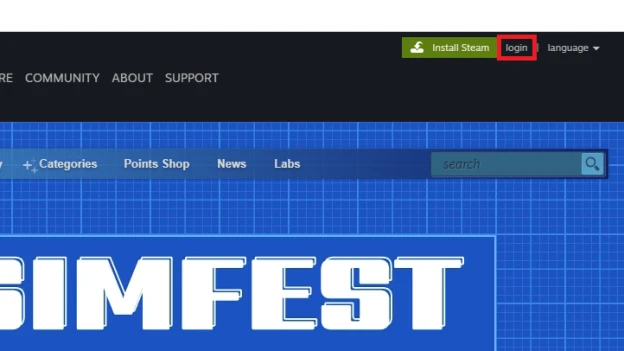
- Select "Join Steam".
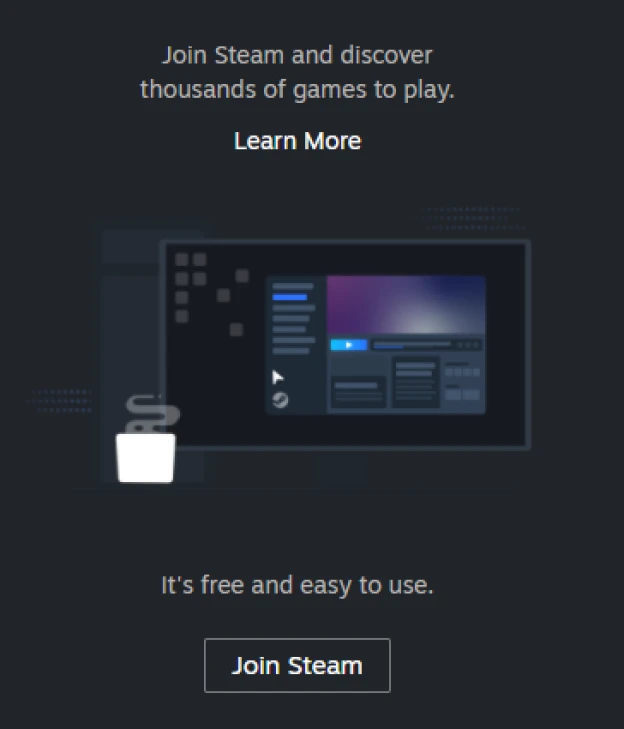
- Enter the email address.
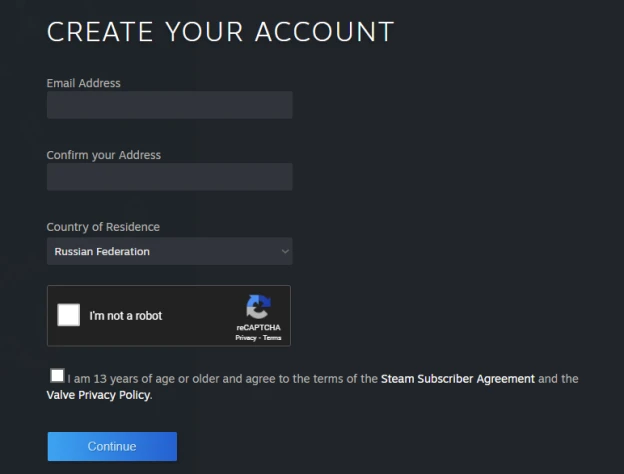
- The number is linked separately. To do this, go to the "Steam Guard" section and click "Add authenticator". Enter the virtual number that was purchased earlier.
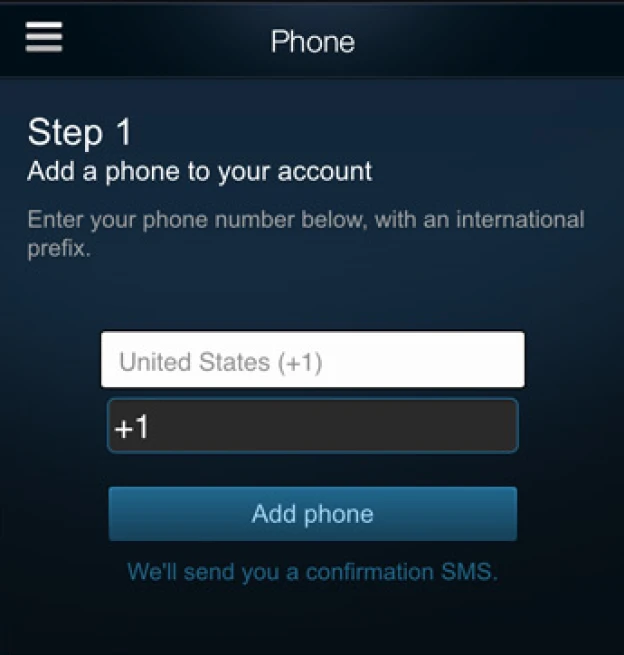
- SMS can be received on the Grizzly Sms website. The confirmation code is copied and pasted in the corresponding window on the Steam website.
After that, you can fully use the functionality of your profile and run any games, as well as multiplayer mode in them.
Why should I choose "Grizzly Sms"
We offer a number of important advantages:
- affordable prices (lower than competitors);
- large selection of services;
- virtual numbers from over 260 countries;
- instant SMS receipt;
- user-friendly interface;
- purchase in a few clicks.
If you have any questions, we recommend asking them from the support service.