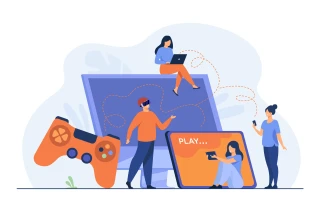How to increase your Steam level: all methods
The developers of the popular gaming platform came up with this thing called a profile level. Yes, it's not a new idea, but in this case, this magical thing really affects the user's capabilities. So, at low levels, gamers cannot add many friends, and their inventory storage capabilities are severely limited. As is popularity among other players. Therefore, it is important to constantly increase this parameter by gaining experience. But with each new level, it becomes more and more difficult. Well, if you are concerned about this problem and found this article, it means you are interested in how to quickly increase your Steam level. And you will find out.
And if you haven't reached increasing your level yet, but only intend to create a working account on the gaming service, you will need a phone number. Due to the global situation, it is best to register on Western platforms exclusively with virtual numbers. And in the case of this platform – exclusively with a foreign disposable number for Steam. For this purpose, numbers from Grizzly SMS are great: they are cheap, SMS delivery is guaranteed, any countries are available, and using the SMS activator is completely anonymous, try it!
Why you should increase your Steam level:
- Expand your friends list. With a level below the first, you cannot add friends;
- Increase the number of friends. The higher the level, the more friends you can add, 5 free slots are added with each level;
- Expand your inventory. After level 100 you can store more than 1000 items in your inventory without restrictions;
- Popularity among friends. Gamers with higher levels are displayed at the top of the friends list;
- Prestige and authority. A high level inspires more trust from other players;
- Unique items. Creating badges unlocks bonus wallpapers and emoticons;
- Placement of showcases. At high levels you can place showcases of screenshots and inventory items in your profile;
- Promotion of the badge. When the level increases, the color and shape of the badge changes, and other players will definitely notice it!
How to increase Steam level for free?

We have found 5 good working ways. Read them before increasing your Steam account level:
- Earn experience by completing various tasks on Steam, such as watching broadcasts, playing games, posting videos, and more. You can check available tasks in your profile in the "Community Pillar" section. Remember that gaining a new level requires more experience (and more and more with each new level);
- Participate in Steam events during winter and summer sales. These events usually include voting for various games, crafting gems, as well as participating in sales and other activities. Information about new events will be available in your profile;
- Trade inventory items from your Steam inventory with other users;
- Create cards using gems that can be obtained by breaking unwanted cards in your Steam profile via the inventory menu. Using these gems, you can collect a full set of cards and inexpensively increase your Steam level;
- Offer card exchanges to other users. Cards are needed to create a badge, and you can find information about which cards you need in the cards section of your profile. It is most convenient to offer exchanges in a special community. Half of the cards from each product drop during gameplay, and you can also get them additionally (see next point);
- Using Steam Idle. This is a program that allows you to receive cards in the background idle mode. You can download it from the official website. After installing the program, you will be able to automatically receive one card every 30 minutes, just by leaving the program running.
How to increase Steam account level for a fee?

Since free methods of increasing levels work, but rather slowly, you can use paid options. Here's how to easily increase your Steam level:
- Purchase games on Steam, especially during sales. It doesn't matter what the cost of the game is, you can even buy the most affordable products for a small amount.
- Buy cards for badges on the Steam marketplace. And sell your own cards as well.
How to increase Steam level with cards?

Collectible cards are mined during gameplay on the platform. Collect a full set of cards to exchange them for a badge. For cards you can receive various exchange items such as emoticons, profile backgrounds, and coupons. Increase the level of your badge by collecting new sets of cards.
To get collectible cards, simply play Steam games. During gameplay, cards periodically drop out and are automatically added to your inventory.
In most games, the number of cards you can get equals half the card set from the game. For example, if the Half-Life 2 set contains eight cards, during gameplay you will receive four cards. To get the remaining cards, you can exchange with other community members. You can also check how many more cards can drop for you on the page with your badges. You can also buy them and increase your Steam level.
For free games like Team Fortress 2 or Dota 2, obtaining cards depends on your in-game purchases. If you made purchases before the start of Steam Trading Card beta testing or purchased Team Fortress 2 before it transitioned to a free model, you will receive up to four or five cards in these games. For every $9 spent on in-game purchases, you will receive one card.
How to increase Steam level: additional tips

Here are some more useful tips to help you increase your Steam level:
- Track card prices using Steam.tools to profitably buy and sell them;
- Create cards during seasonal sales to get additional seasonal cards and increase your level;
- Some players may not need various inventory items such as CS:GO or Dota 2 crates. You can try asking other players for such items and sell them to get money to buy cards;
- By applying tips on how to increase your Steam level, you will be able to achieve the desired level and share your achievements with your friends.