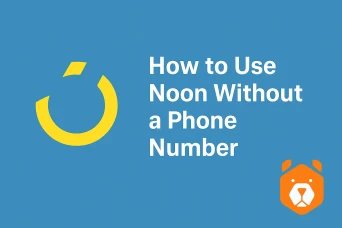?
Service selection
All services
Telegram
Search (2 119)
Country selection for Telegram
All countries
Top countries 
Quantity 
Price 

Uzbekistan
29962 qty

Lao People`s
1909 qty

Azerbaijan
1613 qty

Hong Kong
8063 qty

Cyprus
10930 qty

Japan
172 qty

Turkey
47276 qty

Oman
1792 qty

Kazakhstan
4369 qty

Italy
3223 qty

Mexico
5309 qty

Belgium
60 qty

Brunei Darussalam
55 qty

Thailand
29760 qty

Jamaica
10985 qty

Bahrain
242 qty

Maldives
269 qty

Ukraine
1408 qty

Jordan
648 qty

Trinidad and Tobago
2826 qty

Albania
186 qty

United Arab Emirates
953 qty

Norway
529 qty

Moldova
2998 qty

Romania
6842 qty

Equatorial Guinea
1127 qty

Peru
297002 qty

Serbia
761 qty

Montenegro
56 qty

Slovakia
634 qty

Bahamas
2363 qty

Guyana
841 qty

Portugal
16244 qty

Uruguay
402 qty

Netherlands
6255 qty

Seychelles
524 qty

Bosnia and Herzegovina
8397 qty

Georgia
2110 qty

Papua new gvineya
147 qty

Qatar
61 qty

South Sudan
234 qty

Botswana
4162 qty

Colombia
50494 qty

Kuwait
4917 qty

Ecuador
1210 qty

India
7159 qty

Tunisia
564 qty

Tajikistan
1520 qty

Afghanistan
7280 qty

South Africa
4985 qty

Bolivia
4098 qty

Pakistan
6133 qty

Kenya
44597 qty

Sri Lanka
725 qty

Malawi
1752 qty

Malaysia
9191 qty

Dominican Republic
290 qty

Sierra Leone
1105 qty

Tanzania
1322 qty

Chile
6991 qty

Myanmar
1757 qty

Iraq
1481 qty

Morocco
5726 qty

Angola
9072 qty

Senegal
1446 qty

Philippines
13303 qty

Zambia
6987 qty

Egypt
2915 qty

Mali
1421 qty

Yemen
1947 qty

Lebanon
9762 qty

Liberia
112 qty

DR Congo
24502 qty

Libya
1069 qty

Argentina
5141 qty

Bangladesh
4135 qty

Madagascar
585 qty

Cambodia
4866 qty

Cameroon
36620 qty

Slovenia
22086 qty

Rwanda
133 qty

Vietnam
2497 qty

Nigeria
5402 qty

Zimbabwe
19761 qty

Ghana
668 qty

USA
37778 qty

Mozambique
192 qty

Latvia
9842 qty

Canada
217380 qty

Croatia
8520 qty

Niger
21919 qty

United Kingdom
17832 qty

Indonesia
15568 qty

Germany
9860 qty

Mongolia
6937 qty

Togo
5334 qty

Gabon
113 qty

Republic of the Congo
7279 qty

Australia
14738 qty

Lithuania
3487 qty

Poland
11141 qty

Ethiopia
910 qty

Mauritius
126 qty

Central African Republic
112 qty

Estonia
11282 qty

France
2108 qty

Spain
25880 qty

Algeria
2071 qty

American Samoa
11 qty

Anguilla
39 qty

Antigua and Barbuda
132 qty

Armenia
390 qty

Aruba
17 qty

Austria
14371 qty

Barbados
931 qty

Belarus
662 qty

Belize
2215 qty

Benin
67 qty

Bermuda
few

Bhutan
46 qty

Brazil
4369476 qty

Bulgaria
9705 qty

Burkina Faso
25011 qty

Burundi
5195 qty

Cape Verde
41 qty

Cayman islands
515 qty

Chad
2925 qty

China
51 qty

Comoros
1744 qty

Costa Rica
98 qty

Czech Republic
14585 qty

Denmark
3577 qty

Djibouti
few

Dominica
23 qty

Eritrea
16 qty

Finland
2181 qty

French Guiana
16 qty

Gambia
970 qty

Gibraltar
39 qty

Greece
1333 qty

Grenada
14 qty

Guadeloupe
713 qty

Guatemala
3214 qty

Guinea
1697 qty

Guinea-Bissau
474 qty

Haiti
19 qty

Honduras
4717 qty

Hungary
117 qty

Iceland
16 qty

Ireland
1894 qty

Israel
5373 qty

Ivory Coast
288 qty

Kosovo
14942 qty

Kyrgyzstan
970 qty

Lesotho
99 qty

Luxembourg
37 qty

Macao
664 qty

Mauritania
807 qty

Monaco
613 qty

Montserrat
16 qty

Nambia
146 qty

Nepal
118 qty

New Caledonia
15 qty

New Zealand
1515 qty

Nicaragua
89 qty

Niue
992 qty

North Macedonia
102 qty

Panama
362 qty

Paraguay
228 qty

Puerto Rico
271 qty

Reunion
15 qty

Saint Kitts and Nevis
23 qty

Saint Lucia
16 qty

Saint Vincent
13 qty

Salvador
432 qty

Samoa
few

Sao Tome and Principe
615 qty

Saudi Arabia
2651 qty

Somalia
103 qty

Suriname
255 qty

Swaziland
81 qty

Sweden
2465 qty

Switzerland
626 qty

Syria
57 qty

Taiwan
68 qty

Timor-Leste
111 qty

Tonga
few

Turkmenistan
15 qty

USA (2)
220438 qty

Uganda
28919 qty

Venezuela
109 qty
The Modern Appetite: Why Deliveroo Without Phone Number Is Even a Question
You're hungry, your Deliveroo app is open, and you’re ready to explore a swirl of local meals.
But just before checkout — bam! — the app demands your mobile number. Again....

Create PlayKaro Account Without Phone Number — The New-Age Shortcut to Play Without a SIM
Imagine being ready to dive into your next kab milega bonus round on PlayKaro, fingers warmed up, only to be halted by this:
“Enter your mobile number to continue.”
You blink. That w...

Can I Use Battle.net Without Phone Number? Yes — If You Think Like a Rogue Mage
Creating a Battle.net account should feel like stepping into Azeroth — not like filling out a government form.
But Blizzard wants your digits. And no, not the ones you use in Diablo.
Whe...

No SIM, No Problem: Here’s How to Make a LinkedIn Account Without a Phone Number
You’re ready to make professional moves. You’ve got the experience, the ambition, the elevator pitch.
So you land on LinkedIn, hit “Sign Up” — and suddenly, you&rsq...

Uber Without Phone Number: Myth or Rideable Reality?
We’re living in a world where your mobile number is asked for more often than your name. Signing up for groceries, ordering food, hailing a ride — the digits come first.
But what if...
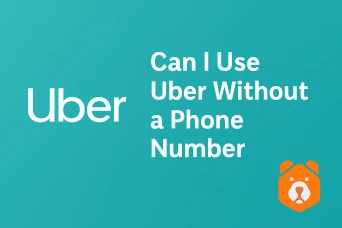
Our Partners at Telegram Expert Have Delivered Exciting Updates!
The registration season is officially open! 🚀
This week, Telegram Expert rolled out new app versions that will delight all users:
✅ Telegram Android:
11.13.3 (60812)
11.13.3 (60819)...

How to Recover Instagram Account Without Phone Number: When All Doors Seem Shut, Here’s the Window
Let’s paint the picture.
You tap open Instagram. It asks for your password. Your brain says “try the usual.” It fails.
You go for the reset button.
Suddenly you realize &mda...

MPL Without Phone Number: The SIM-Free Shortcut to Online Play
So, you're ready to play. You've found your way to MPL — the Mobile Premier League, a fast-growing app brimming with online games, leagues, and real cash prizes. You're eager t...

MiniPay Without Phone Number: How to Enter the Wallet World SIM-Free
So, there you are — intrigued by a sleek MiniPay wallet, curious about this custodial app that promises fast, low-fee stablecoin payments on Celo, and ready to dive in.
You click "Si...

How to Reset Instagram Password Without Email or Phone Number — Real-World Fixes for a Locked Account
Imagine this.
You open Instagram, as usual, ready to check if your post finally broke 100 likes.
But the screen’s different today. It’s asking for a password — and you blank o...

EBay Without Phone Number — Fact or Fiction?
The moment you try to sign up for eBay, it hits you: the notorious number field. A little gray box on the page, quietly demanding your cell number in exchange for access to the world’s big...

Can You Make an Instagram Account Without a Phone Number? Oh Yes, You Can
You know the drill. You launch the Instagram app, dreaming of posting cool reels, spying on your ex, or sharing a dog pic. But then — boom — “Enter mobile number to continue.&r...

Netflix Without Phone Number — Because Streaming Doesn’t Need SIMs
Imagine this: You’re five clicks away from watching that new thriller everyone’s tweeting about. You’re on the Netflix sign-up page. You enter your email, pick a password, and...

Why Claude AI Is Not Available in Your Region
Claude AI is one of the most advanced AI tools, but unfortunately, it’s not accessible everywhere. Anthropic, the company behind Claude, limits its services to certain countries for legal,...

Vinted Without Phone Number — Because Not Every Outfit Needs Your SIM
You’ve got that box of clothes ready to rehome. You open the Vinted app, tap register, fill in your email and password... and then, like a final boss in a retro video game: “Please v...

Yahoo Without Phone Number — Modern Life, Minimal Strings
We’ve all been there. You want to create a Yahoo account to sign up for a newsletter, register for a promo, or just escape the clutches of Gmail. You type your name, pick a clever email ad...

WeChat Without Phone Number — Digital Ghost Mode Activated
Trying to create a WeChat account but don’t feel like handing over your entire mobile life history? You’re not the only one. The platform, iconic across China and steadily globalizin...

Can I Use Discord Without a Phone Number? Absolutely — and Here's Why You Might Want To
So, you've got the Discord app downloaded, a server invite blinking at you like a neon sign, and just when you're about to sign up, you’re hit with that classic request: “Ple...
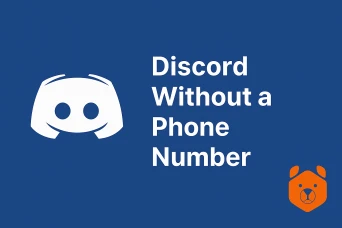
Can I Use WinMatch Without a Phone Number?
You're all set. The chips are stacked, the sports match is on, your virtual wallet has that hopeful glint of a future cash win — and then comes the blocker:
“Please enter your mo...

When Phone Numbers Feel Like Padlocks: Noon No Phone Number Reality
You've got the Noon app freshly installed, your virtual shopping cart is eager to be filled, but then—bam—you're halted at the gate. A phone number is demanded like an ancien...