
How to Create Multiple WhatsApp Account on the Same Phone — Without the Headache
Ever feel like your entire world runs through a single chat app? Work messages, voice notes from your barber, and your neighbor’s cat videos — all in the same thread jungle?
Sometimes you need boundaries. A mental firewall. A new digital mask.
That’s when a second WhatsApp account becomes more than just convenience — it’s self-care. Or self-defense.
Let’s unlock your alternate WhatsApp identity — with a few clever steps, a digital burner number, and zero need for an extra SIM or device. We’re talking sleek, secret, no-strings setup, powered by Grizzly SMS.
Mastering the Dual WhatsApp Account: Two Profiles, One Device
WhatsApp may not advertise this loudly, but yes — you can run two separate accounts on a single smartphone. No root access. No dark magic.
All it takes is:
- An additional verified phone number (real or virtual)
- A second app environment (like WhatsApp Business, Dual Apps, or user profiles)
- A brain that enjoys neat digital compartments
Whether it’s for business, side projects, or vanishing from that one persistent group chat, let’s break it down with virtual number for WhatsApp.
How to Set Up Multiple WhatsApp Accounts Using Grizzly SMS
Welcome to the digital equivalent of slipping into a disguise — without ever leaving your screen.
1. Set Up a Second WhatsApp App (Yes, There’s More Than One)
Here are your options:
- WhatsApp Business (available for Android/iOS): Same engine, different skin
- Dual Messenger / Dual Apps (on Samsung, Xiaomi, etc.): App clones, no rooting
- Parallel Space / Secure Folder: Separate sandboxed WhatsApp environments
- Android User Profile: Basically a second phone, inside your phone
Pro move: Keep each version on a different screen page to avoid late-night account mixups.
2. Get a “Ghost” Number with Grizzly SMS
No second SIM? No problem.
Jump to Grizzly SMS, a service offering disposable, one-time-use virtual numbers for verifications.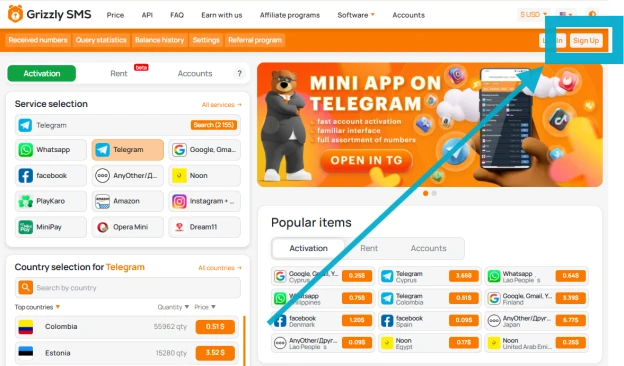
Steps:
- Search for “WhatsApp”
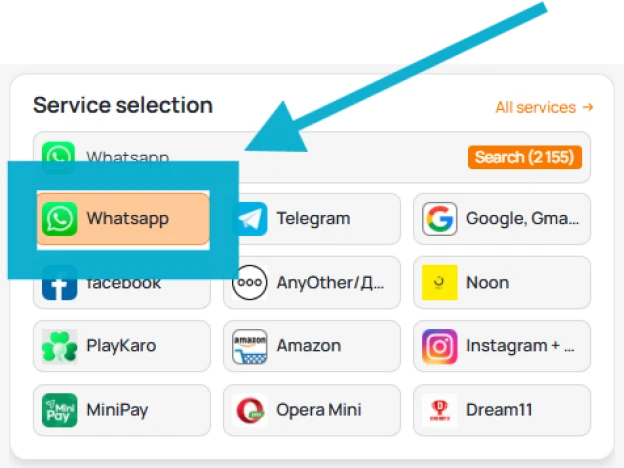
- Pick a country (you’re a digital citizen of the world now)
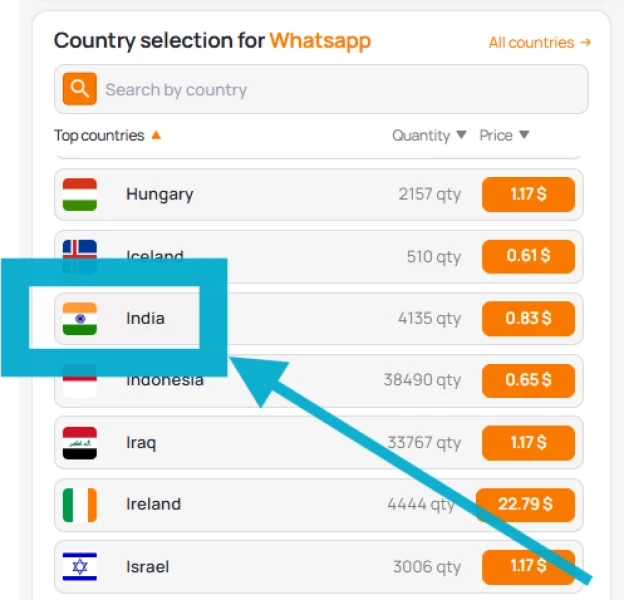
- Click to get your number
- Use the dashboard to catch your code once it lands
Boom. You’ve now got a burner number. Temporary. Functional. Yours.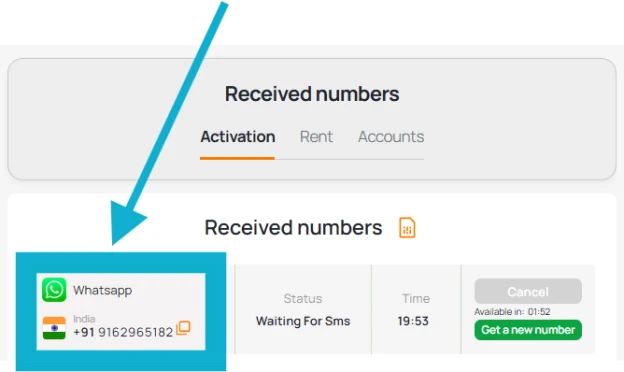
Side note: If your verification code arrives before your coffee cools, you’re doing it right.
3. Activate WhatsApp Account #2 Like a Ghost Pro
In your alternate WhatsApp app:
- Enter the Grizzly SMS number
- Grab the code from your Grizzly dashboard
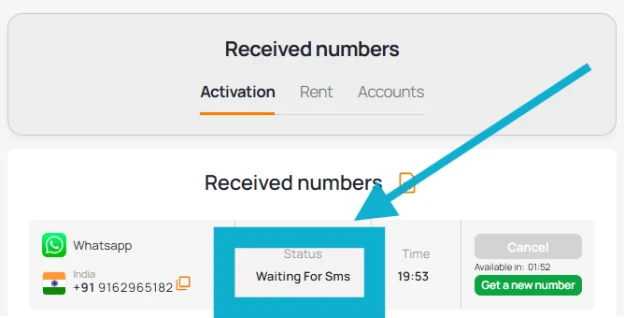
- Input it, and you're in
- Set your name, or don’t — mysterious is also a mood
That’s it. You’ve just birthed a brand-new digital self.
Secrets of the Trade: Managing Multiple WhatsApp Accounts Like a Spy
Now that you’re running two WhatsApps on one phone, avoid identity collisions:
- Use distinct profile pics (business selfie vs. cat-in-suit avatar)
- Disable contact syncing in your second account
- Use different notification sounds to know who’s calling without peeking
- Consider end-to-end encrypted backups (separately)
- Never send the wrong meme to the wrong account
You’re not just texting anymore. You’re orchestrating parallel universes.
Why Grizzly SMS Is the Unsung Hero of Dual WhatsApp Life
Let’s face it — getting a second physical number is a hassle.
Grizzly SMS swoops in like the privacy fairy:
- Instant virtual numbers, verified for WhatsApp
- No physical SIMs or extra hardware
- Affordable enough for one-time or repeat use
- Doesn’t nag you with apps or subscriptions
- Works globally — even if you’re in pajamas in Paris
It’s the cleanest way to set up multiple WhatsApp accounts and stay under the radar.
Final Byte: Split Identities, Unified Sanity
Let’s face it — modern life demands compartments. We all wear more than one hat, juggle more than one role, reply to more than one kind of message.
So go ahead. Create a second WhatsApp account. Use it for your project, your peace of mind, your poetry side hustle. Just don’t use your real SIM for everything.
Grizzly SMS gives you the key. You write the story.
Because sometimes, one phone deserves two lives.

































































































































































































































