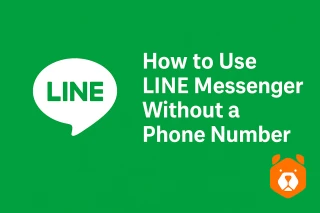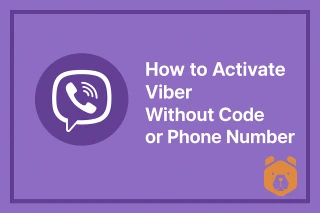How to Create Second WeChat Account Without Headache
Many users eventually wonder: “Can I have 2 WeChat accounts?” The answer is yes, and in fact, it is more common than you might think. A WeChat second account is a practical solution if you want to keep personal chats separate from business correspondence, or if you need to switch between different projects without constantly logging in and out.
For freelancers, entrepreneurs, or even curious app explorers, learning how to make another WeChat account opens the door to flexibility. Imagine one mobile app hosting two parallel identities—quite handy, right?
Setting the Stage: Preparation Before You Register Second Account on WeChat
Before jumping into the step-by-step instructions, you’ll need a few essentials:
- A different mobile number (or a virtual one, which is where our tool comes in).
- The WeChat app downloaded from Play Store or App Store.
- Some patience, because WeChat often asks for ID or verification if something looks unusual.
Now, instead of juggling multiple SIM cards, you can simply use Grizzly SMS to generate a number for your new registration on WeChat. That means no need to risk your personal line or buy an extra phone.
Step by Step: How to Create Second WeChat Account with Grizzly SMS
- Go to Grizzly SMS
Open grizzlysms.com in your browser. The service allows you to rent a number for minutes, just enough to receive the verification code.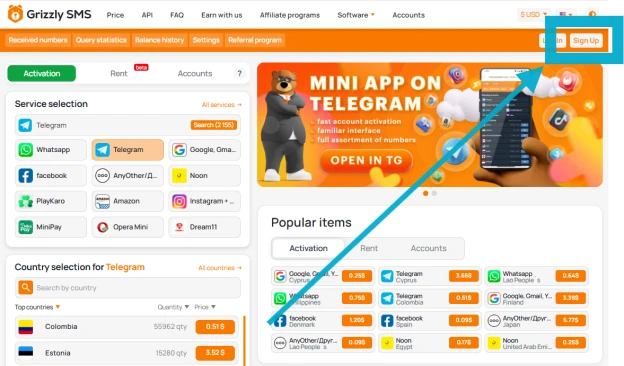
- Select WeChat in the list
Inside the platform, find WeChat under the app category. Click it—yes, literally a one-click choice.
- Get your temporary number
After payment, you’ll receive a fresh mobile number. Copy it carefully; you will enter it in the WeChat registration form.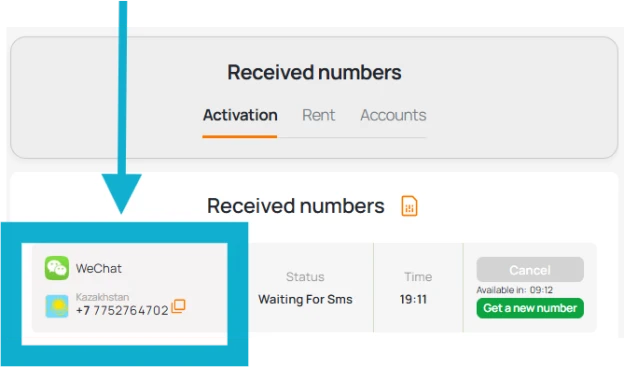
- Open the WeChat app and click “Sign Up”
On your iPhone or Android device, launch the app, select “Sign Up,” then paste the number you got. - Enter details for your new account
Add your personal name or a business ID (depends on how you want to use it). Choose a different password from your main profile—it’s always safer. - Receive and enter the SMS code
Switch back to Grizzly SMS, copy the code, and paste it into WeChat.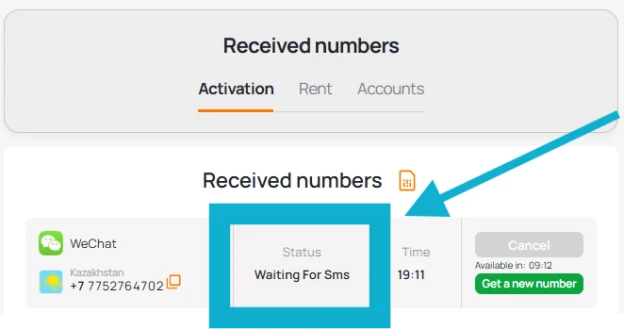
- Enjoy your new account
That’s it! You now officially open two WeChat accounts on one phone.
(Mini-reminder: don’t forget to log out and test your dual login—it feels strangely satisfying.)
WeChat Multiple Accounts: Managing the Balancing Act
Once you register second account on WeChat, you might wonder how to switch easily. Luckily, the app has a built-in log in / log out system. Just go to settings → switch account and you’ll see both profiles available.
Some users even experiment with WeChat dual account mode offered on certain Android devices, which allows two copies of the app installed simultaneously. For iPhone, third-party solutions are rarer, but logging in and out takes only seconds.
So whether you call it WeChat double account login or simply multitasking, the process is surprisingly smooth once everything is set up.
WeChat New Account With Same Phone: Myth or Reality?
Here’s the trick: you cannot use the same phone number for two WeChat profiles. The system will block it. However, thanks to services like Grizzly SMS, you can simulate having another number without physically owning one. That’s why the idea of a WeChat new account with same phone actually works—because technically, the app sees two different numbers.
Think of it as digital camouflage: same device, different IDs.