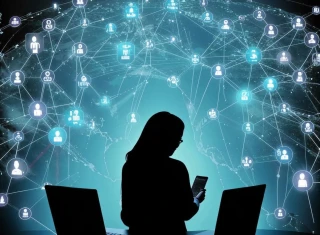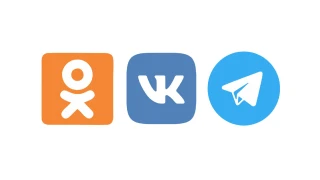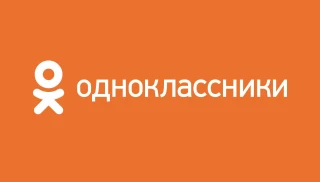In today’s world, social media registration often requires phone number verification. But what if your number is unavailable, or you don’t want to use your personal contact? Learn how to register on VK without a phone number to protect your privacy, use a temporary account, or solve other tasks.
Right now, you can get a number for VK verification from Grizzly SMS. It allows you to create a new profile on the popular social network with minimal time, cost, and effort. Additionally, such an account will be fully functional and anonymous.

How to Log into VK Without a Phone Number?
For a long time, the social network has only allowed new users to join after completing SMS authentication. Using an email for registration is no longer possible. However, it is still possible to register on VK without a phone number using an SMS activation service.
Creating a VK Account with a Virtual Number Allows You To:
- Maintain anonymity and protect personal information;
- Register a temporary account for testing;
- Avoid issues when you don’t have a suitable SIM card;
- Simplify the process by eliminating the need to link a personal phone number.
If you want to create a VK page without a phone number, this method is the best solution.
Registering on VK Without a Phone Number Using an SMS Activator
Nowadays, registering on VK without a phone number is easy. Specialized services—online activators—can help with this. These platforms are designed for selling and managing virtual numbers.
This service is used to receive SMS without linking to a physical SIM card. These numbers are provided by online services and operate entirely online. Their main purpose is to successfully pass SMS verification on various platforms that require phone number input while ensuring user anonymity.
With a virtual number, you can quickly register on social networks, messaging apps, or any other online services. This is a reliable and affordable solution that helps protect your personal data.
If you need a reliable virtual number for VK, you can easily find one on the Grizzly SMS website.
How to Create a VK Account Without a Phone Number at a Low Cost?
This guide is for those who want to know how to register on VKontakte without a phone number. There is a simple and reliable way to do this—using disposable numbers. For this, you will need an online activator. One of the most popular providers of such services is Grizzly SMS.
Advantages of Our Service for Registering New Accounts:
- Reliability: Guaranteed SMS code reception for account verification;
- Affordability: The lowest possible prices for temporary VK numbers and other popular platforms;
- Ease of use: A user-friendly interface for quick setup;
- Global availability: Choose numbers from over 100 countries;
- Security: Full user anonymity is guaranteed.
With Grizzly SMS, you can easily get a virtual phone number for receiving SMS and use it for any purpose.
VK Registration Without a Phone Number: Step-by-Step Guide
Creating a VK page without a phone number is simple using our service.
Instructions:
- Register and log in to your account (save or remember your login credentials—email and password).
- Top up your balance by selecting a convenient payment method.
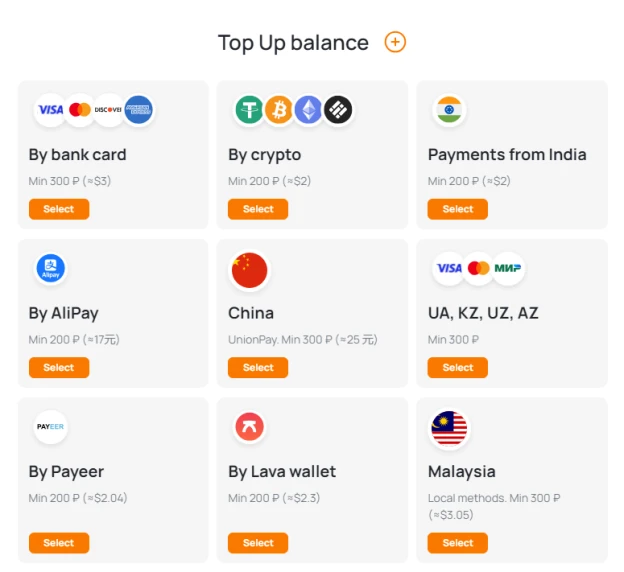
3. From the list of supported services, choose vk-com.
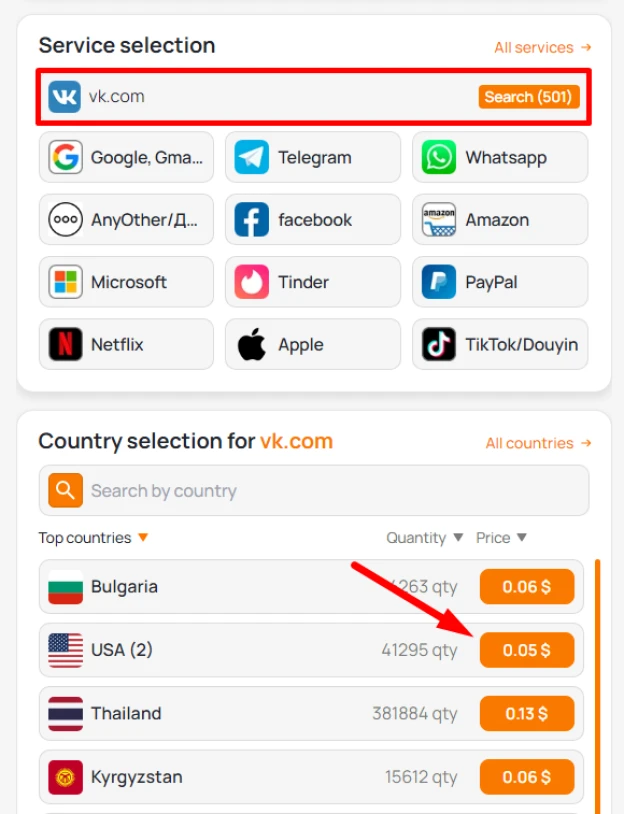
4. Select your preferred country for the mobile operator.
5. Get a unique virtual number in the "Received Numbers" section.
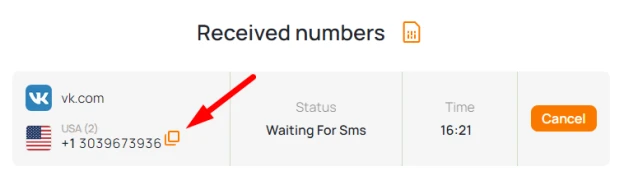
6. On the VK main page, click "Create Account" and enter the purchased number in the phone number field.
7. Click "Continue" and return to the "Received Numbers" section to wait for the verification code SMS.
8. Enter the received code on the VK registration page.

Congratulations! You have successfully registered on VK without a phone number! Now you can proceed with setting up your profile and using the platform.
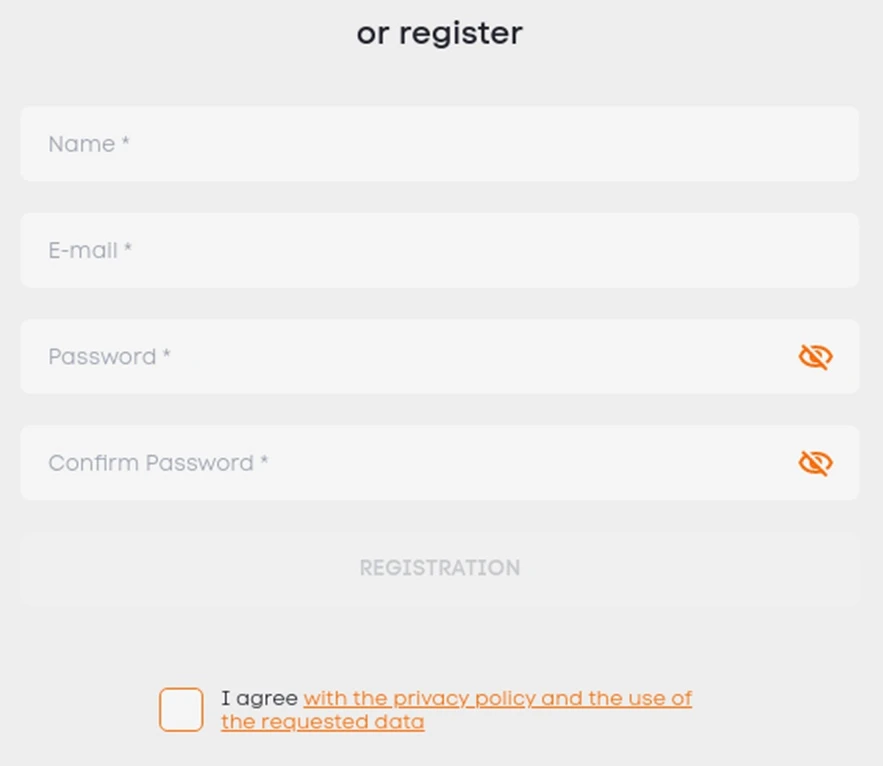
Image 1 How to create a VK account without number
We offer you to receive any number of profiles on most social media all around the world fast and cheaply. In addition, if needed, you can use a virtual number from almost any country for passing activation procedures. All these services, as well as a good mood, are waiting for you on Grizzly Sms.
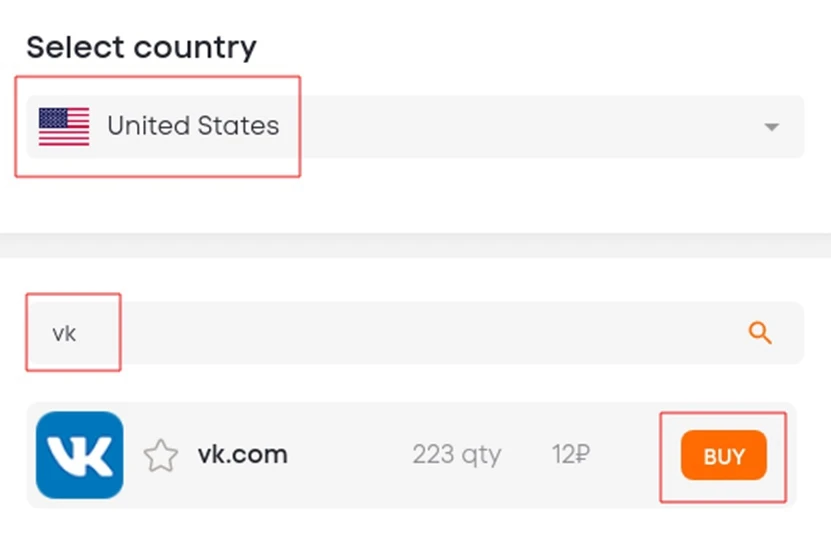
Image 2 Buy a virtual number for Vkontakte
Create Vkontakte without phone number with the help of Facebook
This method is less convenient, but it is still operable so far. Below, you will see guidelines on how to sign up for VK without phone using a profile on another popular platform. So, follow these steps:
- go to the website vk.com;
on its home page, find the button “Log in with Facebook”;
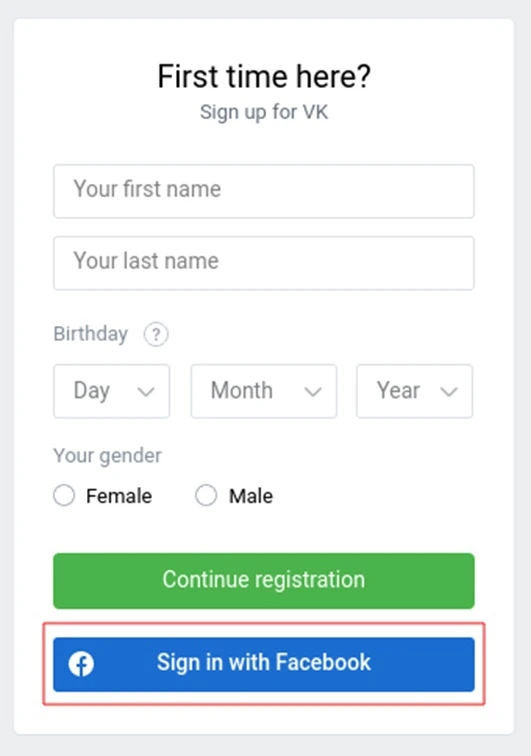
Image 3 How to sign up for Vkontakte without phone number
- use your login information from this messenger to access VK;
- complete the creation of a new page by allowing the system to use your personal data.
We must note that this solution is not as comfortable as the previous one as you will not get a fully-featured account. Instead, you will have to fill in captchas all the time. Also, over some period, you will probably be requested to confirm the account via phone.
Registration on VK without a phone number via email
Experienced users of this social network remember that, at some point, it was possible to sign up VK without number by providing an electronic address. Unfortunately, at the beginning of the second decade of the 21st century, this possibility is not available.
Today, you cannot use your email to create and verify your profile. But you can utilize a single-use virtual mobile number to receive a message with a verification code. It is equally quick. Besides, to get this service, you will need to provide only your electronic address, which will be kept anonymous for any third parties, including the team of Vkontakte.
Regardless of your purposes, you can freely apply the methods described above for VK registration without phone. Create as many anonymous logins as you need and use them wisely!