
Telegram "This channel is blocked" - what is it and how to bypass the restriction
Telegram has long been among the most popular messengers in Russia and the world. The total number of active users exceeds 500 million people. A convenient system of thematic groups and channels has been implemented. This allows you to receive news, learn about important events or read interesting information from sources you like. There may be a situation when you see a message from Telegram: "This channel is unavailable." We will try to understand in more detail what this means and how to act in such a situation on various operating systems.

What does "This Telegram channel is unavailable" mean on iPhone and Android
There are several possible situations here. Most often, the reason is copyright infringement. Large operating system development companies are making their contribution. Even if the Telegram administration does not block certain channels, the OS can do it. We are talking about devices running iOS and Android. In this case, a Telegram message is issued: "this channel is unavailable because it was used for distribution ...". Despite this, the messenger has left a number of loopholes to prevent such restrictions of its users.

There are various situations when the Telegram channel is unavailable on your device. Blocking is not always carried out by third-party systems. If the ban is issued by the administration of the messenger, the workarounds are no longer valid.
How to open a blocked channel in a Telegram to an iPhone
The instruction is not only suitable for mobile phones. It is intended for all devices that run the Apple operating system. This includes macOS. First of all, go to the official Telegram website and download the application from there. It does not include additional code that is intended to block objectionable content at the request of copyright holders.
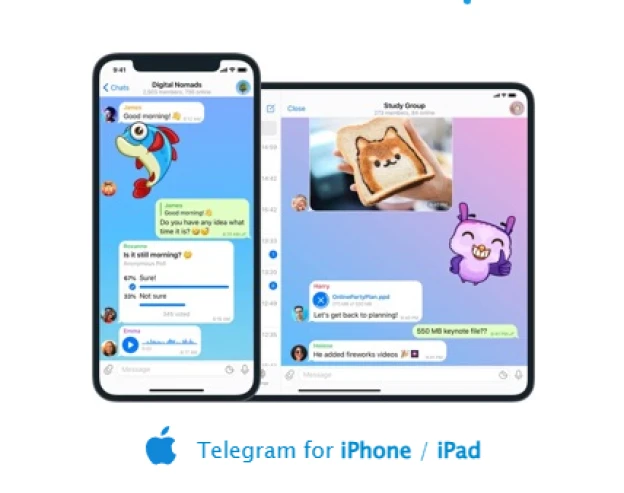
Now let's consider further actions for the situation when the Telegram says "This channel is not available on the iPhone".
- Open the Telegram version for PC.
- Go to the settings section. We are interested in the "Privacy" page. Here we select the item "Disable restrictions". Move the slider to the appropriate position.
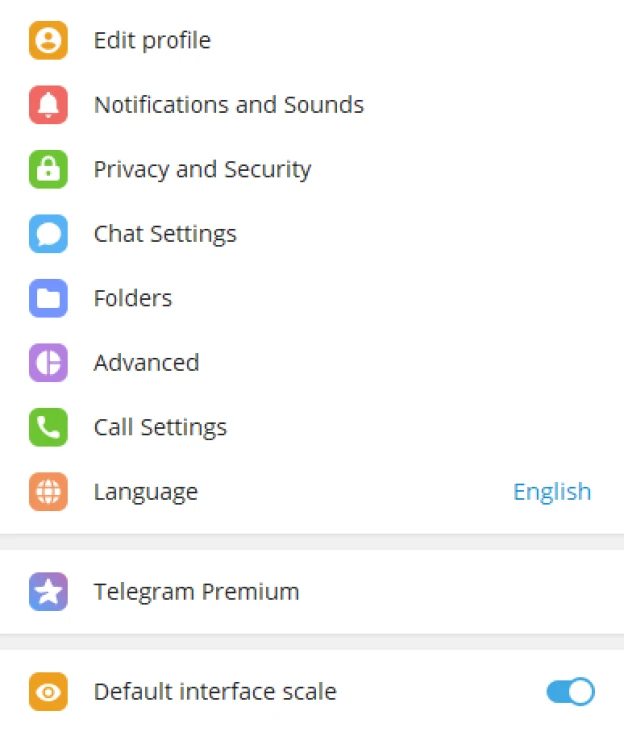
3. Now restart the app on the Apple device.
We have considered what to do if the Telegram channel is not available on the iPhone. It is important to note that certain restrictions remain:
- blocked channels are only available by direct link, they will not be displayed in the search;
- the channel avatar will not be displayed;
- in some countries, the method will not help due to the peculiarities of legislation (Kazakhstan, Uzbekistan and others).
How to access a banned channel in Telegram on Android devices
The task of viewing content that has fallen under the prohibition of copyright laws on Android is easier to solve. So, the Telegram channel is bunned – what to do? As in the previous case, download the download file from the official developer's website.

It should be said that this version can work in parallel with the one that was downloaded from the Play Market. There are no restrictions on content from developers.
In some cases, there is a problem installing the apk file from third-party sources. This is the built-in security systems of the device. You need to go to the smartphone settings and select the "Security" section. Here we are looking for the item "Installing applications from unknown sources". We move the slider to a position that allows such actions.
We have examined in detail how to open a blocked channels in Telegram. It should be said that the PC version of these restrictions is not provided.
This article is brought to you by Grizzly SMS, an SMS activation service. Haven’t used our services yet?
Grizzly SMS is a user-friendly platform where anyone can buy a virtual number for SMS and register in 500+ popular and niche services. Discover the convenience and security of online activation today!




































