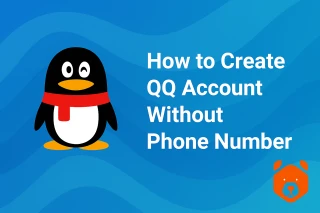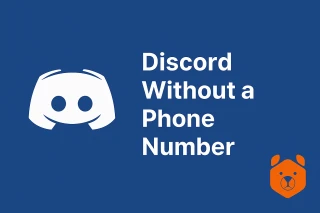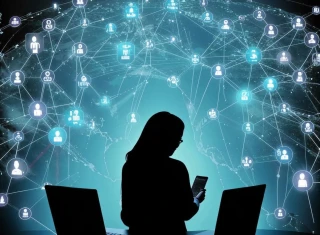Deleting Instagram account: getting rid of an account permanently
If you're tired of information, it's time to order your virtual life. For example, reduce visits to various social networks. But how to do this if every now and then you receive notifications about new stories and updates from users? You can completely delete your Instagram account.
It is worth noting that such actions do not please social platforms, the financial success of which depends, in particular, on the number of active users. The algorithms for such radical steps are not always obvious. We will tell you in all details (full analysis) how to delete an Instagram account from a phone or personal computer.
Deleting an Instagram account: where to start?

The first step is to download all your personal data from the social network. Before you start permanently deleting your Instagram account, do the following:
From computer:
- open a profile on a social network and go to “Settings”;
- find the section "Security and privacy" and go to the subsection "Download data / Request a file";
- specify the email where the link for downloading information will be sent and click on “Next”;
- now enter the password for the account and request the file.
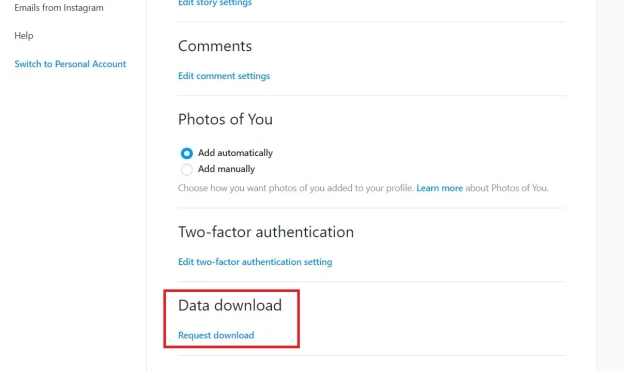
- wait for the link and download the data;
- you can safely permanently delete your Instagram account page.
From a mobile phone (Android and iOS):
- open the social network application and go to the profile settings (tap on the avatar in the right or upper lower corner, depending on the version of the application);
- activate the "burger menu" and select "Your actions";
- scroll down the page until you find "Download Information". Click it;
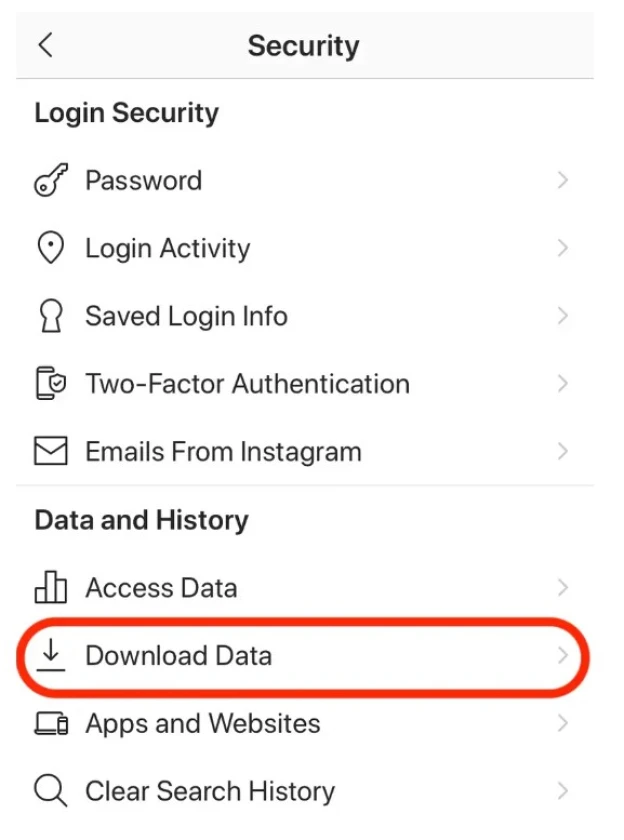
- next, enter your email and the password for the profile.
Please note that it will be possible to start deleting an Instagram account on Android, from an iPhone or a computer only from several hours up to 14 days (this is how long a letter with a link to download your data can arrive).
Deleting Instagram permanently from a computer

Make sure that's what you want, because the changes will no longer be undone. If you are sure, then proceed.
Your goal is to find the section in the social network menu with the link to delete Instagram. To find it, do the following:
- Open any browser from your PC and log in on the social network;
- Go to "Help" at the bottom of the screen. It can also be done in the “Profile/Settings” menu;
- In the menu that opens, click on “Account Management”;
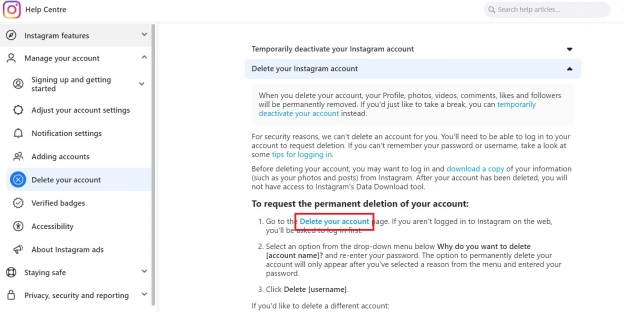
- Next, select "Delete Instagram account". Here there will be alink to delete Instagram account, follow it;
- Indicate the reason to take such a decisive step and confirm the action.
You have 30 days to change your mind. During this period, you can go to the profile and cancel the deletion.
Delete Instagram permanently from your phone

For some reason, the developers did not provide for the possibility of deleting a profile from the mobile application directly. To delete Instagram forever from your phone, you will have to launch the mobile version of the social network from your phone. Do the following:
- log in to the service and go to the profile settings (click on the button in the upper left corner of the page);
- find “Help” and go to “Help Center”;
- choose the burger menu and “Account Management”;
- next - “Delete account” and scroll down until you see the first link to delete Instagram permanently;
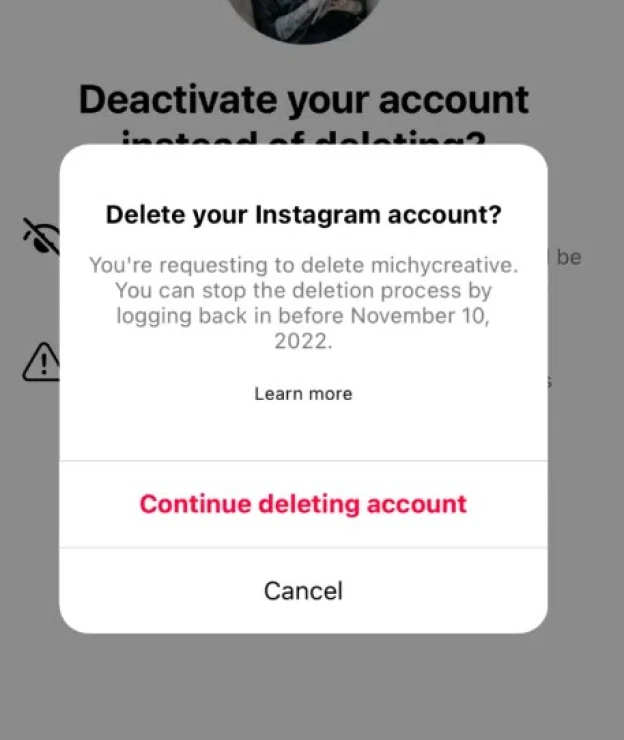
- follow the link, indicate the reason for the deletion and confirm the action by entering the password from the account.
Delete Instagram temporarily 2024

A more cautious way is to think if you want to return to the social network after a while. If you are not completely sure, try deleting your Instagram account temporarily first. In this case, your profile and all your activity will be hidden from other users. The account will be restored after logging into it (following the temporary deactivation).
If you are a happy owner of an iPhone, you can enable this option through a mobile application:
- open your profile and tap on the photo in the lower right corner of the screen;
- then tap on the burger menu and select “Settings”;
- select “Account” and go to “Delete account” at the bottom of the screen;
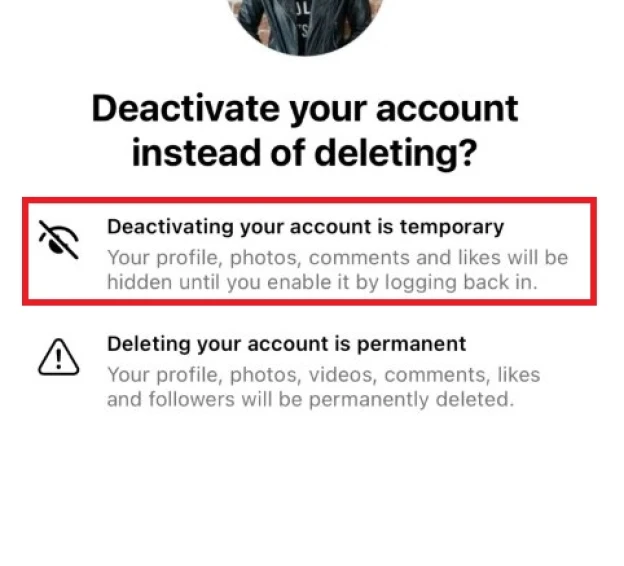
- next, tap on “Deactivate account”, enter the password and confirm the action by tapping on “Temporarily deactivate account”.
To delete an Instagram account on Android temporarily is possible only in a mobile browser. This method is similar to the algorithm for the PC version of the social network, here are step-by-step instructions for both cases:
- Log in to your account and go to "Edit profile";
- Go down this menu until you find “Temporary account deactivation”;
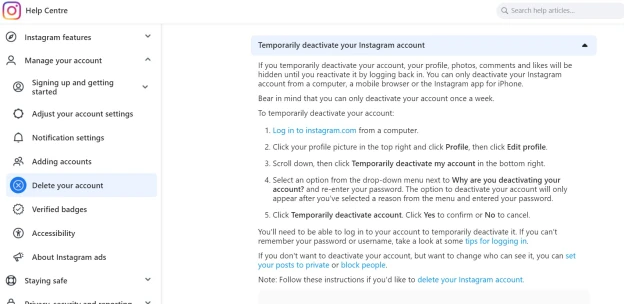
- Indicate the reason for the action, enter your account password and confirm by clicking / tapping on “Yes”.
Delete Instagram permanently in case of account blocking

If you were banned for any reason, you will have to get rid of the ban before deleting your Instagram account permanently from your phone or PC. Here's how to unblock a profile:
- Fill out the form at thislink and answer “No” to the question whether the account you specified is used in the interests of any company. This method does not involve uploading documents;
- If you can attach a document, then use thislink. Here you will have to upload a scan of your passport or driver's license;
- The last option is suitable in situations where the system banned your account by mistake. Fill out the form at the link, indicating in detail the motivation for appealing the ban.
After unlocking, you can delete Instagram. The link to delete is in the sections above. Choose the most suitable option.
What to do after deleting Instagram?
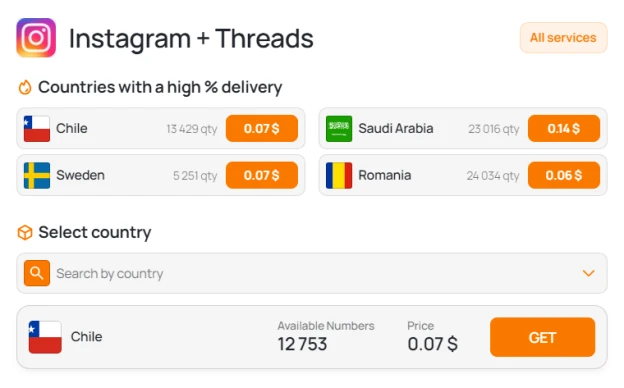
Some time after the Instagram removal program has done its job, you may want to restore your profile. The easiest and most reliable way to do this is with virtual numbers for Instagram from Grizzly SMS. You are guaranteed to receive an SMS with a verification code and create a new account where you can load the saved data from the previous profile or start from scratch.
In addition, the following benefits are available to all our customers:
- low prices for receiving SMS with a guarantee of registration after removing an Instagram account and not only;
- many other services where registration is possible using our SMS generator;
- numbers from operators in almost all countries of the world;
- convenient payment methods;
- well-thought-out API for bulk purchase of numbers and super conditions for wholesale buyers;
- the service works quickly, all operations for buying a number take 2-3 minutes.